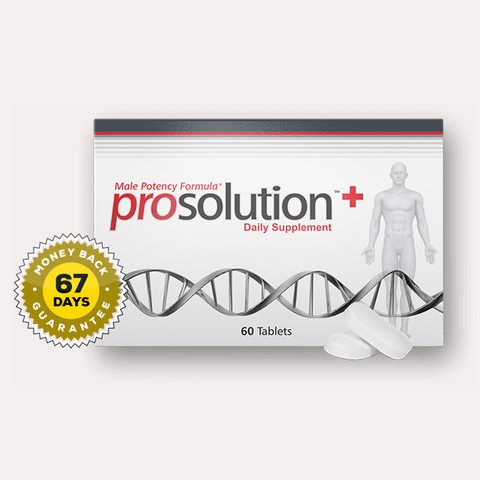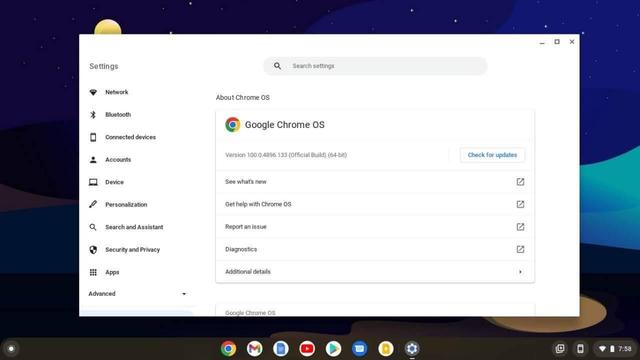Is your old laptop feeling sluggish? See how Feren OS 2025.03 transforms my ThinkPad X240 into a responsive powerhouse! Full installation guide on my YouTube channel. [https://youtu.be/6gEjRx8dVmo] #LaptopUpgrade #LinuxForBeginners #FerenOS #PerformanceBoost
#ThinkPadX240 #FerenOS #Linux #LaptopUpgrade #OldLaptopNewLife #LinuxInstallation #TechTutorial #DIYTech #FerenOS2025 #X240 #ThinkPad #OperatingSystem #HowToInstall #LinuxDistro #OpenSource #BudgetLaptop #ReviveLaptop #PerformanceBoost
#performanceBoost
🚀💨 Ruby 3.5 just unleashed a speed demon on object allocations! But wait, you thought your app was slow because of the code? 😂 No, it just needed more horsepower under the hood. Don't worry, there are graphs for those who need to look busy at work. 📈💼
https://railsatscale.com/2025-05-21-fast-allocations-in-ruby-3-5/ #Ruby3.5 #SpeedDemon #ObjectAllocation #PerformanceBoost #CodeOptimization #HackerNews #ngated
Prosolution Plus
Helps improve endurance and performance for men seeking lasting results. #Stamina #Longevity #MarriageCounseling #PerformanceBoost #HealthyMen #HealthAndWellness #NaturalSupplements #EnergyTonic #HolisticHealth #WellnessAtWork #HealthyLiving #ProductivityBoost
Learn more: https://www.promoboost.click
Want better graphics on FiveM without upgrading your PC? Learn how to optimize FiveM for low-end systems and boost performance without sacrificing visuals!
Read the full guide here:
https://www.izoate.com/blog/how-to-improve-fivem-graphics-quality-optimize-fivem-for-low-end-pc/
#FiveM #GamingTips #LowEndPC #PCGaming #GraphicsOptimization #GTA5RP #PerformanceBoost #IzoateGaming
#izoate #tech #technology #howto
🎮 Scopri i DNS più veloci per migliorare la tua esperienza di gioco! 🚀 #Gaming #PerformanceBoost
🔗 https://www.tomshw.it/hardware/quali-sono-i-migliori-dns-per-il-gaming
🚀 TESTING: Our New EPYC BEAST!
💥 Specs that make nerds drool:
🧠 CPU: 2x AMD EPYC 9845 (160 cores, 640 threads)
💾 RAM: 1.5TB (all cache runs from RAM!)
⚡ Every proxy has dedicated CPU threads for smooth performance
📢 WGP traffic in CZ is now running on The Beast – new proxy & cache version coming soon!
Database Query Optimization: Speeding Up Slow Queries
Database Query Optimization is crucial for app performance. Learn advanced techniques like indexing, data type optimization, and using CTEs to boost query speeds. #DatabaseOptimization #QueryTuning #SQLTips #DataScience #PerformanceBoost #BigData
https://tech-champion.com/database/database-query-optimization-speeding-up-slow-queries/
Learn how to optimize slow database queries. This guide covers indexing join condition improvements and ca...
Sportmassage Bern – Mehr Power, schnellere Regeneration und optimale Performance dank einer Massage bei ActivePeople
#sportmassage #bern #massage #recoverymassage #recovery #performance #performanceboost
VICE Version 3.9 Released
#VICE #C64 #C128 #VIC20 #Plus4 #Emulation #RetroGaming #JoystickMapping #reSID #SoundEmulation #PerformanceBoost #BugFixes #SDL #GTK #CartridgeSupport #DebuggingTools #CrossPlatform #GameDevelopment #RetroComputing #VintageComputers
https://theoasisbbs.com/vice-version-3-9-released/?feed_id=919&_unique_id=6772c2994f051
Boost MySQL performance with 10 proven MySQL query optimization tips. Learn to reduce load times and maximize efficiency.
https://brieflur.com/mysql-query-optimization-10-proven-tips-for-peak-performance/
#TechTips
#DatabaseOptimization
#SQL
#PerformanceBoost
#CodingBestPractices
#developers #mysql #programming
Boost your Chromebook’s performance to the next level! 🚀 Learn how to easily update your Chromebook version and keep it running at peak efficiency. Don't miss these pro tips for faster, smoother browsing. 🔧👇 #ChromebookTips #TechHacks #PerformanceBoost
https://pupuweb.com/how-can-you-easily-update-chromebook-version-for-peak-performance/
With our website care plans, we handle: ✅ Speed optimisations to keep visitors engaged. ✅ Regular performance monitoring to catch and resolve issues quickly. ✅ Updates and fixes to keep everything running perfectly. #WebsiteSpeed #PerformanceBoost #ODDLYDIGITAL
🚨 Google Chrome's Latest Update is a Game-Changer! 🌐💥 Now you can choose how aggressively it frees up inactive tab resources with Standard, Balanced, and Advanced modes! Plus, a new Performance Detection tool proactively fixes issues. Say goodbye to sluggish browsing! 🚀🔧 #GoogleChrome #PerformanceBoost #TechNews
Enhance Your Projects to Excellence
Good project management keeps things running smoothly. We go further. Our strategy simplifies operations and drives results that matter. Want to improve performance and see meaningful progress? Learn more at TamerNasr.com. #ProjectMastery #OperationalExcellence #BusinessOptimized #PerformanceBoost #GetResults
🚀 #TimescaleDB enhances #Postgres for time-series data and real-time #analytics:
• 📊 Hyperstore: Hybrid storage approach for efficient data handling
• 🏎️ Chunk-skipping: 7x faster queries, 87% less storage
• 🔄 Compressed tuple filtering: 500x faster updates and deletes
• 📈 Index scans: 360x faster upserts for high-cardinality datasets
• 💾 Tiered storage optimizations: 400x faster queries on data in #S3
#DatabaseOptimization #PerformanceBoost #DataManagement #DevOps #database
Key improvements:
- Intelligent data partitioning and querying
- Efficient compression and decompression techniques
- Optimized index usage for upserts
- Enhanced tiered storage architecture
When to upgrade your PC memory?
https://www.buysellram.com/blog/maximizing-your-computers-performance-a-guide-to-upgrading-ram/
The blog post offers a comprehensive guide to upgrading RAM for improved computer performance. It explains when to upgrade, symptoms indicating low memory, and how to check current RAM usage on both PC and Mac. The article also covers CPU and GPU performance assessment and provides suggestions on how much RAM is ideal for different types of users. Finally, it gives tips on selling old RAM after an upgrade.
#ComputerUpgrade #RAMUpgrade #TechTips #PerformanceBoost #PCGaming
Tip: Maintain Fitness
A well-rounded fitness routine improves your strength, speed, and agility. Incorporate a mix of cardio, strength training, and flexibility exercises to stay in top shape for your sport.
#TheMoreClub #SportsTips #FitnessRoutine #AthleteLife #PerformanceBoost
Telegram Founder Pavel Durov Arrested at French Airport
Pavel Durov, the billionaire founder and CEO of the popular messaging app Telegram, was arrested on Saturday at Bourget Airport near Paris. According to a report from TF1 TV, the arrest occurred while Durov was traveling aboard his private jet.
Reports suggest that Durov was arriving from Azerbaijan when he was detained at around 8:00 PM local time (6:00 PM GMT). French authorities had issued an arrest warrant, leading to his apprehension upon arrival.
Durov, originally from Russia, currently resides in Dubai and holds dual citizenship in France and the United Arab Emirates. He is best known for founding Telegram with his brother Nikolai in 2013, a messaging platform now used by around 900 million people worldwide.
Telegram is recognized for its strong focus on privacy, offering end-to-end encryption and the ability to create channels to share information with large groups. Despite its popularity, the company has faced scrutiny from various governments over its encrypted communication features.
Telegram has yet to issue a statement regarding Durov’s arrest. The entrepreneur, who left Russia in 2014 after refusing to comply with government demands to close opposition groups on his VK social media platform, has since built Telegram into a global messaging powerhouse.
Stay tuned for updates on this developing story.
https://pixelbyte.dev/2024/08/24/telegram-founder-pavel-durov-arrested-at-french-airport/
#arrest #Boost #Dubai #encryption #France #FrenchAirport #news #PavelDurov #performanceBoost #Privacy #socialMedia #Telegram
Unlock Ultimate Performance on Your Windows PC: Step-by-Step Guide
Did you know that your Windows PC has a hidden Ultimate Performance power plan? This plan is designed to boost your computer’s performance to its maximum potential. While it was originally created for high-end workstation PCs, you can enable it on any Windows machine with a few simple steps. Let’s walk you through how to unlock this feature and get the most out of your PC.
What is the Ultimate Performance Power Plan?
The Ultimate Performance power plan was introduced in 2018, building upon the High Performance plan that many PCs already have. Unlike other power modes available in the Settings app, this plan focuses on removing any limits on power usage by specific components. This means your CPU runs at top speed all the time, and devices like hard drives and USB ports stay fully active to reduce any latency when accessing files or peripherals.
However, keep in mind that while this plan can improve performance for some tasks, it also consumes more energy, which can drain a laptop’s battery faster or increase your electricity bill on a desktop. For most users, the performance difference might be small, but if you need every bit of speed, it could be worth a try.
How to Enable the Ultimate Performance Plan
To enable the Ultimate Performance plan on your Windows 10 PC, follow these steps:
- Open the Start menu and search for “Control Panel”.
- In the Control Panel, select “Power Options”.
- In the list of power plans, find and select “Ultimate Performance”. If you don’t see it, click on “Show additional plans” to expand the list.
If the Ultimate Performance plan isn’t visible, you might need to unlock it using the Windows Terminal. Here’s how:
- Press Windows + X and select “Windows Terminal (Admin)”.
- Type or paste this command:
powercfg -duplicatescheme e9a42b02-d5df-448d-aa00-03f14749eb61 - Press Enter, and the Ultimate Performance plan should now be available in your power options.
If you’re using Windows 11 and still can’t see the plan, you may need to create a custom power plan with similar settings.
How to Create a Custom Power Plan
If the Ultimate Performance plan doesn’t appear or you’re using Windows 11, you can create your own power plan to mimic it:
- Open Control Panel and go to “Power Options”.
- Click “Create a new power plan” and choose your preferred settings.
- Next, go to “Change advanced power settings” and adjust the settings for CPU, hard disks, and PCI Express to maximize performance.
This custom plan won’t be exactly the same, but it will help your PC run closer to the Ultimate Performance mode.
Is It Worth It?
The Ultimate Performance plan is not for everyone. While it can offer a speed boost, it comes at the cost of higher energy usage and potentially more wear on your hardware. If you rely on your PC for demanding tasks and have proper cooling, it might be a good choice. However, if you’re just curious, remember that your PC already performs efficiently with the existing power settings.
Always weigh the benefits against the possible downsides before making changes that push your system to its limits.
https://pixelbyte.dev/2024/08/24/unlock-ultimate-performance-on-windows-easy-guide/
#hiddenFeatures #PCOptimization #performanceBoost #powerPlan #TechGuide #ultimatePerformance #Windows10 #Windows11 #WindowsTips
![Giving my beloved ThinkPad X240 a fresh start with Feren OS 2025.03! ✨ The interface is stunning and the performance is butter smooth. Check out the full installation journey on my YouTube channel – [https://youtu.be/6gEjRx8dVmo] #ThinkPadLove #FerenOS #LinuxDesktop #TechLife #NewOS
From old to new! 💪 Witness the amazing transformation of my ThinkPad X240 as I install Feren OS 2025.03. If you're looking to revitalize an older machine, this video is for you. #LaptopRevival #LinuxInstall #FerenOS2025 #TechVideo
#ThinkPadX240 #FerenOS #Linux #LaptopUpgrade #OldLaptopNewLife #LinuxInstallation #TechTutorial #DIYTech #FerenOS2025 #X240 #ThinkPad #OperatingSystem #HowToInstall #LinuxDistro #OpenSource #BudgetLaptop #ReviveLaptop #PerformanceBoost #UbuntuBased #KDEPlasma (Feren OS uses KDE)
#LightweightOS #ProductivityLaptop #OldButGold #LaptopRepair #ComputerUpgrade #InstallationGuide #FullInstallation #StepByStep #Tutorial #PCUpgrade #ThinkPadMod #FerenOSReview
#LinuxForBeginners #TechReview #DailyDriver #CustomPC #BestLinuxDistro #LinuxGaming (if applicable) #PrivacyOS #FreeOS #LenovoThinkPad #VintageTech #ModernOS #LinuxTips #TechChannel #ComputerSetup #OldLaptop #MakeItNew #FutureProof #2025Tech](https://files.mastodon.social/media_attachments/files/114/603/034/387/651/300/small/34e0158da13bcd4d.png)