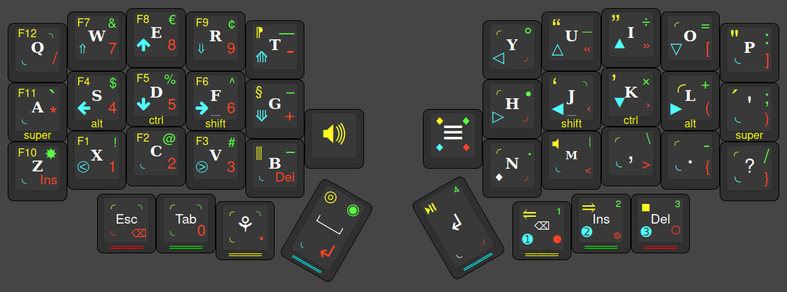🎉 Behold! #Microchip gives us a "Configurable #Logic Block" that's as accessible as a black hole. They've wrapped it in so much #mystery that even Sherlock Holmes would struggle to deduce its secrets. 🚀 Instead of a manual, you're handed a #cryptic online #configurator that feels like deciphering hieroglyphs. 🙃🔍
http://mcp-clb.markomo.me/ #Configurable #BlackHole #HackerNews #ngated
#Configurator
https://www.theverge.com/news/663157/tesla-cybertruck-range-extender-cancelled-refunds
Tesla finally calls it quits on Cybertruck range extender
#TSLA #Tesla #nasdaq #elonmusk #nazi #elon #fascist #musk #ev #cars #swasticar #cybertruck #doge #usaid #uspol #politics #us #usa #autos #automobile #inventory #sales #drop #inventory #tech #technology #investors #traders #markets #stocks #insurance #usa #stocks #discount #rangeextender #range #configurator #cancellation
Here is an interesting and challenging situation - and yes, not #vintage but standby, this will be relevant to multiple conversations/complaints I have heard about locked #Apple devices. At #pacificon I picked up a #M1 13" #macPro (16GB/500GB), no power supply and dead battery. Brought it home, plugged in & powered on - and it was #bootlocked.
Did some research, and you can use #DFU mode on the locked #macPro and #Apple #Configurator to remove the boot lock/whatever Apple business account it was associated with, reinstall the firmware/BIOS/OS X, and it was dam MAGIC booting into #sequoia
Here is a decent URL about the process:
https://appleinsider.com/inside/apple-silicon/tips/how-to-restore-an-apple-silicon-mac-using-configurator
or
https://www.youtube.com/watch?v=i5xmA3lDz3g or https://support.apple.com/en-us/108900.
I will say, the timing of the key presses to get the target device into #DFU mode MUST be exact - and it is a #pita Hope this helps (HTH), and good luck!
Note #ianal - nor proposing bypassing security measures or theft deterrent measures in any way.....
Now, there is still a risk that whoever has the device registered in the #MDM or #apple business account will realize the device is active and re-send the lock command/killswitch.
There is nothing around this, unless you swap out the main board / #motherboard so there is a different serial number and no longer registered. Though if you too this extent of effort leveraging #DFU to restore would not be worth the effort.
#macpro
#bootlocked
#laptop
#computerHistory
#computer #tech
#macintosh #mac #mac_pro #mac_osx #MacintoshPr0n
LoaderShip – CSS-Only Loaders
https://www.loadership.com/
#ycombinator #loadership #loader #CSS_only #customize #configurator
i will pay real money for an iOS/iPadOS/macOS configuration tool that lets me drag and drop font files en masse because Apple Configurator makes you do EVERY INDIVIDUAL FILE and it's so g-ddamned annoying.
i use a profile for my x509 smime certs, favorite monospace fonts, provision basic settings to allow for seamless roaming between two households (more in the case of my kids' devices) etc.
oh my g-d why does apple not let us bulk insert #fonts in #Configurator and then also fail when i dare to use a workaround 🤦😭 my xpc hangs every time i use an Open Save dialog makes this obscenely tedious. #apple
I won a split #MechanicalKeyboard, a #Lily58 Pro. I'm only using a 5×3 subset of each 6×4 half to see if I can. Adapted from the #Miryoku layout: hold down a thumb (and needed home-row mod keys) on one side, type a key on the other. Green Symbols, red Numbers (and Pairs), blue Cursors, yellow Function (plus Media¹ and more symbols), with a White base.
Colored diamonds on Menu key are layer locks². Dash of Green: Column TGB is EmDash, FigureDash, EnDash. Volume key is actually a knob. Green thumb numbers are superscripts.³ I've tried to make key placement logical to help memory. Lots of unassigned slots (rounded corners).
I have a vertical version of the layout as wallpaper on my portrait-mode monitor, and have defined Super+A as a second hotkey to Show Desktop: Pinkie+Pinkie. You would not believe the hours I've stared at it thinking of new ideas or better arrangements.
I hope to actually get the #layout on the #keyboard one day, if I learn the intricacies of the #Configurator and if #QMK flashing works for me. At the moment the former is a minor problem, the latter a bigger one.
[1] Prev|Next icons should be single triangles pointing to a line, but all #KeyboardLayoutEditor offers is doubles arrows doing so, so I'm experimenting with alternatives.
[2] Red Numbers may be the only layer it would make sense to lock, but I put them all in. No NumLock, and CapsLock has been seconded to Compose (⚘), with its toggle function set to Shift+Shift in #LinuxMint.
[3] I clearly use them, and symbols like bullet and starburst. When I used Windows, I had many simple character macros in #TSE (The Semware Editor) to enter them, like Alt+Shift+Period to produce a bullet. Kate doesn't do such, so I had to resort to learning Compose sequences (• is Compose . =). I can now fix that at the #keyboard #layout level.
try the very cool #sportful #configurator for #cyclingcloths https://www.sportful.com/AT/de/custom-landing
https://www.linux.org.ru/news/linux-general/16974019
На ЛОРе полезное нашлось: #sway #input #configurator
The System76 Keyboard Configurator App customizes both your Launch keyboard and keyboards on all laptops with our open EC firmware: Lemur Pro, Darter Pro, Galago Pro, Gazelle, and Oryx Pro! How will you customize yours?
#system76 #Keyboard #Configurator #App #customize #laptops https://nitter.net/system76/status/1449457877081628673/photo/1
Download the System76 Keyboard Configurator! Customize your keyboard using this application with Launch or any laptop that supports System76 Open Firmware. You can download it here: https://s76.co/keyboardconfig_app
#System76 #Keyboard #Configurator #App #Customize #DownloadNow #Firmware https://nitter.net/system76/status/1399757728604737538/photo/1
@etienne
On fait j'ai pris celui-ci https://www.tuxedocomputers.com/en/Linux-Hardware/Linux-Notebooks/10-14-inch/TUXEDO-InfinityBook-S-14-v5.tuxedo#!#configurator over le tuxedo_os
Tuxedo Computers, specifically this model: