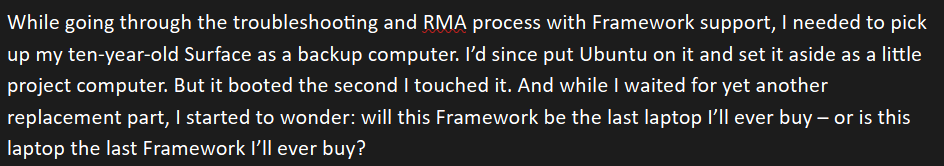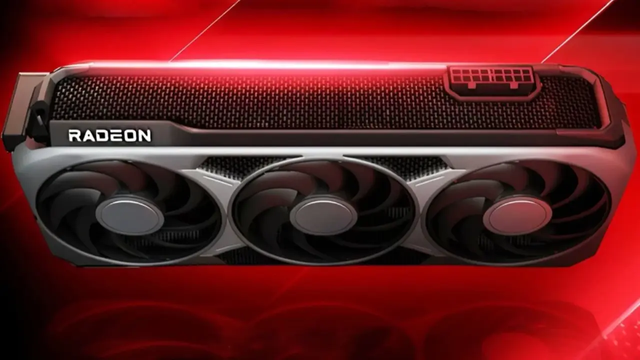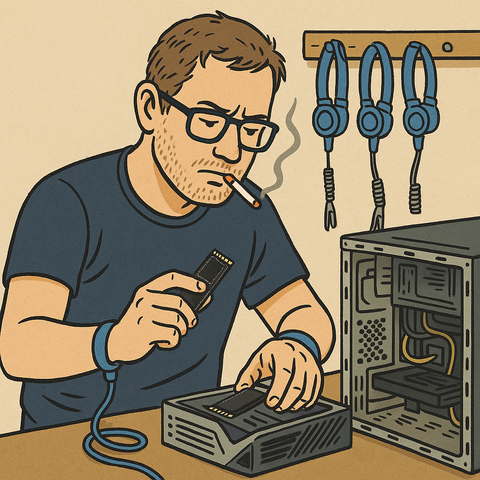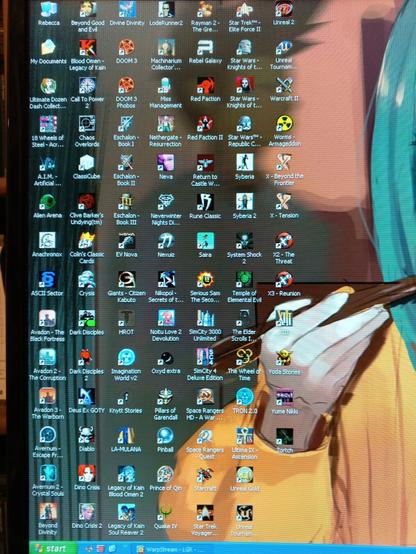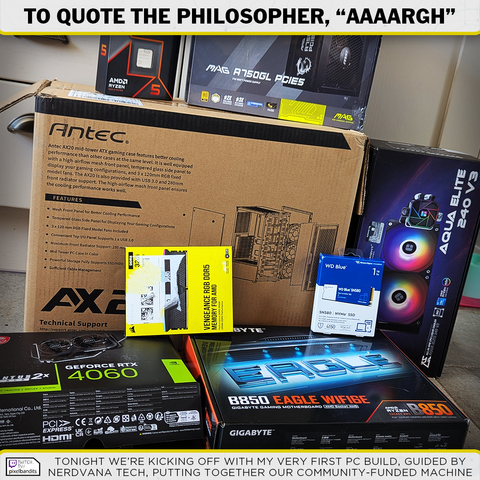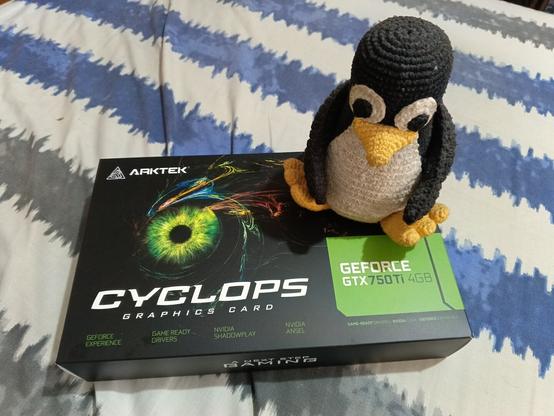I had a PC, ASUS ROG Strix X570-E MB with Ryzen 7 5800X ans 128GB ram. early last year it kept rebooting/blue screening for no reason. Even tested fresh installs and even linux. Well, it didn't even make it past the install of Ubuntu. I picked up a new CPU, Ryzen 9 5900X. Didn't work. Eventually settled on a new MB but my old MB was no longer in stock and on the hard to find list. I opted to get a MSI MAX X570S TOMAHAWK MAX WIFI. Same chipset so my memory and CPU would work. I also needed to support a few other things, and reading the confusing docs I thought I might have been getting a PCIe slot upgrade in the process. I later leaned I was wrong. I needed 2 16x PCIe4 slots, tall ask. The ASUS had one 16x and one 8x. The MSI had one 16x and one 4x -_-, that was a downgrade. BUT it no longer rebooted or blue-screened. I've lived with it since. I also found out the internal audi was so crappy and noisy that I have never used it beyond initial testing. I am using a 10+ year old USB2.0 audio adapter whenever I want to use my desk speakers. SMH.
Flash forward to 4 months after I moved over and settled in. I look at the old MB and decide to toss it into a NZXT case I had. The case was nice and sleek and had highlights of electric blue. I could get behind that. So I ripped out the crappier and also not working MB ad tossed my ASUS in it. I ordered 32GB of ram, tossed that in with my old Ryzen 7 and a SSD. I started to dig down and find that the issue was memory timings. If I used different timings (also slower) the blue-screening stopped. I'm willing to live with this, but I was already moved into the other MB. So I installed Linux and made it a test server/desktop. Its been off for the past 4 months
Also adding in during my initial testing when it first went wrong, I swapped my MB in and out of the case many times. To the point that the front panel combo connector started to disintegrate. The last move part of the connector was left in the socket and I needed to use a long nose pliers to get it out. I managed to reassemble it and put it back into use but apparently damaged the connectivity of the USB 2.0 port on the front panel. -_-
So what to do, well here we are over 6 months more and I wanna go back to the ASUS but that connector is not gonna survive it. So I had this idea, move to the NZXT case. This way I don't need to move the MB, just the gear. BRILLIANT! The NZXT has two HDD mounts hidden under a bottom baffle, two 2.5" mounts on top of said baffle. And the front side has TWO USB 3.x ports!! WOOT!! But...
My water cooling radiator will not fit. It's a self contained unit and it has served me well for years. Even getting a new one won't help because the case really doesn't have the space for it in general.
Third option is maybe its time for a new case. This also brings up the thought that a new water cooler may be in order. It's likely time. Money isn't there yet.
#pcbuilding #homecomputer #windows #pcsupport #asus #msi #ryzen