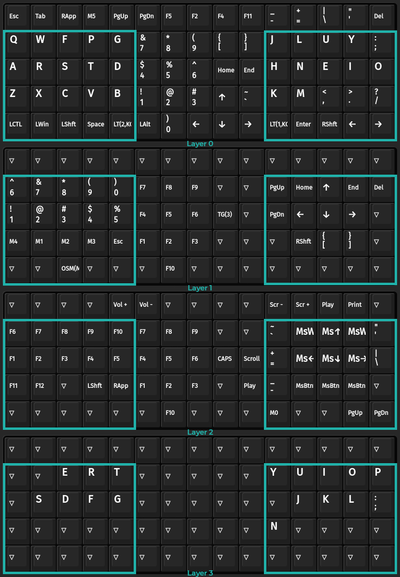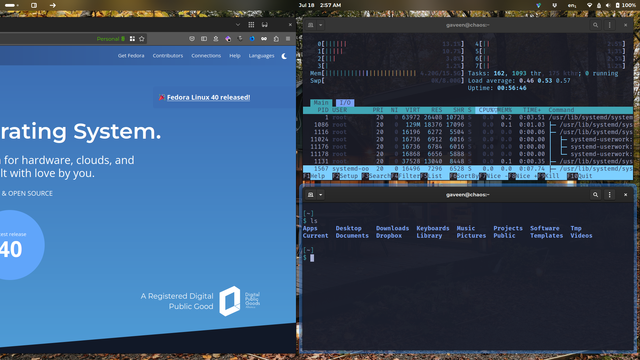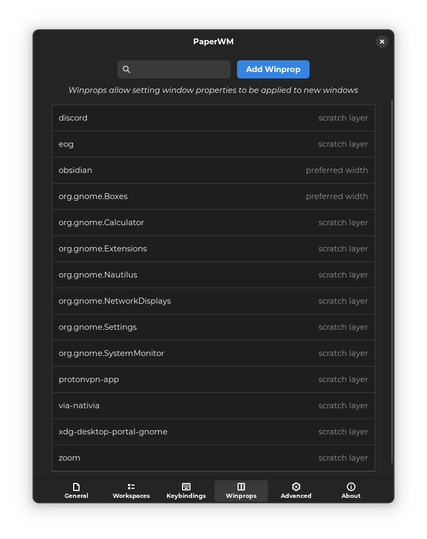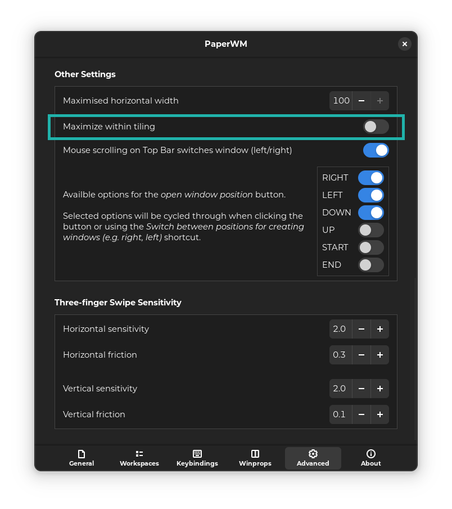Today is 12 days since I installed #PaperWM out of curiosity. On a laptop it's simply amazing. On a multi-monitor desktop sometimes it gets in the way, but overall it helps keeping some order.
After a couple of hours of initial adaptation and a few rounds of customization of the shortcut keys, it really helps me staying focused.
@zmoog if you ever find yourself on a Linux desktop, this is your kind of things.