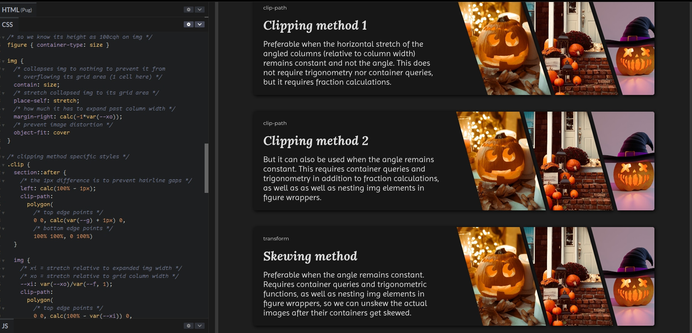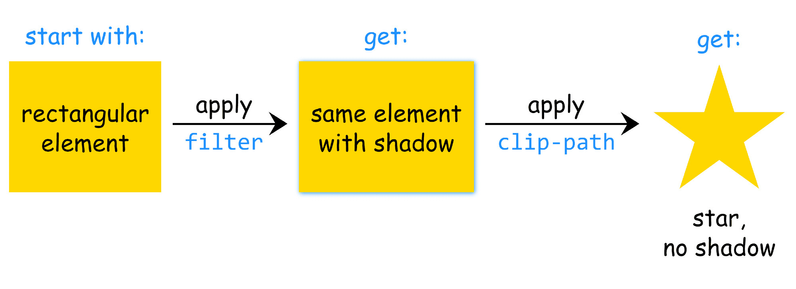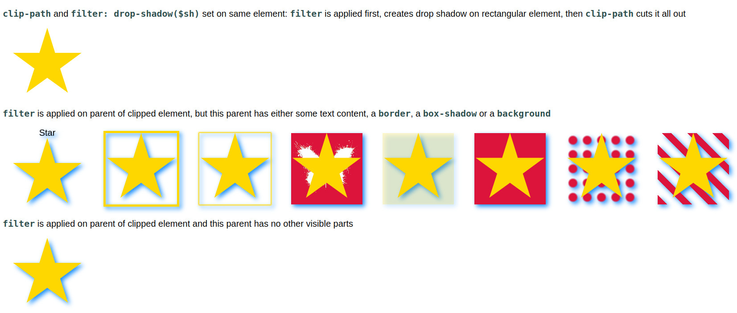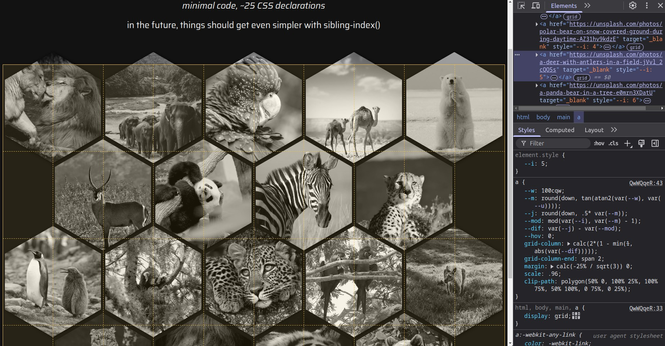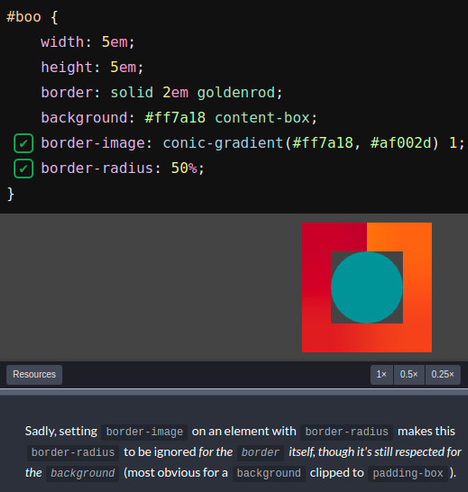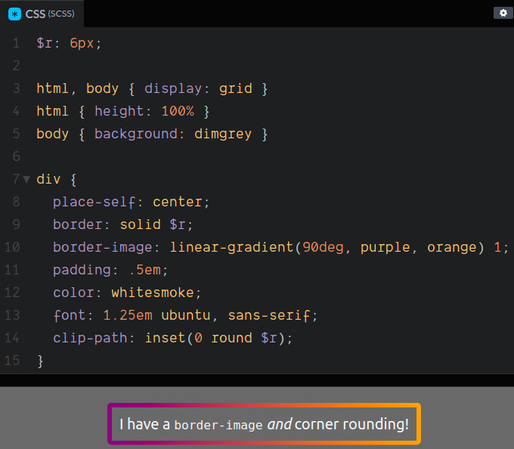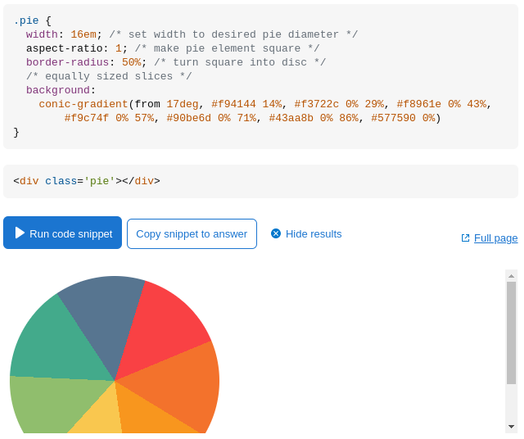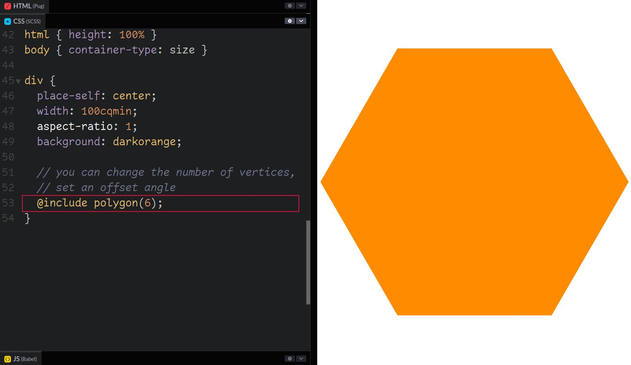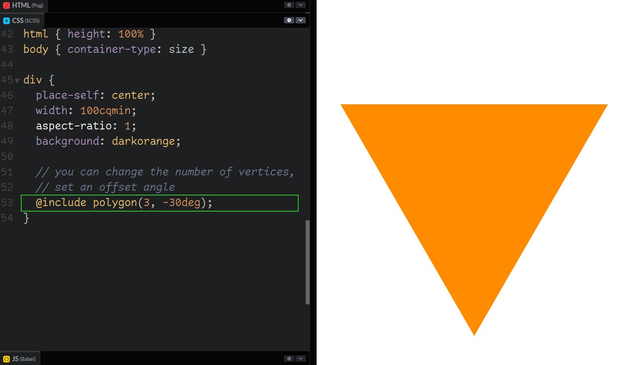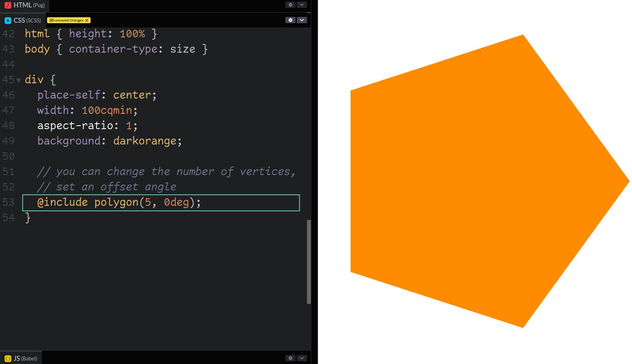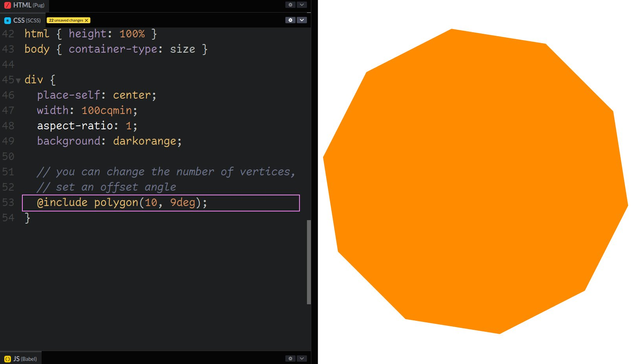A little thing: candy 🍬 ghost 👻 buttons, 3 techniques in one @codepen demo
https://codepen.io/thebabydino/pen/ExvNBRY
Detailed explanation of the how behind in this @csstricks post https://css-tricks.com/css-ing-candy-ghost-buttons/
Bonus: a hover animated, Chrome-only version https://codepen.io/thebabydino/pen/VwzpMxV
#CSS #cssGradient #cssMask #coding #web #dev #webDev #webDevelopment #code #frontend #clipPath #cssClipPath