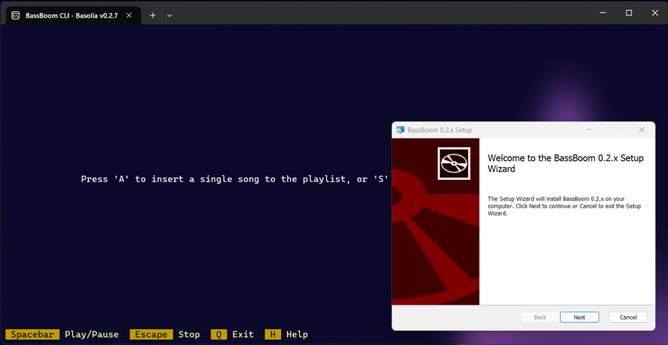Error trying to remove 'linux-image-6.11.0-26-generic' #grub2 #dpkg #grubefi #removing #grubcustomizer
#dpkg
How to fix "dpkg: error processing package systemd-resolved (--configure):" (Ubuntu 24.04) #dpkg #2404 #systemdresolved
apt-get try to read amd64 packages on arm64 architecture #apt #dpkg #architecture
Debian packages make installing software simple on Debian and Debian-based distributions.
Want to learn more? Check out my tutorial covering:
+ Verification & Installation — for all users
+ Getting the package’s code & How to Build — for programmers and advanced users
Read it here: https://rsm92.dev/articles/debian-packages
How to find out what flags a package was compiled with?
#dpkg #debian #raspian #raspberrypi #forum #bbedit #RaspberryPiOS #linux
🐧 Cómo instalar paquetes .deb en Ubuntu (3 métodos fáciles) #software_y_hardware #apt #archivos_deb #centro_de_software #dpkg #gdebi #instalación_de_software #linux #notilinux #paquetes_deb #software_linux #tutorial_ubuntu #ubuntu
https://notilinux.com/instalar-paquetes-deb-ubuntu/
Nach dem System-Upgrade läuft nun die Duden Bibliothek wieder. Version 6.3.0 hatte in der neuen Umgebung Schwierigkeiten mit der HTML-Darstellung, also war nun ein Update fällig.
Version 6.5.2 der Duden Bibliothek ist nach wie vor nur als .deb-Paket erhältlich und ließ sich mit dem auf meinem RPM-basierten System vorhandenen dpkg erstmal nicht installieren, weil dieses keine zstd-Kompression unterstützt. Mit den hier gefundenen Kommandos
ar x package.deb
zstd -d < control.tar.zst | xz > control.tar.xz
zstd -d < data.tar.zst | xz > data.tar.xz
ar -m -c -a sdsd package.deb debian-binary control.tar.xz data.tar.xzließ sich das Installationspaket aber auf ein xz-komprimiertes Paket „umrüsten".
Damit klappte dann die Installation. Wegen Nutzung von dpkg zwar ohne Eintrag in die reguläre Paketverwaltung, da sich aber alle Dateien unterhalb von /opt/dudenbibliothek6 einfinden, ist das für mich verschmerzbar.
BassBoom is now easier to install!
We have made some of the biggest changes in BassBoom. This time, it’s about packaging the software for easier installation. Starting from BassBoom 0.1.12 and 0.2.7, we are providing the following package installers for different systems:
- Windows Installer for Windows systems
- Launchpad PPA for Ubuntu
- PKGBUILD for Arch Linux using the AUR
As we’ve promised, we’ve made installation of the BassBoom application easier than never before by shipping different types of installers apart from the regular distribution method that utilizes the packaged ZIP file for the application itself.
The documentation will be updated soon to provide instructions on how to install BassBoom using one of the above packaging methods that we’ve recently introduced. This will make your experience regarding installation of BassBoom smoother than before and save your time extracting the archive and remembering the path to the executable file.
If you’ve used the Windows Installer to install BassBoom, you’ll be greeted with this screen:
Just follow the instructions on the screen, and you’re done!
As for the Launchpad PPA, we’re uploading the packages that correspond to the API version of BassBoom releases to the archive. To install BassBoom, use the following commands:
$ sudo add-apt-repository ppa:eofla/bassboom$ sudo apt update$ sudo apt install bassboom
Then, follow the instructions on the screen to select a version series to install, currently being:
- bassboom-1: Installs BassBoom v0.1.x series
- bassboom-2: Installs BassBoom v0.2.x series
As for the Arch Linux distribution, use your AUR helper to install one of the following packages, depending on what series you want to install:
- bassboom-1: Installs BassBoom v0.1.x series from the latest release tag
- bassboom-1-git: Installs BassBoom v0.1.x series from the live servicing branch
- bassboom-2: Installs BassBoom v0.2.x series from the latest release tag
- bassboom-2-git: Installs BassBoom v0.2.x series from the live servicing branch
- bassboom-3-git: Installs an upcoming version of BassBoom from the live servicing branch
You can download BassBoom 0.1.13 and 0.2.8 here:
Download 0.2.8 Download 0.1.13#arch #ArchLinux #bassboom #deb #dpkg #Launchpad #LaunchpadPPA #news #PKGBUILD #Tech #Technology #Ubuntu #update #Windows #WindowsInstaller
Ever accidentally blow away your /boot partition?
dpkg -S /boot
will list what packages were written there. then you can do an 'apt-get --reinstall install <pkgs>' to fix it... This is Debian. Probably similarly for pacman, apk, emerge, etc.
So, why do I mention this?
Was replacing a failed drive (md RAID 1 root) in my garage "Artoo" unit and was duping the partitions from working to new ssd.
I guess I dd'ed the new empty /boot to the old working /boot. I was aiming for the UEFI partition...
Big dummy! LOL
Oh well. No one died, move along, nothing to see here. System is back up again now and in sleep mode for the rest of the night.
Jetzt online: Linux Mint - Updatefehler und APT-Fehler beheben (Bonus-Video)
Me: Wow, the #dpkg repositories of my distro have the most recent version of keychain, just as on GitHub. They aren't behind several releases for once!
The most recent version on Github: published 8 years ago. 🫠
(Don't get me wrong, I know it's FOSS and no one is entitled to regular releases here)
If you want to know what files (and where they are) are in a Debian package that you installed, try this:
```
$ dpkg-query -L name-of-package
```
For e.g. I was looking for a particular file in libmupdf-dev ending in ".so" ... It was not there!
```
dpkg-query -L libmupdf-dev | grep ".so$"
```
🦇