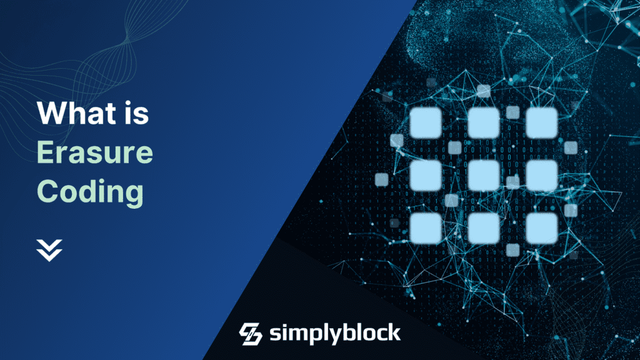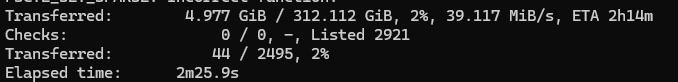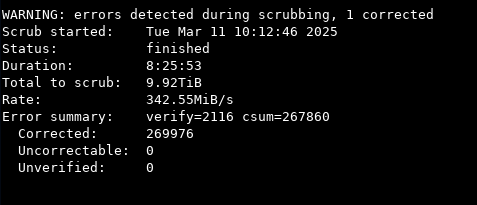What is Erasure Coding – A Shield Against Data Loss
Erasure Coding (erasure code) is a data protection mechanism that protects against data loss by breaking data items, such as files, into fragments, calculating additional data pieces (parity information), and storing them across a set of independent locations or storage media. For decades, traditional methods like replication have been the go-to solution for protecting against data loss or corruption. In recent years, however, a more efficient and resource-friendly technique has become more […]https://www.simplyblock.io/blog/what-is-erasure-coding-a-shield-against-data-loss/