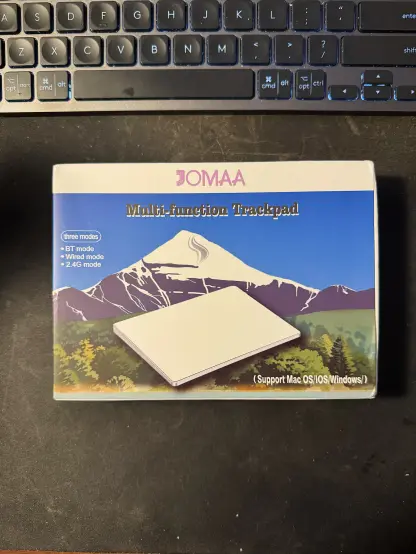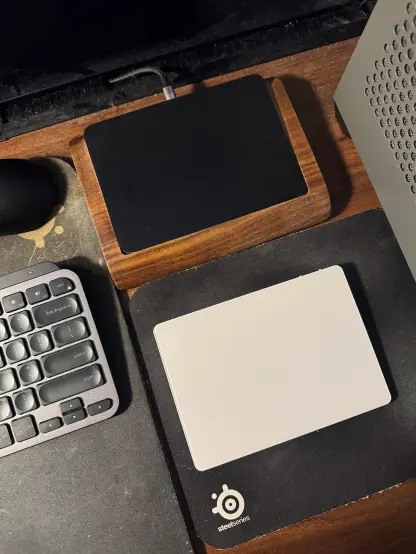Weirdest thing.
#Debian #Linux. #Bookworm
My context, "Right-click" menu doesn't work. My keyboard, all the keys and Fn key binddings work.
I've tried to disable my external mouse, removing #bluetooth, #wifi. disabling my #trackpad to use my #mouse.
Switching to a left-handed mouse allows for the context menu to work.
Nothing else works! Any help would be awesome!
I tried using the install medium, an old #kernel. Nothing is working.
Any help would be appreciated!!