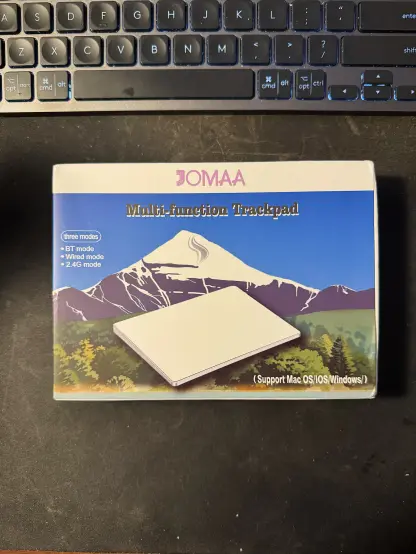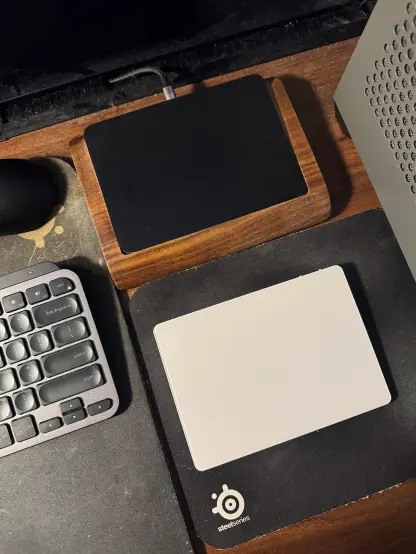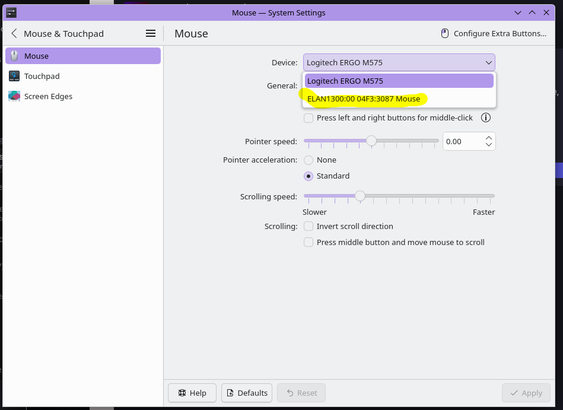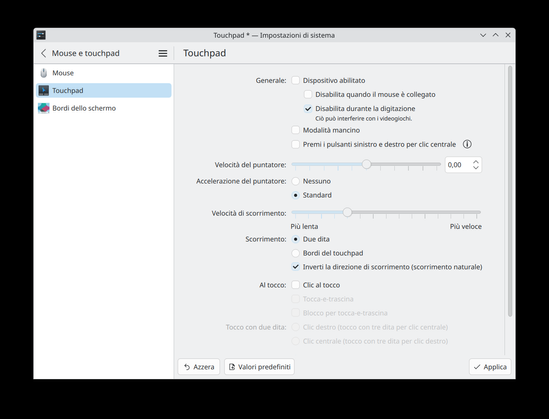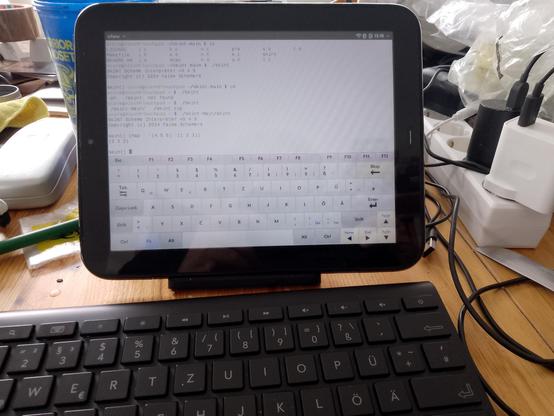I have problem that not moving touchpad and mouse both while dual booting Ubuntu with windows. Touchpad working on windows though #dualboot #mouse #touchpad
#Touchpad
I've mentioned before that the #Apple Magic #Trackpad 2's one of the best purchases I've ever made, and how perfect it is OOTB on #Linux - gestures and all. The only downside to it is that it's pretty pricey, esp the Black version that I got (tho I still think it's worth every penny).
Since then, I've been meaning to find any other cheaper alternatives to it cos I genuinely think switching from a (wireless) mouse to a trackpad has done wonders to just how nice it is to use and work on my desktop. Surprisingly and disappointingly, none of the known brands seems to bother to be in this market space besides Apple, not even #Logitech (who typically tends to be everywhere).
Right when I thought I was SOL, I discovered a bunch of Chinese #touchpad s - a lot of which are Magic Trackpad clones.. including this one I settled on, the #JOOMA KB96. It not only looks similar to the Apple MT2, it has pretty much the exact same dimensions - surprisingly its glass surface also feels exactly the same as Apple's trackpads.
It tracks just as well too, and all my gestures (2, 3, 4-finger, etc.) work perfectly. Its connectivity options is better than the Apple MT2 even - supporting Wired USB-C, Bluetooth, and even a Wireless USB-A dongle (with USB-C adapter). The only downside to it is that unlike the Apple MT2 which supports clicks (in addition to taps) anywhere on the surface of the trackpad with really nice haptic feedback, this trackpad doesn't support clicks at all - only taps. This shouldn't matter for most people who's used to or even prefers taps though - double tap dragging and triple tap highlighting should be your bestie.
Unlike Apple's Magic Trackpad, it doesn't work OOTB on Linux - but fixing that is super, duper easy thanks to others who's discovered how to before. I've linked my own writing on how to do it on my Linux Wiki below. All in all, for just ~145 MYR (~34 USD) instead of Apple MT2's price tag of 599 MYR (~141 USD), this is quite a banger peripheral to pair with the budget alternative to Apple's Magic Keyboard I've posted about before.
🔗 https://www.aliexpress.com/item/1005008016979688.html
🔗 https://github.com/irfanhakim-as/linux-wiki/blob/master/topics/touchpad.md#apple-magic-trackpad-clone
🔗 https://sakurajima.social/notes/a3k4a7qgb3
touchpad issues in 24.04-LTS with MATE desktop #2404 #touchpad #ubuntumate
@stefano #touchpad on #FreeBSD can be an issue because FreeBSD's meta-port dependencies still force installation of the xf86 "synaptics" driver. But you can still force using the generic #libinput for touchpads (which then typically works fine) like this:
# cat /usr/local/etc/X11/xorg.conf.d/40-libinput.conf
Section "InputClass"
Identifier "libinput touchpad catchall"
MatchIsTouchpad "on"
MatchDevicePath "/dev/input/event*"
Driver "libinput"
Option "ClickMethod" "clickfinger"
EndSection
ASUS M515, great machine, hate the #touchpad, can't consistently turn it off. The hotkey and settings say they're doing something, but they have no effect. Never found a solution for Windows, but in #Debian / #KDE, I just stumbled upon a workaround. It's seeing the trackpad as ANOTHER MOUSE. Selecting that "mouse" and disabling it works; could be a problem if I ever don't have an external mouse, I suppose.
When #Apple does not anymore update Macs I usually install some Linux (Ubuntu Linux usually) on them. With Ubuntu 24.04 LTS I have had to fight my way through the problems 22.04 did not have with my 2015 Macbook Pro and one of them was now that while I was trying to get WPA2/3 Enterprise Wi-Fi working, my touchpad seemed to start malfunctioning.
I finally got it working by blacklisting usbmouse by adding line
blacklist usbmouse
in /etc/modprobe.d/blacklist-usbmouse.conf and rebooting the device. I have also similarly tried fixing this by blacklisting psmouse and evbug in the same way.
Now my xinput looks like this and touchpad works again:
# xinput list
WARNING: running xinput against an Xwayland server. See the xinput man page for details.
⎡ Virtual core pointer id=2 [master pointer (3)]
⎜ ↳ Virtual core XTEST pointer id=4 [slave pointer (2)]
⎜ ↳ xwayland-pointer:15 id=6 [slave pointer (2)]
⎜ ↳ xwayland-relative-pointer:15 id=7 [slave pointer (2)]
⎜ ↳ xwayland-pointer-gestures:15 id=8 [slave pointer (2)]
⎣ Virtual core keyboard id=3 [master keyboard (2)]
↳ Virtual core XTEST keyboard id=5 [slave keyboard (3)]
↳ xwayland-keyboard:15 id=9 [slave keyboard (3)]
A couple of day ago the #touchpad on my #slimbook #kde edition stopped working. I restarted, looked at #dmesg, searched the device in #lsusb, but found no clue... I just used a #mouse waiting to have time for a deeper troubleshooting.
Today, I noticed the trackpad was working perfectly before login 🤔
...it was disabled in the settings 🤦
#linux #newbie #noob #pebkac
MEGA #PROTIP: #3DS #games that used the #touchscreen as a #mouse are way, waaaay better to play with on a #steamdeck than they were on the actual #Nintendo 3DS. This is because you can map the touch screen to the #touchpad on the steam deck for normal-feeling controls. #KidIcarus for example:
👇D'ailleurs à ce sujet j'ai besoin d'un coup de pouce ! Dans mon petit labo maison j'adore récupérer des vieux ordi et tester différentes distributions #Linux adaptée au tout public.
J'ai récupéré un DELL Inspiron 15 Série 5548 épuisé par W10. 🧡 Mais il vient de retrouver un nouveau souffle avec @ubuntubudgie .
🚀 Il tourne super bien ! Mais ne reconnaît pas le #Touchpad . J'ai essayé un peu tout, je pense, mais je n'y arrive pas. Si quelqu'1 peut me guider ce serait fantastique !!! 🙏
My trusty #Thinkpad #t14s AMD 3rd gen is acting weird. The click buttons stopped working, but I could click using the touchpad. Now, the #touchpad stops responding after a while (no events are detected, clicks or moves etc). This is using #Kubutu LTS. When I boot into the uefi tests, touchpad works, and as #linux boots up, touchpad works sometimes 5 sometimes 20mknutes. Any hints? Retoots welcome!
FreeBSD и тачпады
Еще один интересный способ решения проблем с оборудованием в этой замечательной ОС. Будет актуально только «особенным» пользователям, действительно использующим это на ноутбуке.
Сложная цель: история одного патча
Питер в последние дни зимы это сплошной мрак, серость и уныние, которые вместе с меняющейся погодой способны вогнать в тоску даже самых стойких обитателей. Именно в такой мрачный февральский день, автор все же решил одну из самых долгоиграющих проблем с оборудованием под FreeBSD .
The only things @frameworkcomputer could do better on the #Framework13 would be a toolfree-swappable battery (not feasible with current case design) and #Trackpoint-#Keyboard combo and mere 3 buttons instead of #Touchpad (totally feasible)...
- Cuz I need an #UltraNav-style Trackpoint and can't bear a Touchpad!
@lw64 But aren't #plugin true source of innovation? Features require a lot of work, testing and maintanance to be seamlesly integrated with whatever else desktop does, besides... not all should be implemented as given desktop may have different idea on what it wants to be.
For running behind the big corporations... when I have now to use windows 11, I feel literal pain compared to my normal workflow I use with #gnome, for me #microsoft default touch gestures are utter garbage, and the desktop itself is not suited for #touchpad
For #macos, I haven't heard anything special about their desktop besides the menubar on top of the display instead of the window, but that's more like integration with applications issue, than desktops itself. #xdg_desktop_portal maybe in the future would solve that?