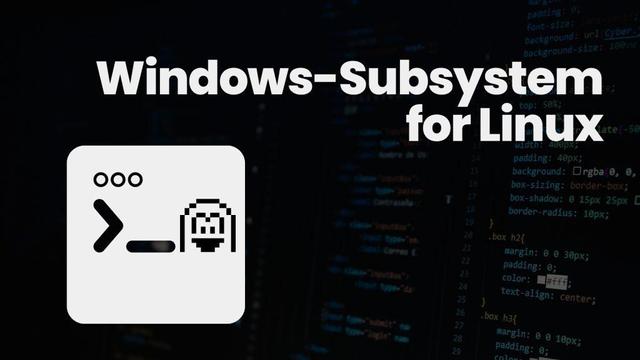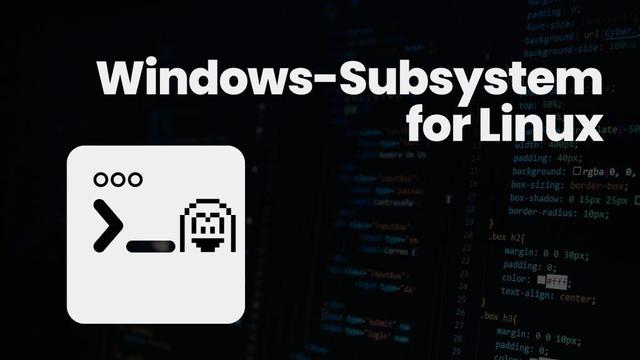WSL: issue with systemd while updating #apt #updates #2404 #systemd #windowssubsystemforlinux
#windowssubsystemforlinux
fucken fucken fucken shitty fucken fuck.
my dad is That Kind of Man who, despite knowing fuck-all on certain topics, chooses to wage idiotically obstinate arguments with peeps, though tbh these days it's we three kids pretty much only left, rather than concede points. it's just happened again. it pisses me off so much.
- email from him this morning, telling me that there were problems with both of the new WSL apps [Fedora-FF & Fedora-TB], so he had reverted to using the VM versions. told me he was orf to a do, but would leave the pc running for me to remote-in.
- i duly did.
- fixed his trivial Fedora-FF "issue" within moments [he was perplexed why upon launch he did not see the std FF home page, but "some fedora thing" ... silly me in my tiredness last night had forgotten that fedora always customise the home page that way. click clicketty click, solved.
- checked heapsa stuff but could find no cause for the more serious Fedora-TB problem [the bastard simply refused to launch, despite being fine last night]. eventually suspected it might be just one more of the random win10 shitfuckeries that this piece-of-shit software has done for years, where outta da blue random crap burns down, falls over, & sinks into the swamp, despite working fine the day before, whereby only a reboot gets it going again. so, i remotely-rebooted the turdware, & thence... all fine again. ms shit.
- satisfied all was now good again [i did several other bits & pieces too, but no need to go into them here], i carefully positioned the two WSL app windows on his desktop so they'd be the first thing he'd see when he later unlocked the desktop, then locked his win10 via the Start Menu option, & disconnected
- ~hour ago, ring ring ring, he'd just got home, gone straight to the pc, got into a flap coz the "screen was blank"
- yes dad, ok, so what? i locked it, meaning you'd have to unlock it, & so now you should be seeing the two apps
- "no, no, i had to log in, it was all blank, so i logged in"
- no dad, you were not logging in, you were just unlocking the screen, coz i'd locked it. can you now see the two apps?
- "no, it was all blank, i had to log in all over again"
- you were just unlocking it. see the apps now?
- "i was logging in, coz i had to type in my password. that's logging in. i've called it logging in for years, so it's logging in"
- expletive expletive expletive. can you see the apps?
- "no, it was all blank"
- fuck it, this is ridiculous, wait a tick, i'm now reconnecting to your pc so i can see what you're talking about ... {{connects, immediately sees both apps right where i left them}} expletive expletive expletive
- you repeatedly told me you could not see the apps, but there they are!
- "yes, but at first it was all blank, so i had to log in"
- expletive expletive expletive
- then, another argument, which i shan't even bother to transcribe, but basically he was beside himself about an email sitting in the TB Sent folder, which was a test email i sent to me, in which i had c&p my various working notes on all these problems. he constantly gets distracted by minutiae so he utterly ignored the context == email i sent me == & instead simply saw words on his screen which ipso facto "must" be something he's supposed to do. expletive expletive expletive.
it's prolly just teacup storms, but he is so exasperating to deal with, & now i sit here, rather de-spooned. maybe a cuppa... um, mugga, might help.
#EndOf10 #DadsPooterProject #WSL #WSL2 #WindowsSubsystemForLinux #parents #father #pigheaded #obstinate
- since disabling MS Defender & co, RAM usage still has remained comfortably in the 6x% range, with his MS Office running & four docs open, + VB Mint VM with FF & TB running
- however now i have also experienced what dad's been telling me about for several weeks; the damn [Mint] VM just randomly freezes, & has to be forcibly killed. I think it's not the fault of Mint per se, as today the other VB VM i'd created for him back in Jan, that i was taking for a run today, KFedora, also froze solid on me. i really do dislike
VirtualBox! - hence, it was with some motivated vigour that today i then pursued investigating the viability of Win10's
Hyper-V. - Got it working, created a Mint LMDE7 VM, set it all up just so, had it looking really swish, noted that it dropped the RAM usage ~5% compared to VB, ie, in low 60s% not mid 60s%... only then to find belatedly that... it's absolutely bloody useless! I simply could not solve how to share directories or clipboard with the win10 Host. Research strongly intimated that its native resource sharing capability pertains only to windoze VMs, not Linux ones... ffs OMZ, damnit. 🙄🤦♀️
- unexpectedly though, the additional research i did in trying to solve the preceding problem, serendipitously informed me of a feature i'd vaguely heard of but knew nothing about...
wsl-- Windows Subsystem for Linux. - worked out how to deploy it, created a Fedora43 CLI system, which manifests basically as a terminal, via which i installed
geditfor proof of concept. Happily, the gedit GUI app then could be successfully launched, totes conveniently via its embedded launcher in the normal win10 Start Menu... & best of all, it runs just sitting there on the win10 desktop, not in any parent graphical enclosure as is the case with VMs... & its clipboard sharing works! - encouraged, i repeated the process for both TB & FF, & they were equally successful.
- it's quite freaky; these Fedora-hosted GUI apps ostensibly look just as if they were ordinary windoze-based apps, but nope, they're Fedora-hosted... in win10.
- with this combo of Fedora-FF, Fedora-TB, & his various Office 2013 docs all running, total RAM usage was a delightful 42-47% 🎉 🥳 👯♀️
- i'm very much feeling my way here, this is all new to me, but afaict these penguin-apps should behave with stability, not prone to freezes, simply coz they're not in any VM which can freeze... 🤔🤷♀️
- afaict, fingers crossed, this radical latest development still keeps faith with the fundamental ethos of this long long long "DadsPooterProject"; all residual win10 apps that could not be removed, remain blocked by my Firewall settings from touching the internet, win10 Updates are disabled, & the only apps permitted to touch the internet are in Fedora via
wsl, so... safe? [i mean, wrt Endof10] 🤔🤷♀️ - i don't wanna get too excited yet, coz the entire arc of my life tells me that crushing disappointment commonly lurks just around my corners... yet... surely i'm allowed to feel just a teensy bit chuffed now? Oh noooooooooooooooooo 💣 💥 🔥
#EndOf10 #DadsPooterProject #HyperV #WSL #WSL2 #WindowsSubsystemForLinux
Ubuntu Pro für das Windows Subsystem für Linux verfügbar https://fosstopia.de/ubuntu-pro-wsl/ #Linux #Ubuntu #UbuntuLTS #UbuntuPro #UbuntuProWSL #WindowsSubsystemForLinux #WSL
Windows Subsystem for FreeBSD is an unofficial work-in-progress project to let you run FreeBSD in Windows by adapting the open source components of the Windows Subsystem for Linux. So far it boots and supports "basic functionality." https://github.com/BalajeS/WSL-For-FreeBSD #WSFB #WindowsSubsystemForFreeBSD #WSL #WindowsSubsystemForLinux
@winterschon @osnews @DianeBruce
The mystery project creator states having no affiliation with Microsoft, though.
@wyatt I still have 3 gripes with what #Microsoft calls #WSL:
1. It's not a "#Windows Subsystem for #Linux", but a "Linux Subsystem for Windows". The real #WindowsSubsystemForLinux is called #Wine, as it provides #Win32 & #Win64 calls on Linux!
2. The "#Unix Subsystem for Windows" aka. "Unix Services for Windows" were to a degree better.
3. "WSL" is less of a compatibility layer and more of a #HyperV - #VM, which also results in issues with #VMware / #VMwareWorkstation and #VirtualBox.
- In short, I'd rather put Windows in a VM on Linux than the other way around...
MailHog: The Essential Email Testing Tool for .NET Developers
https://www.jocheojeda.com/2025/08/04/mailhog-the-essential-email-testing-tool-for-net-developers/
#MailHog #EmailTesting #DotNetDevelopment #SMTPServer #WSL #WindowsSubsystemForLinux #OpenSource #DevelopmentTools
#WindowsSubsystemForLinux 2.6.0 has been released (#Microsoft / #WSL / #CompatibilityLayer / #Virtualization / #VirtualMachine) https://wsl.dev/
@marjolica @utf_7 @dashjackson @froge @arstechnica It'll impact any application that uses #Windows' #CryptoAPI and doesn't come with it's own #Encryption Library and #CertificateManagment.
- IDK if the "#Linux Subsystem for #Windows" (The real "#WindowsSubsystemForLinux" is #Wine!) may or may not be as #cursed as to just wrap said functions into the #CryptoAPI instead of doing it with the applications' dependencies.
Needless to say all #Chromium variants and #IE / #Edge are vulnerable to this #Backdoor which exists since at least #WindowsXP to this day!
- Thus consider said #OS inherently unsafe!
Nicht alles wurde zu Open Source ...
#MicrosoftBuild2025: #WSL wird #OpenSource | heise online https://www.heise.de/news/Microsoft-Build-2025-WSL-wird-Open-Source-10389316.html #WindowsSubsystemForLinux #Linux :tux: #Microsoft
Big News for Linux on Windows: Windows Subsystem for Linux (WSL) is Now Officially Open Source! #wsl #wsl2 #WindowsSubsystemforLinux #opensource #linux #windows10 #windows11 #microsoft
https://ostechnix.com/wsl-open-source/
Microsoft macht WSL zu Open Source https://fosstopia.de/wsl-ist-open-source/ #FOSS #OpenSource #WindowsSubsystemForLinux #WSL #WSLOpenSource
Are the "p9*" references …
『Only two elements of WSL remain closed-source for now: […] and the p9rdr.sys and p9np.dll files that handle filesystem redirection from Windows to Linux […]』
… mentioned in …
Microsoft closes 9-year-old feature request, open-sources #WindowsSubsystemForLinux [#WSL],
https://arstechnica.com/gadgets/2025/05/microsoft-takes-windows-subsystem-for-linux-open-source-after-nearly-a-decade/
… related to #Plan9?
Microsoft closes 9-year-old feature request, open-sources Windows Subsystem for Linux https://arstechni.ca/9URF #windowssubsystemforlinux #windows1124h2 #windows10 #windows11 #Tech
Windows Subsystem for Linux is now open source (mostly)
The Windows Subsystem for Linux (WSL) is a set of software tools that basically lets you install and run native Linux applications on a Windows PC without rebooting into a different operating system. You can basically install a Linux distro inside Windows and use it to run Linux apps almost as if they were native Windows applications.
More than nine years after releasing the first version of […]
#microsoft #openSource #windows #windowsSubsystemForLinux #wsl
Read more: https://liliputing.com/windows-subsystem-for-linux-is-now-open-source-mostly/
The Windows Subsystem for Linux is now open source
#HackerNews #WindowsSubsystemForLinux #OpenSource #TechNews #LinuxDevelopment #MicrosoftNews
Fedora und Arch Linux offiziell für WSL 2 verfügbar https://fosstopia.de/fedora-arch-wsl2/ #Linux #WindowsSubsystemForLinux #WSL
Fedora Linux is Now Officially Available for Windows Subsystem for Linux (WSL) #fedora #wsl #linux #releases #WindowsSubsystemForLinux #fedorawsl
https://ostechnix.com/fedora-linux-is-now-an-official-wsl-distribution/
Fedora ist weitere offizielle WSL-Distribution - LinuxCommunity