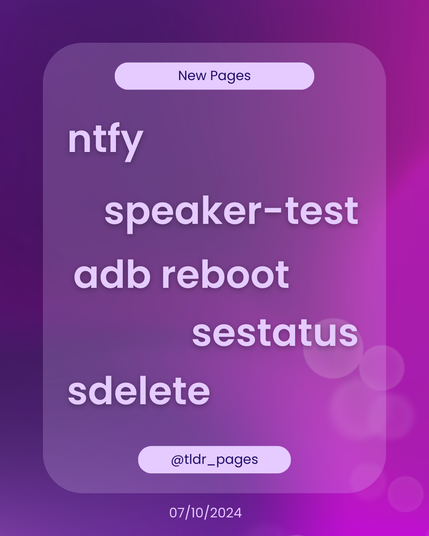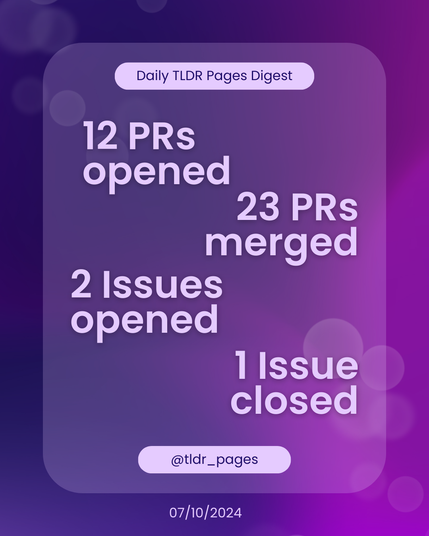Microsofts neues Kommandozeilen-Tool: Windows-Apps ohne Visual Studio entwickeln | iX Magazin https://www.heise.de/news/winapp-Microsofts-CLI-Tool-fuer-die-plattformuebergreifende-Windows-Entwicklung-11159921.html #Microsoft #CLI #CommandLineInterface #Windows :windows:
#CommandLineInterface
AI Is Moving Past Chatbots. Claude Cowork Shows What’s Next – TIME
Claude on a smart phone.Photo illustration by Cheng Xin — Getty ImagesUpdated: Jan 15, 2026 9:36 AM PT
AI Is Moving Beyond Chatbots. Claude Cowork Shows What Comes Next
Claude on a smart phone.Photo illustration by Cheng Xin—Getty ImagesThe DNA file had been gathering dust in Pietro Schirano’s computer for years. Then, earlier this month, he gave it to Claude Code—an “agentic coding tool” developed by Anthropic—for analysis. “I’m attaching my raw DNA file from Ancestry DNA,” he told the tool.
The AI spawned copies of itself on Schirano’s computer, each one simulating an expert in a different part of the genome—one expert on cardiovascular disease, another on aging, a third on autoimmune disease. “There were a lot of things that resonated with my life,” says Schirano, who was an engineer at Anthropic prior to founding MagicPath, an AI product design startup. “I always thought that I could deal with caffeine better than all of my friends. It was always this inside joke: I can just drink seven espressos because I’m Italian.” Claude Code’s analysis revealed that Schirano does, in fact, have a gene that allows him to metabolize caffeine better than the average person, that he’s predisposed to Alzheimer’s, and suggested supplements to take based on his genetic profile.
Claude Code, released in February 2025, was Anthropic’s first successful attempt at building an AI agent—a system that takes actions on the user’s behalf, rather than merely conversing in a chat interface. Claude Code can access files and programs on a user’s computer, and even run “sub-agents” for specific tasks, such as those that analyzed different parts of Schirano’s genome. It has steadily accrued a devoted following of tinkerers using it to file their taxes, design knitting patterns, and even autonomously grow a tomato plant.
Yet most people have never heard of Claude Code. That’s because the primary way of accessing the tool is through a command line interface—the old-school computer terminal that went out of fashion among the general public some time in the last millennium. That obscurity might be about to change. On Monday, Anthropic announced Claude Cowork, which the company calls “Claude Code for the rest of your work.”
“It’s gonna blow a lot of people’s minds who are not coders,” says Martin DeVido, the developer behind the experiment using Claude Code to grow a tomato plant.
Claude Cowork aims to bring Claude Code’s agentic capabilities to a broader audience by supplying it with a friendlier user interface and hiding some of the complexity that has made Claude Code daunting to the uninitiated. The tool, initially available as a research preview for customers paying $100 a month for the Max plan, has “rough edges,” according to Felix Reiseberg, its lead engineer. One user found that the app gave her “scary error messages” and wouldn’t connect to her calendar.
Continue/Read Original Article Here: AI Is Moving Past Chatbots. Claude Cowork Shows What’s Next | TIME
#AgenticCodingTool #AI #Anthropic #artificialIntelligence #Claude #ClaudeCode #ClaudeCowork #CommandLineInterface #February2025 #Time #TimeMagazineHow does passing an option value with spaces work in various option parsing software (in context of shell & #commandLineInterface)?
Expectation is that the option will have the entire string passed intact. This came up due to https://github.com/sahib/rmlint/issues/747 .
#Python "argparse" & #Perl "Getopt::Long" are what I personally care for; may check self; did not have to think about this before.
Today I learned that you can use split fields based on a character (`t`, `--field-separator=`) and use several of those fields (`-k`, `--key=`) for sorting.
So, for sorting numerically a list of `Sys-Req-nnnn` requirements that is in the clipboard, I can use the following command to make sure I get them sorted, and uniquely listed:
```bash
pbpaste | sort -t \- -k 3 -n | uniq
```
Spécialité "Geek de haut niveau" avec VIM "Navigation Vim :
la vie après HJKL"
#vim #ÉditeurDeTexte #CommandLineInterface #CLI #LigneDeCommande ...
Ra mắt AI-CLI-Selector: Công cụ khởi chạy thông minh cho các công cụ dòng lệnh AI!
Tính năng: Khởi chạy thông minh, Cài đặt tích hợp, Giao diện hiện đại
Hữu ích cho những ai có nhiều công cụ AI, muốn thử công cụ mới mà không cần nhớ cú pháp
#AI #CLI #CôngCụ #KhởiChạy #TrợLyIntel #ArtificialIntelligence #CommandLineInterface #Tool #Launcher #TrợLyTríTuệ #CôngCụTrợLy
Just published version 0.5.0 clingwrap, my Rust library for making easier things I commonly need in my command line programs. This version adds a little helper to running a command on a remote host over SSH.q
I published version 0.4.0 of clingwrap, the small Rust library I made for myself to make command line programs nicer to implement.
https://app.radicle.xyz/nodes/radicle.liw.fi/rad:z3248z9KmBQ6Tf4mwXih1zKPtuSw5/tree/NEWS.md
https://docs.rs/clingwrap/latest/clingwrap/
Cisco CLI - How to remove the "--More--" prompt when running long commands | #Evergreen #Guide #Networking #CiscoCLI #TechSolutions #CommandLineInterface #NetworkAdminTips #LongCommandExecution
https://tinyurl.com/25syfjul
Ah, yes, because clearly everyone needs their very own Command Line Interface Übermensch to navigate the mind-boggling complexity of... writing basic scripts. 🙄 Why buy a tool when you can spend eons building a half-baked one with more acronyms than usefulness? 🛠️💡
https://martinfowler.com/articles/build-own-coding-agent.html #CommandLineInterface #ScriptWriting #TechHumor #SoftwareDevelopment #ProgrammingJokes #HackerNews #ngated
Wrote a short blog post on how I implement command line interfaces in Rust these days.
🚀 Google's latest attempt at innovation: a 'reverse acquihire' of Windsurf to revolutionize AI tools with a command line interface. Because who needs user-friendly GUIs when you can type endless commands into a terminal? 🖥️🤦♂️ #TechGenius
https://www.qodo.ai/blog/googles-reverse-acquihire-of-windsurf-a-glimpse-into-the-future-of-ai-developer-tools/ #Google #Innovation #ReverseAcquihire #AItools #CommandLineInterface #TechNews #HackerNews #ngated
It's kinda bizzare that you might use a tool for years, with some remarkable distraction on each occasion, instead of configuring it properly.
Today I switched from the sequence of "ssh <host>; tmux attach" to a configuration that does it form me:
```
Host ...
...
RequestTTY yes
RemoteCommand tmux new-session -A ...
```
One thing I always do when I type `rm` in the terminal.
1. Check what is my current working directory
2. Check what file or directory I'm trying to delete
3. Check if I'm conscious.
4. Check if this is not some fabricated dream.
6. Check if the voices in my head are shut.
7. Check if the keyboard is not moving by itself.
8. Check rule 5 again.
#Linux #Terminal #Console #Programming #Technology #Funny #Bash #Shell #CLI #CommandLine #CommandLineInterface
How To BitTorrent Using Magnet Links And .Torrent File link Addresses On Ubuntu Linux Terminal (CLI) https://youtu.be/YOrq29Cjc9o #Websplaining #Aria2 #Aria2c #BitTorrent #Torrents #Torrenting #CLI #CommandLineInterface #CommandLine #Terminal #MagnetLinks #TorrentFileLinkAddresses
Today I learned how to create a Finder alias using AppleScript and the command line:
```bash
$ osascript -e 'tell application "Finder" to make alias file to posix file "/opt/homebrew/opt/emacs-plus@29/Emacs.app" at posix file "/Applications" with properties {name:"Emacs.app"}'
alias file Emacs.app of folder Applications of startup disk
```
This is for the particular case of creating an Emacs.app named alias at the Applications folder for the Homebrew version of the `emacs-plus` package, but changing the paths above will allow you to create arbitrary Finder aliases from the command line.
#TIL #TodayILearned #AppleScript #Finder #alias #CLI #CommandLineInterface #osascript
TLDR Pages Digest: Highlights of the Day (07.10.2024) #commandlineinterface
#tldr #tldr_pages #github #opensource #freesoftware #tldrpages #linux #cli #commandline
What makes a command line interface application screen reader friendly?
If I want to write an interactive command line application, what do I need to know about accessibility?
#accessibility #CommandLine #CommandLineInterface #a11y #tui #cli