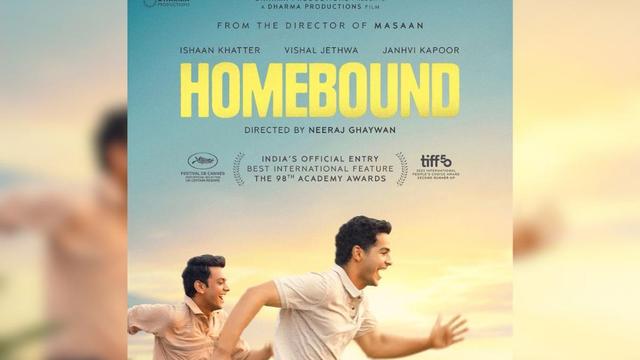ИИ в IDE против декларативных патчей ap: почему плагины не всегда могут то, что нам нужно
Привет, Хабр! Многие из вас, возможно, помнят мои предыдущие посты про формат файлов .ap — попытку создать AI-friendly формат для применения изменений в коде. В комментариях к каждой статье неизбежно возникает один и тот же вопрос: «А зачем всё это, если есть плагины для IDE вроде Copilot Chat?». Вопрос абсолютно справедливый, и сегодня я хочу дать на него развёрнутый, технический ответ. Потому что эти два подхода решают задачи совершенно разного масштаба. Для начала, кратко напомню, что такое .ap . Это декларативный, человекочитаемый формат патчей, спроектированный специально для генерации нейросетями. Вместо хрупких и сложных для генерации LLM номеров строк, как в diff (модель ведь «мыслит» не строками, а токенами), он использует семантические «якоря» и уникальные фрагменты кода для поиска места изменения. Модель генерирует простой текстовый файл с командами вроде REPLACE или INSERT_AFTER , а специальная утилита-патчер применяет эти изменения к вашим файлам. А теперь — к самому интересному. Давайте сравним этот подход с тем, как устроены AI-редакторы и плагины к ним.
https://habr.com/ru/articles/958490/
#ap #patch #diff #gpt #llm #промпт #ии #ии_и_машинное_обучение #ииассистент #ииагенты