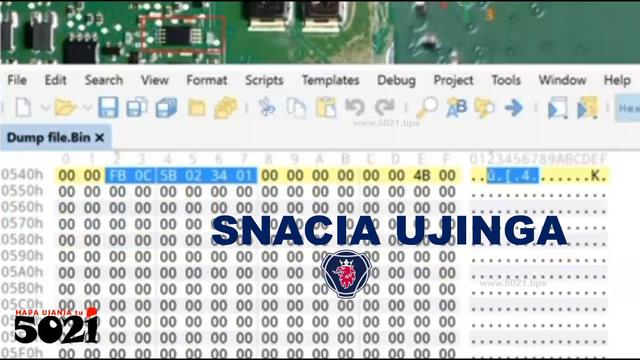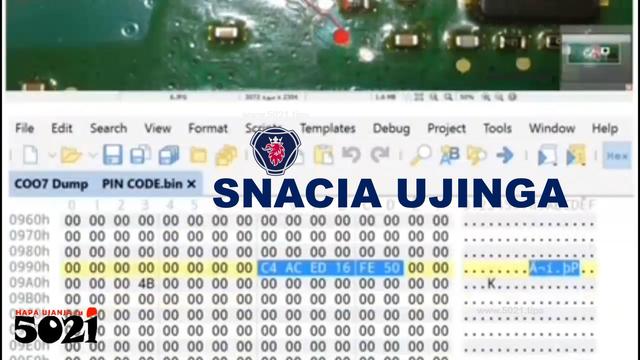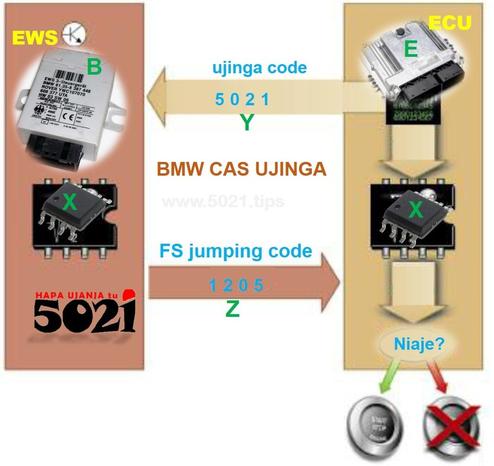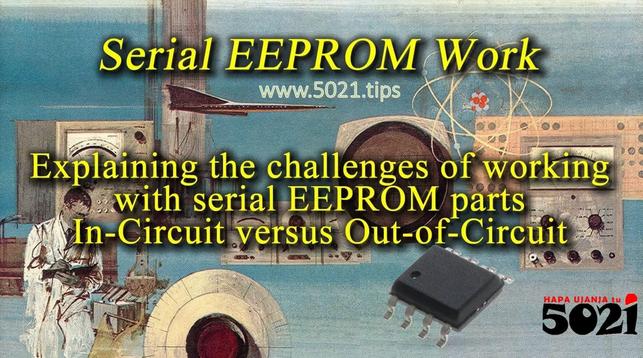Программатор ROM на Arduino за вечер
В ходе изучения данной стати вы узнаете: как создавать устройства на базе ардуино, как читать и применять документацию на микросхемы, как принимать стратегические решения в рамках установленной задачи, как работать с ROM памятью, как использовать доступные ресурсы максимально эффективно в установленных рамках, как собирать полезные устройства на макетке и многое другое, приятного чтения. Задача: есть микросхема памяти ROM 27С512 емкостью 512 бит или 64 Кбайта, в нее нужно прошить готовый дамп размером 16 Кбайт, понадобится нам такой ROM с дампом
https://habr.com/ru/articles/974162/
#27С512 #rom #Programmator #программатор #ардуино #arduino #flash #ZX #spectrum #eeprom