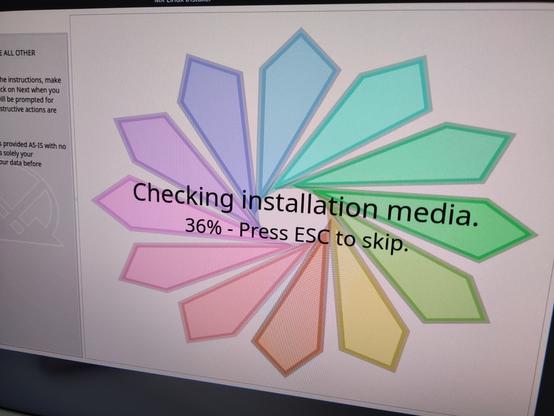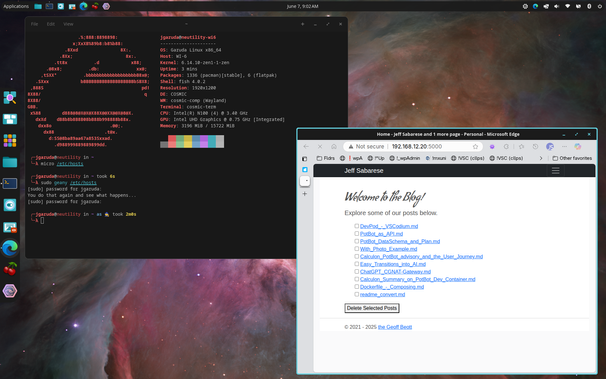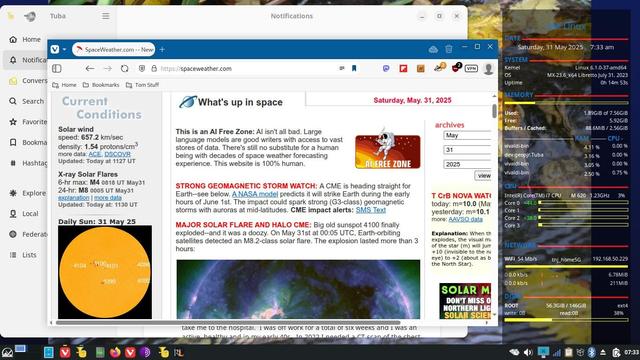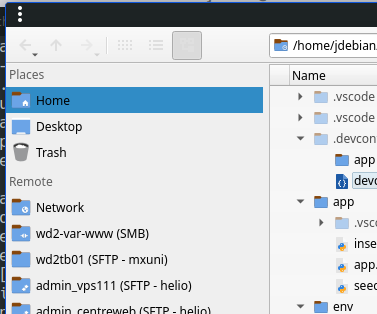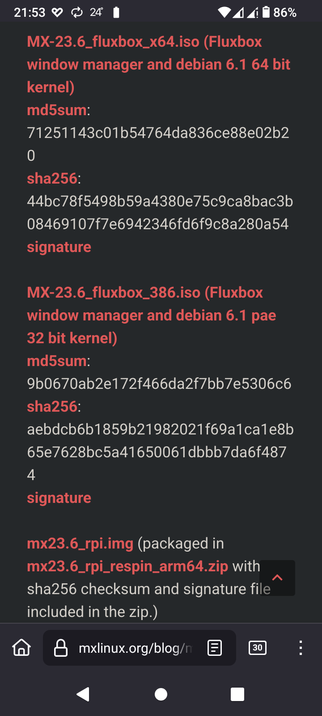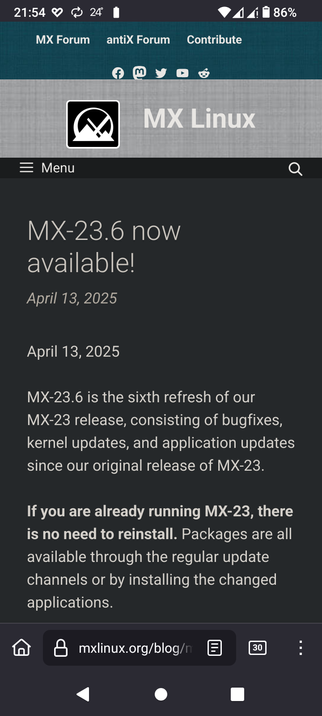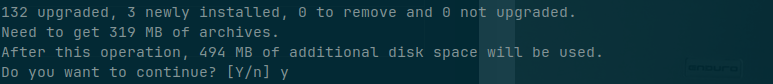#mxlinux in Farbe und bunt. 😁
#MXLinux
My grandniece is due to start secondary school in September. She's been told she will have to do all her homework online with Microsoft #Teams & #Office365. I have rebuilt her Dad's 2010 laptop with a new battery & new HDD and installed #MXLinux. All is well.
I'd like to run MS Teams as a web app using #Firefox as the base. Creating the web app is no problem, but has anyone any experiences of the Firefox/Teams/Office365 combination they think I should be aware of?
If Firefox fails I'll simply use Vivaldi as the base.
so a few hours ago I installed MX Linux onto my Dell Latitude 3189 (I think) and added 8gigs swapfile. It's smooth for an old laptop. I got it from my school's IT dept, lol. #mxlinux #linux #linuxposting
#GarudaLinux #COSMICDesktop #COSMIC #Linux #DEsktopEnvironment
@garuda
@linux
This works for me!
I really like the Tiling options/ interface. Done and done. simple and functional. i may be home!?
as one who spends much time also with an #MXLinux env, @mxlinux y'all out to check out COSMIC.
EDIT: the "Dock" type bar at left, does AUto-close and typically not present. but always there for the screenshot, unless move the window "in front" of it, then it does collapse. cool.
💃
@starlabssystems Hi!
My laptop: Arch (rolling, minimal, flexible)
My desktop: openSUSE (rolling, secure)
Family boxes: Debian (stable, reliable, just works)
LiveUSB: MX (nomadic, works OOTB on any hardware)
Smartphone: LineageOS (much better than Android)
PS: would prefer something fully open/libre (#Guix, #Trisquel, #Parabola, etc.) but some hardware demands blobs...
#arch #linux #gnu #debian #mxlinux #lineageos #opensuse
Mx Linux's support forum is pretty good.
It is why new users like MX Linux and old school users don't. Because some of you, don't feel at home, unless you can rain on someone's parade.
#MxLinux #Forums #SupportForums
RE: https://mk.absturztau.be/notes/a8jt153q4ak7019k
My #linux box just works. It is a very old HP (before they went full enshittification) that originally had Windows 7. I wiped that out and installed #mxlinux as it was moderately light weight and the live USB stick recognized all the hardware without a problem.
Machine boots up to a working desktop in around 43 seconds. It does a check for updates and within a couple of minutes it is up-to-date and functional. This machine runs rings around the work laptop as it at times is five minutes to boot. It may not be a fair comparison as they must run all of the security software that my Linux machine just doesn't need to be secure 😁.
I keep pointing it out to work that it would be nice if I could get a Linux machine, but so far crickets.
… tô pensando em deixar meu fedora 💔💻 não é por falta de amor, é que o AVD simplesmente não funciona direito 😩📱
... tô tentando me adaptar ao mx linux… será que vai rolar? 🫠 e se eu acabar gostando? e se ele me entender melhor? 🫣🔥
aii, esses dilemas de devs apaixonadas por sistemas operacionais 😭💅
#LinuxGirl #DilemasDigitais #AndroidStudio #AVD #HelpMeTechies
#Linux #MXLinux #Fedora
gente do céu 😩 testei Android Studio no Fedora com XFCE (q é 100% X11, sem Wayland nem nada 👀) achando q talvez ia rolar... mas não 🥲 ficou igualzinho no KDE, ou seja: o problema não é isso MESMO
no fim das contas só consegui fazer rodar no celular de verdade 📱 tipo... é isso ou trocar de distro mesmo 🤷♀️
(e sério, MX Linux tá salvando demais, recomendo 💖)
ser dev é glamour e caos ao mesmo tempo kkkk 😭✨
#DevGirl #AndroidStudio #Linux #Fedora #MXLinux #OpenSourceComCharme
@juengling
Ich hätte noch einen anderen Vorschlag. Mit #MXLinux, kann man ein ISO erstellen. Da wäre mein Vorschlag, dass man einfach sich selbst ein ISO nach eigenen Vorstellung erstellt (mit verschiedenen Desktop-Urgebungen, Auswahl beim Login) und dann kann man die den potentiellen Nutzern zeigen.
The app shown is Dolphin, the file manager, which i tend to associate with KDE Plasma, but it isn't mutually exclusive like that. It's telling of my history as a linux User perhaps: Dolphin will browse the smb:// locations and allow for bookmarking/ add to places. it seems can ALways do that. Nemo i like but sometimes wont do the network. etc. Seem slike once Dolphin gets it, then the others get it. Upon reflection this seems a rather hunt-and-pecking means of getting there. That's terrible! :facepalm:
i'm liking my current #mxlinux desktop environment configuration, except for this:
what is the quick and dirty way to make the icons into ... the reverse?
i guess i'd want "light" version. but i don't even know what setting to go for.
I tried kvantum but that didn't affect it.
oh, but i'm running the Cinnamon desktop !
Doh!
but, still. how to fix that?
@jhx @stefano ...and yet my recently installed #LMDE on my Lappy [replacing dual-boot #KFedora + #MXLinux, just coz i wanted a change]:
- does not somehow play-nice with #RustDesk
- panel today is having major conniptions, having suddenly lost many of my apps from its System Tray, & no longer responding to any of my pinned apps to launch them. Am soon gonna have to log out/in to get a good session again.
Minor gripes, maybe, but i expected granite solidity given how everyone bangs on about that being the core attribute of Debian Stable.
I run all versions of MX Linux here. Xfce KDE & the amazing FluxBox Desktop Environment.
I can tell you that a tremendous amount of work has been done to make it work smoothly without systemD.
The small errors I get are never ever in the realm of systemD
They're always somewhere else where I can troubleshoot and fix
#MXLinux #Xfce #KDE #FluxBox #Linux #distro #OpenSource #POSIX
As a #Linux user & lover, i am to "power users" as fish are to bicycles. Even so, sometimes i do get a little frisson of delight when i remember nice little tricks for the #cli / #terminal.
Sometime later today i intend to replace the second-boot of Lappy [currently #MXLinux, but rarely used coz i tend to dislike it] with #SparkyLinux. Atm i am just using Lappy's first-boot [#Fedora #KDE #Plasma] for some nice hours in my warm sunroom of fediversing. However, minutes ago i took a mini-break, for preparation, to open Dolphin on another virtual desktop, & Yakuake, in which i split the window & ran lsblk in the lhs, then blkid in the rhs pane. I always forget that the latter needs sudo [since a couple of years ago], so ofc the command i had tried didn't work. Then, out of the blue, i suddenly remembered "the trick".
Rather than physically type sudo blkid, i instead typed sudo !!, which then automagically appended that erroneous prior cmd to the sudo, thus running the correct sudo blkid. Linux is so lovely!
💜🐧