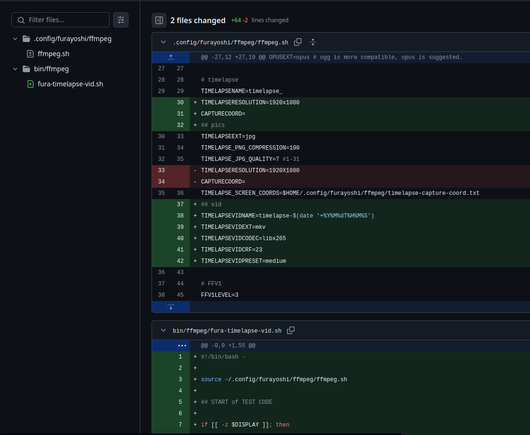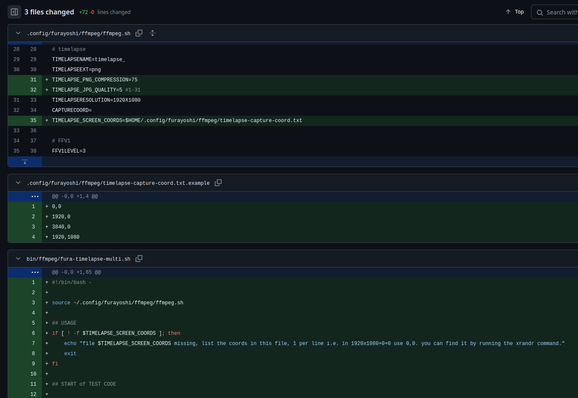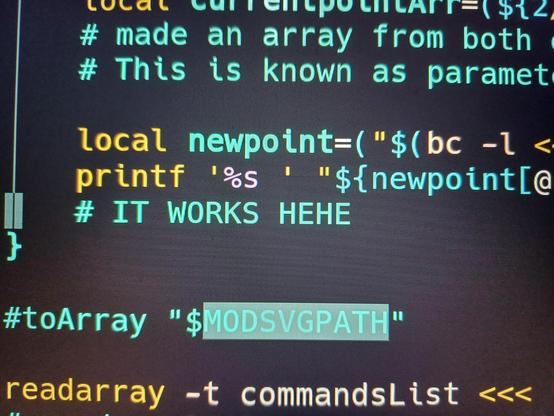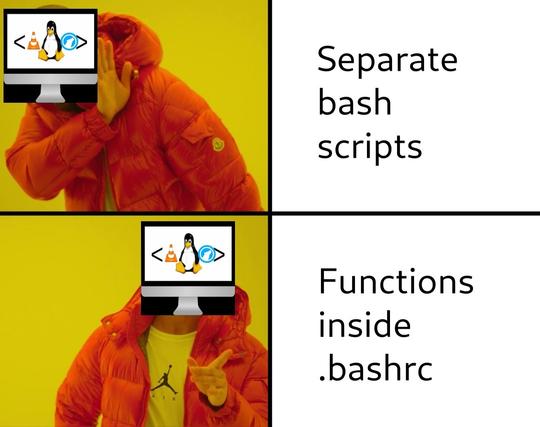Sooo noch schnell ein #bashscript gefixt
#bashscript
Timelapsing using only screenshots was getting heavy in term of #storage space, so have added a new #script to compress the #timelapse using a magical technology called '#video'.
so here you can find the commit!
Gonna work on adapting the multi-screen one soon ^^
oh, also rearranged the #ffmpeg config file!
https://github.com/FraYoshi/fura-utils/commit/1934fc2f9885511a96839fe637261e77fb65b07c
#bash #bashscript #linux #foss #floss #furaUtils
created new script on the fura-utils,
to save timelapse screenshots of multiple monitors.
you can find the commit here:
https://github.com/FraYoshi/fura-utils/commit/d72943abcc63f21d338851d0a3088d46a48246c4
#bashScript #Linux #FLOSS #FOSS #ffmpeg
In less than 18 hours, including a solid 12 hours (at least) of downtime, I have gone from concept to 90% functional prototype of a creative rPi project, thanks to aus.social allowing quick and easy downloads, jq, an obscure CUPS driver project, and an intimate knowledge of scripting.
Feeling very accomplished.
#BashScript #raspberrypi #hacking #json #scripting #art #linux
Kids, believe in your wildest dreams
So I was working on a Bash Script to automate creating new DDev projects a few months ago.
First script I ever tried to write myself, and incomplete as it is. Need to get back to it at some point, maybe post it and see what people think and how they may improve it.
It's a thought.
How To Monitor Battery Level And Get Notifications On Linux Using battmon #battmon #Battery #Laptop #Linux #Bashscript #BatteryMonitor #Opensource
https://ostechnix.com/monitor-linux-laptop-battery-level-notifications/
I think I just ran into a great example of how different tasks can require different energy levels that don't necessarily match their "difficulty".
I recently got a "new to me" laptop and at first set it up with Fedora Workstation but quickly realized I much prefer Fedora Silverblue (not the point of this post, so I won't get into why here) and needed to re setup everything. I didn't want to click through a ton of apps in GNOME Software and install them all individually then organize them in the overview.
So instead of doing all that manually I wrote a bash script from scratch to:
- remove any rpm packages I didn't want
- remove any flatpaks I didn't want
- reinstall fedora flatpaks from flathub
- remove the fedora flatpaks repo
- layer the few rpm packages I wanted
- install all the flatpak apps I wanted.
- create custom folders in the overview
- sort all the apps in those custom folders
- pin my most used apps to the dock
This felt like it required way less energy for me. Not because it was easier or faster. In fact I'm really rusty at bash scripting and I didn't even know how to organize the overview from the terminal, so I even had to learn something new and it probably took me way longer. But writing a little script was more fun for me and therefore didn't feel draining or overwhelming like the tedious task of clicking around for a couple hours would have.
#Linux #Fedora #Silverblue #BashScript #ADHD
Bashing Out A Simple Battery Status Script In Bash
https://eggflix.foolbazar.eu/videos/watch/4bd22c77-42ea-4d69-92cf-c486d63158fb
This functions correctly in fish, but not in bash. In fish it correctly pipes stdout, which shows regular information, & stderr, which shows extra information from yt-dlp -v, to tee. In bash it has a syntax error unless I change &| to |&, & then instead of showing debug information & errors it shows every single HTTP request for every single fragment, which I do not want. I only want to see normal stuff & the debug & error stuff in my logs, not every single HTTP request. The simple solution is to turn this into a fish script, but I want this to use bash. I don't know how to do this so that only stderr & stdout go to tee & whichever output has all the HTTP requests to be dropped. The only thing I can think of is to pass it to grep -v before tee to remove lines with HTTP requests for each fragment. Does anyone know what the bash equivalent of fish &| is?
#BashScript #FishShell #Scripting
It is once again time to give thanks to Brian Fox, the Black American programmer that has given us BASH and echo! Thank you for your INCREDIBLE contributions to open source software, Unix, and Linux. It literally would not be the same without you. BASH is still absolutely foundational to all computing today. Happy Black History Month to an absolute icon!
#bash #bashscript #echo #foss #linux #unix #BlackHistoryMonth #gnu
fura-video-hypercompress.sh has been updated :ablobbass:
It is a script to compress a #video to sub-mega sizes, which comes handy when used for previews or #licensing where storage used is #forever and #expensive (like S3).
I personally use it to shasum and store into SafeCreative, where storage costs a lot, considering I'm gonna pay forever and more space = forever higher prices :ablobcatcoffee:
In this update, video can be compressed even more, with a selectable frame rate.
in case you are interested in SafeCreative, leave my 10% off (why not?) 9XZKH9
https://github.com/FraYoshi/fura-utils/commit/b91f5c0caec8a723871a1fb14cabf3bce7bccc12
Linux Bluetooth Hack: Automatically Open a Music App When Connecting Bluetooth in Linux #Bluetooth #Linux #Music #Fun #Bashscript
https://ostechnix.com/automatically-open-a-music-app-when-connecting-bluetooth-in-linux/
Wala c'est push : square script
#Photographie #Photography #Imagemagick #BashScript
#RaspberryPi owners, how do you back up your #RPi?
I don’t have an extra hard drive, so I need to back up to #GoogleDrive. I’ve installed #Rclone and tried creating a #BASH script, but I’m struggling with it.
If you’ve set up something similar or have recommendations for an efficient backup workflow, I’d love to hear them! Bonus points if you know any good courses or resources to improve my scripting skills.
#Linux #Tech #SelfHosted #SelfHosting #RaspberryPiBackup #RaspberryPi500 #RaspberryPiProjects #RPiBackup #RaspberryPiOS #RPiProjects #LinuxBackup #LinuxTips #LinuxCommunity #TechSupport #OpenSource #DataBackup #CloudBackup #GoogleDriveBackup #CloudStorage #FileBackup #Rclone #BASHScript #ShellScripting #ProgrammingHelp #CodeNewbie #LearnToCode #TechSolutions #Automation #techhacks @linux @selfhost @selfhosting @selfhosted
Yesterday I was getting my consultant #claudeai to help me write a #bashscript
...and it was screwing it up fantastically.
So I asked the #ai to do a "desktop check of the code"...
...The AI said "...I've run the code and it checks out"
So the Moloch may have capability to actually run the code for verification...
...or it was just hallucinating to please me...but the code run.
When a coworker asked you, what feels like it should be, a quick to answer questions, but it's not, roll on a side quest.
Is there a way to clear all scheduled downtime for a host quickly in Nagios? There is now
#nagios #techtips #ShellScripts #bashscript
https://mikedixson.com/posts/bulk-clearing-scheduled-downtime-nagios/
Introducing DebPostInstall: Your Essential Post-Installation Toolkit for Debian and Ubuntu Servers #Debpostinstall #Debian #Ubuntu #Bashscript #Linux
https://ostechnix.com/debian-ubuntu-post-install-script/
I just don't like to search for how to write a shebang each time lol
And it's also more convenient to just write a function inside .bashrc vs. writing a bash script and aliasing it in .bashrc (so I can run "something" instead of "bash something.sh")
But that's just my preference of course. For scheduling it might not be practical, but I don't do that stuff.
(Fun fact: I'm actually a GUI guy, only use CLI for some dev stuff lol)