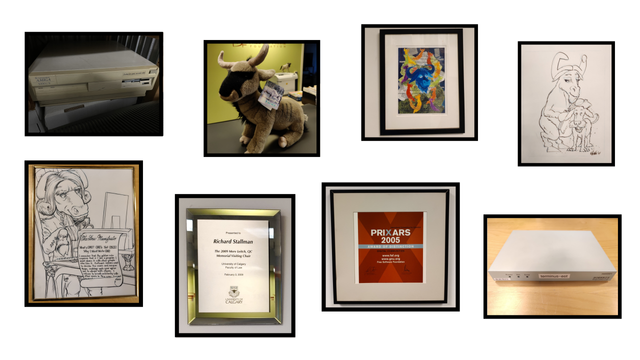Did you know #gawk silently disables #ASLR behind your back if you enable the PMA option during build? Check with "gawk --version | head -n1 | grep PMA". This is done using the personality(2) syscall's ADDR_NO_RANDOMIZE flag which #sydbox denies by default so we noticed at #exherbo :-) https://www.gnu.org/software/gawk/manual/html_node/Persistent-Memory.html #linux #security
#Gawk
Parents left the house to do some shopping. Like clockwork, the across the street neighbors drew their curtains open. Her brothers grabbed a couple lawn chairs and sat in the front yard smoking candy cigarettes and drinking soda out of empty cans of beer that they refilled. She went out front and asked her brothers "What the heck are you doing?" One of them responded "If they are going to snoop and #gawk every time Mom and Dad leave the house we will give them something to look at"
#Chattories
#Chattories
Now you just stop right there. I happen to know that the only reason you used the word #gawk is because it rhymes with a certain other word. Nobody actually uses the word gawk. I don’t have a problem that you decided to write a tribute song to your first boyfriend, but it’s starting to feel like you’re obsessing over a single detail.
Really? Now you’re just making up words. Use the word lenis in a sentence.
Today’s #Chattories prompt is #gawk (word or inspiration)
Make a new post including the two hashtags. Write a one-post story for the prompt.
Keep it clean!
There are no limits on previous prompts; use or re-use as you like.
Have fun!
On migrating from Pocket, file conversions and link rot.
Learned a few things about #awk and #gawk and ended up picking #python to get it done.
https://tiagoafpereira.net/blog/posts/2025-06-04-migrating-from-pocket/
There are only 3 hours left to bid on #FreeSoftware #memorabilia! Bid now before time runs out: https://u.fsf.org/466 #FSF #FSF40 #GNU #Amiga3000UX #VT220 #TeX #Terminus-est #Savannah #gawk #lilypond #emacs
Assigning your copyright to the FSF helps defend the GPL and keep software free. Thanks to Ben Simms, Christian Ioneci, and David Masterson for assigning their copyright to the FSF! More at: https://u.fsf.org/463 #Emacs #gawk #CopyrightAssignments
Assigning your copyright to the FSF helps defend the GPL and keep software free. Thanks to Ben Simms, Christian Ioneci, and David Masterson for assigning their copyright to the FSF! More at: https://u.fsf.org/463 #Emacs #gawk #CopyrightAssignments
Assigning your copyright to the FSF helps defend the GPL and keep software free. Thanks to Ben Simms, Christian Ioneci, and David Masterson for assigning their copyright to the FSF! More at: https://u.fsf.org/463 #Emacs #gawk #CopyrightAssignments
把 APT 的 Legacy Format 轉成 DEB822
機器升級到 Ubuntu 24.04 後,/etc/apt 下面的預設格式都變成 DEB822 格式了,看起來在「[Spec] APT deb822 sources by default」這邊有討論。
舊有的格式還是會吃,但總是想翻掉,我依照我有遇到的 case (但不是所有 legacy format 的 case) 用 AWK 一行轉完:
gawk '{if ($1 ~ /^deb/) {prin
#Computer #Linux #Murmuring #OS #Programming #Software #apt #awk #deb822 #debian #format #gawk #legacy #linux #mawk #ubuntu
I taught myself a new programming language today: #gawk (#awk)
I'm pretty impressed at how clean and versatile it is.
Also, having a tutorial with very plain HTML-like layout and yellowish background helps enormously: https://www.grymoire.com/Unix/Awk.html
I recently learned that you can make multiple statements in awk/gawk, separating them by semicolons, like many decent programming languages. This makes it relatively easy to assign various attributes and functions on extracted text to produce final output. Yes, even with a custom field splitter.
Managing quotation marks is still tricky, though.
I gotta share! Example for illustrative purposes:
gawk -F’\t’ ‘{sub(“old-value”, “new-value”, $1); gsub(“ “, “-“, $2); match($1, /^[a-z]+/,newArray); newVariable = $2 “ new text ” newArray[1]; print “My changed output: “ newVariable;}’ input-file.txt
In this example I’ve specified a field separator (specifying the creation of $ numbered variables from input), used 3 functions (one creating an array variable), assigned a variable, and output text to the command line—with text from the given input file. Changing the “print” statement to a “system” function (i.e. system(newVariable)) lets you run your output as commands. So very handy.
Стилистический Анализатор: Синхронизация порядка объявлений и определений функций
У нас в организации есть обязательное правило оформления исходников, которое звучит так: Порядок объявления С-функций должен совпадать с порядком определения С-функций. В этом тексте представлен алгоритм работы консольной программы, которая автоматически выявляет нарушения этого странного правила.
https://habr.com/ru/articles/844436/
#ctags #awk #gawk #sed #cygwin #cmp #gcc #статический_анализ #стилистический_анализ #static_analysis
@mos_8502 these concerns actually were core requirements when I was looking for a real language to rewrite #inxi to. #bash + #gawk were used initially for similar reasons but were a nightmare to work with. One and only one language met the feature stability + robustness + trustworthiness criteria: #Perl
I liked the results enough to start using it for advanced work tools too. Then I spun up inxi dev tools in perl. My life is better now. Inxi runs on 20 year old os, and on 386 + #slackware 9
@racchio
To get more insight in what a script does, I sometimes do (with GNU awk AKA #gawk )
gawk --lint=$lintfile --dump-variables=$dumpfile --profile=$proffile ...
GNU awk also has a debugger, but I never used it; usually a few smartly placed
`printf "...",... >"/dev/stderr" ` statements are sufficient to find the problem.
@nixCraft https://github.com/TheMozg/awk-raycaster Pseudo-3D shooter written completely in #gawk using raycasting technique #awk