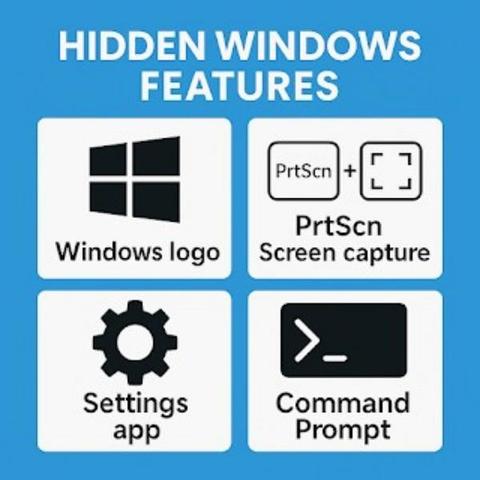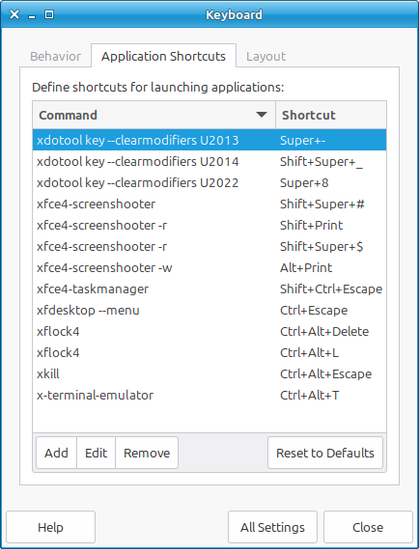#KeyboardShortcuts
Ever felt lost in a sea of files? Meet broot, the terminal file manager that gives you an eagle's-eye view of your directories. It’s not just a replacement for ls or tree, it’s a full-blown interactive navigator that shows your files as a live, searchable tree, complete with instant previews and powerful batch operations, all without leaving your terminal.
Unlike traditional methods, broot renders an intuitive visual tree where folder sizes are immediately apparent, and you can fuzzy-search, navigate, and manage files with keyboard shortcuts. Want to find all *.tmp files? Just type the pattern and jump to them. Need to move, copy, or delete files in bulk? broot lets you do it in a few keystrokes, with a live preview to avoid mistakes. Everything is local, fast, and keyboard-driven.
Pro tip: Use broot’s :rm or :mv commands to clean up your Downloads folder in seconds, or enable the “sizes” view to instantly spot what’s hogging your disk space. With broot, you’re not just listing files, you’re commanding them.
Link: https://github.com/Canop/broot
What would you organize with a filesystem visualizer that thinks like you do? Taming a cluttered project folder, finding duplicates, or just navigating at the speed of thought?
#AdventCalendar #Adventskalender #FOSS #OpenSource #DevTools #CLI #Productivity #Terminal #Linux #Unix #SysAdmin #FileManager #CommandLine #TechTools #Developer #Efficiency #KeyboardDriven #Rust #Organize #Automation #Privacy #DataManagement #Tools #OSS #FreeSoftware #TerminalTools #Workflow #Tech #Software #Programming #Coding #DeveloperTools #FileSystem #Navigation #Visualization #KeyboardShortcuts #Efficient #ProductivityTools #DataOrganization #LocalFirst #OfflineTools #TechCommunity #broot
#TIL To move between sheets in #GoogleSheets, use Alt+UpArrow and Alt+downArrow. #Accessibility #KeyboardShortcuts
Testing Methods: Character Key Shortcuts, by @deconspray:
https://www.dennisdeacon.com/web/accessibility/testing-methods-character-key-shortcuts/
Firefox Is Adding Support for a Feature, That Users Requested Since 2004, by (not on Mastodon or Bluesky):
hello @firefoxnightly@mastodon.social - i'm loving the #SplitTabs function, but wonder if there's yet any #KeyboardShortcuts for splitting & unsplitting?
#FirefoxNightly
Tôi vừa tạo trò chơi macOS đầu tay để học phím tắt chỉnh sửa văn bản, giúp dùng máy nhanh hơn mà ít dùng chuột. Bạn có thể thử và góp ý để cải thiện ứng dụng này! #macOS #keyboardshortcuts #trò_chơi_học_tập #phím_tắt #appdevelopment #phát_triển_app #học_shortcut
https://www.reddit.com/r/SideProject/comments/1oj1vyu/i_made_a_macos_game_to_learn_text_editing/
🚀 Boost Your Windows Productivity Like a Pro!
Our latest guide reveals the most powerful Windows keyboard shortcuts to help you work faster, multitask smarter, and save valuable time every single day.
✅ Instantly switch between apps
✅ Snap windows perfectly
✅ Use Clipboard History (Win + V)
✅ Access hidden features like God Mode
✅ And dozens more secret tricks!
https://www.troubleshoothere.in/2025/03/windows-keyboard-shortcuts-productivity.html
Hey #Thunderbird users - is there a keyboard shortcut to add the cc: field to the message you are composing? Not finding that (yet) in searching.
I know I could click the button, but it's all the way over there, and my hands are on the keyboard just now. Ugh.
Edit: solved, see below…
Why oh why does :floorp: still not have either #KeyboardShortcuts or #MouseGestures for its otherwise-nice #SplitTabs #TabSplitView function? 🤷♀️ 🤯
I added #keyboard #shortcuts for #endash #emdash and the bullet characters.
#LinuxMint #xfce
Essential Microsoft Word Shortcut Keys for Speed and Efficiency | https://techygeekshome.info/microsoft-word-shortcut-keys/?fsp_sid=10385 | #Guide #Microsoft #Office #refresh #Windows#MicrosoftWordTips #ProductivityHacks #ShortcutKeys #TechTips #SpeedyTyping #EfficientEditing #WordProcessing #OfficeSuiteSkills #KeyboardShortcuts #MastodonTechTips
https://techygeekshome.info/microsoft-word-shortcut-keys/?fsp_sid=10385
10 Keyboard Shortcuts for Windows Mac and Linux #DicaseTruques #ComputerTips #KeyboardShortcuts #LinuxKeyboardShortcuts #MacKeyboardShortcuts #WindowsKeyboardShortcuts Antônio Carlos https://techbytehub.com/10-keyboard-shortcuts/
https://techbytehub.com/10-keyboard-shortcuts/?fsp_sid=596
I am using the latest versions of NVDA with Firefox and am on the someplace.social homepage. I just found this wonderful post, full of keyboard shortcuts for Mastodon.
https://fedi.tips/using-mastodon-through-a-keyboard/
But none of them seem to work. Do these not work with screen readers?
#accessibility #blind #Fediverse #hotkeys #keyboard #KeyboardShortcuts #Mastodon #NVDA #shortcuts #technology #Windows
🚀✨ Oh, rejoice! Another groundbreaking revelation: using the keyboard to navigate the web was always possible! Simply press a button, type something, and voilà! The magic of #hyperlinks unfolds before you. Too bad web designers are still conspiring against us with their devilish buttons and divs. 🎉🔍
https://b.43z.one/2025-07-22/ #webnavigation #keyboardshortcuts #webdesign #technews #HackerNews #ngated
🐒 Welcome to the 'Typechecker Zoo' 🦓 where we pretend that reinventing the wheel is a fun pet project! With more keyboard shortcuts than actual content, this "romp" is all about making toy models of things that already exist. 🎪 Why use modern tools when you can play with toy languages instead? 🙃
https://sdiehl.github.io/typechecker-zoo/ #TypecheckerZoo #ReinventTheWheel #ToyLanguages #FunProjects #KeyboardShortcuts #HackerNews #ngated
Out of all my #keyboard that I have put together, the #preonic is the one I have been using the most. With a few adjustments and #Keyboardshortcuts, I think I have set up the best keyboard for me and my normal uses. Below is a picture of my two layers (I tried to keep it simple for me) and here are my keyboard shortcuts:
General shortcuts
Super A = Show Apps
Super W = Wallpaper app
Super T = Sakura Terminal
Super F = Floorp (web browser)
Super S = search
Media Controls
Alt arrow left = previous
Alt arrow right= next
Alt arrow up = volume up
Alt arrow left = volume down
Alt M = mute
Alt P = play/pause
Alt E = Eject
I may add more in the future as needed, but I think this is a good start. Now I no longer need a dock on my #Gnome setup 🥳
A11y 101: 2.1.4 Character Key Shortcuts, by @nattarnoff.bsky.social:
https://tarnoff.info/2025/06/30/a11y-101-2-1-4-character-key-shortcuts/
🎉 Oh joy, another quiz to prove how little you know about Python fstrings! 🙄 Made by the Python elite, for the rest of us to flounder through like fish out of water! 🐟💻 Let's use keyboard shortcuts so you can fail faster! 🚀🎯
https://fstrings.wtf/ #PythonFstrings #QuizFun #FailFaster #KeyboardShortcuts #PythonCommunity #HackerNews #ngated
10 Figma Shortcuts That Will Cut Your Design Time in Half, by @uxdesigncc:
Windows 10 - Virtual Desktop Keyboard Shortcuts | https://techygeekshome.info/windows-10-virtual-desktop-keyboard/?fsp_sid=2095 | #Guide #Microsoft #News #Windows#Windows10Tips #KeyboardShortcuts #VirtualDesktop #ProductivityTools #TechHacks #PCUsers #MicrosoftWindows #EfficiencyAtWork #DigitalWorkspace #MastodonTech
https://techygeekshome.info/windows-10-virtual-desktop-keyboard/?fsp_sid=2095