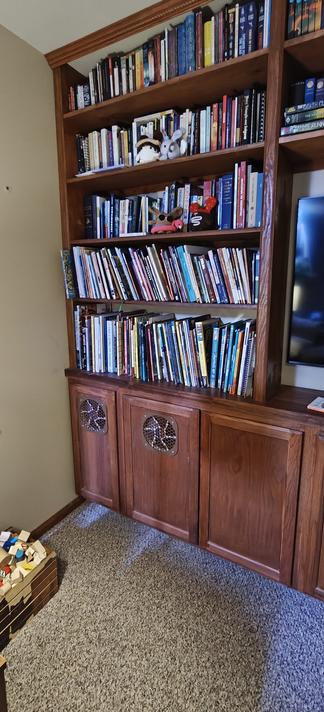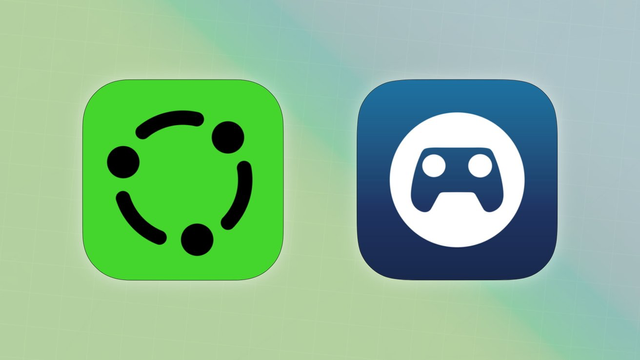Hey gaymers :IntersexInclusivePrideHeart:
We've been successfully using the Remote Play function within the Steam gaming client :SteamIconLogo: for Windows for a while now to stream RuneScape from our Windows 11 :Windows_11_Logo: host gaming PC to our Android-based tablet (Xiaomi Redmi Pad Pro) using the Android Steam Link app .
However, since we play RuneScape muted (and always have done), we had previously disabled sound in the Android app, and didn't think to previously test whether it even worked.
Yesterday, however, we wanted to stream Stardew Valley, so that we could continue our newest co-op game with our wife whilst in the same room, but despite enabling sound on both the Android app and the Steam app on the host PC, we couldn't get any games or desktop sounds to play through the tablet 🥺😔
We have already tried to troubleshoot the sound issue and looked at a lot of posts about it, but nothing we've done so far has worked 🤦♀️
We think we might be able to work around the issue by changing our default sound output to Steam Streaming Speakers, but doing that stops sound outputting to our normal speakers, so we'd have to flick between the options each time we wanted to use Remote Play :Sighing_Face:
We're intending to keep trying to research and resolve this issue ourselves, but if it's anything like the DPI awareness issue we found a workaround for, it could potentially take us weeks or even months 😖
Don't suppose that anyone else has already found a solution to this? :BlobCatPleadStare: :catgirl_sleepy:
Thank you in advance for any suggestions that have worked for you or others you know, even if they don't work for us personally :HeartHands:
#AskFedi #ValveSteam #Steam #Windows11 #RemotePlay #gaming #PCGaming #SteamLink #TechSupport #InfuriatingProblemThatProbablyHasASimpleSolution
Edit: AHA! Found the bleeping solution! And, of course, the things were bleeping easy 🤦♀️
Steps to take that should work for most folks:
On host PC in Steam
- Steam > Settings > Remote Play > Enable Enhanced Host Options > enable Play audio on host.
- Scroll down to and enable Enable Advanced Client Options, then set a controller button option to hold down to enable the Controller Overlay.
- We used the Guide Button.
On Steam Link app
- Settings (cog icon) > Steaming > Customize > set the same button under Controller Overlay.
- Go back to the main Steam Link screen.
- Either click on Start Playing to load Steam (in either desktop or big picture mode) then load a game, or click on a previously-loaded game to open it.
- Hold down the controller button you assigned to bring up the overlay.
- Scroll over to the right and check that the sound isn't muted.
We had this issue because we'd disabled the annoying touch controls that hover over the screen. Unfortunately, by doing so, we also disabled the part of the interface that was showing us that we'd muted Steam Link at some point 🤦♀️
You can use the four finger tap gesture to bring up the streaming menu, but it is kinda difficult and unreliable to do... at least in our experience. This then allows you to enable touch controls, which in turns gives you icon to bring up the settings to change the touch controls, mouse settings, and set the sound and microphone options. This is an option if you don't have a controller, but please note that it's a bit of a faff.
If none of this works for you, try watching through this video, even if you mute the audio and read the subtitles (like we did), as the guy's voice didn't agree with us 😅
https://www.youtube.com/watch?v=XiJLX2mANlc