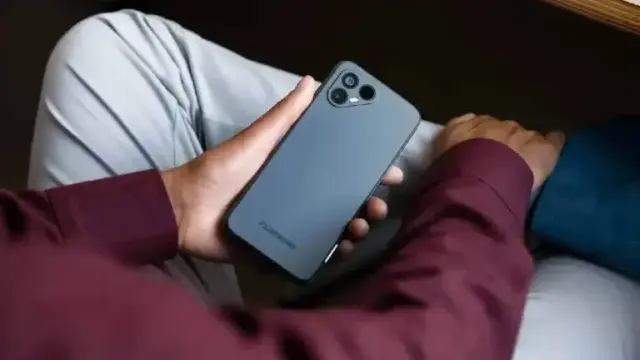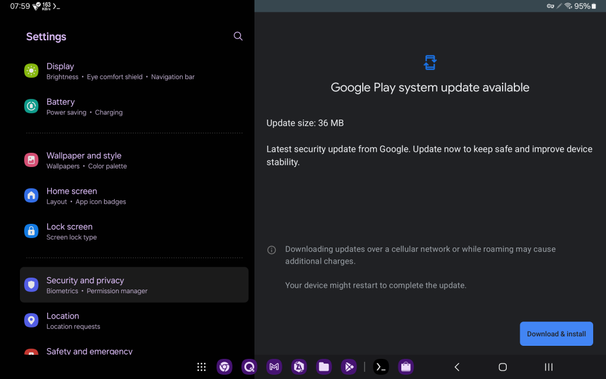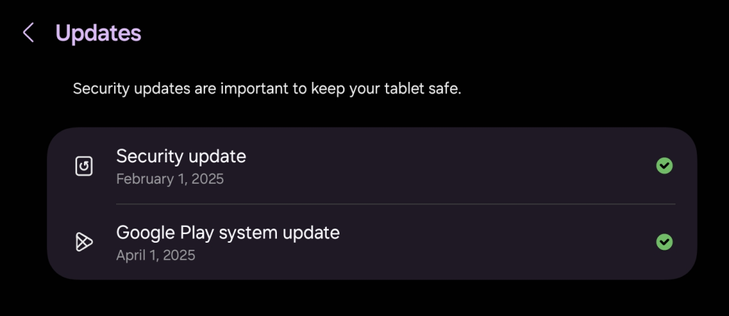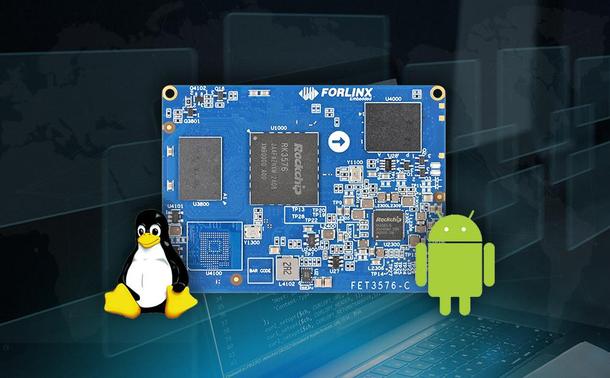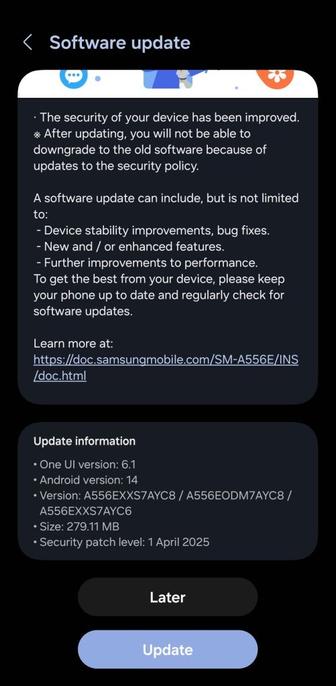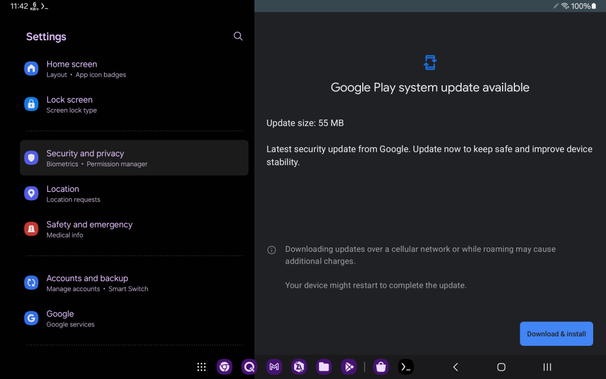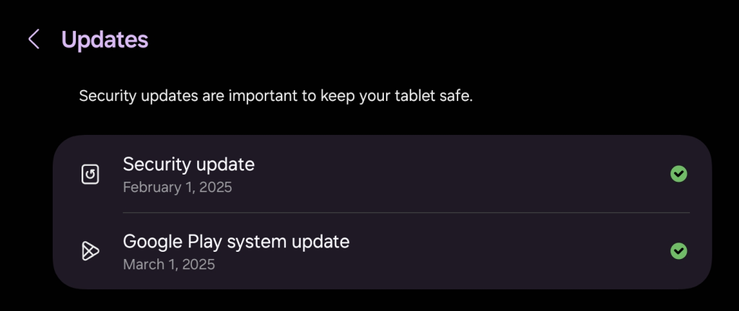Your Galaxy Watch7 is about to get an update soon!
Samsung is currently working on an update that will incorporate general improvements to your smartwatch after the One UI 6.0 update released in November 2024 for Galaxy Watch6 and older, and in July 2024 for Galaxy Watch7 and Watch Ultra.
Alongside the One UI 7 release schedule for Canada that is unveiled by Telus in their official forums, the same update will arrive to the following smartwatches on April 15th:
- Galaxy Watch7 (40mm and 44mm)
- Galaxy Watch Ultra
Telus has listed the update as “Optimizations & Security Update,” which means that not only will your smartwatch be more stable, but it will also be more secure as it will bring the latest security patch to your watch.
For older smartwatches, such as the Watch6 and the Watch6 Classic, the same update will be rolled out to those watches in the coming days or weeks, so keep checking your watch for updates!
We anticipate that the beta program for the next One UI Watch could start in June, based on the previous beta release record.
To update your watch, follow these steps:
- With your phone
- Open Galaxy Wearable
- Select your watch
- Open Watch settings
- Navigate to Software Update
- Tap Download and Install
- Wait until the update shows up, then press Download
- Wait until the update gets downloaded and copied to your watch, then press Install
- With your watch
- Open Settings
- Navigate to Software update
- Tap Download and Install
- Wait until the update shows up, then press Download
- Wait until it gets downloaded to your watch, then press Install
In an event that something went wrong with copying the update, disconnect your phone from your watch by turning Bluetooth off or by disconnecting it through Galaxy Wearable, then try again from your watch. Make sure to turn Wi-Fi on in your watch to download the update faster.
Make sure that both your phone and your watch are charged before performing the update, and that your internet connection is stable. Never interrupt the update process, or there could be problems later. The update process may take a few minutes to finish, and if it appears to be stuck, just wait for more minutes.
#Android #Android14 #AndroidU #GalaxyWatch7 #GalaxyWatch7 #news #oneUi #OneUI6 #OneUI6Watch #OneUIWatch #OneUIWatch6 #Samsung #SamsungGalaxyWatch7 #SamsungGalaxyWatch7 #Tech #Technology #update #Watch7 #Watch7