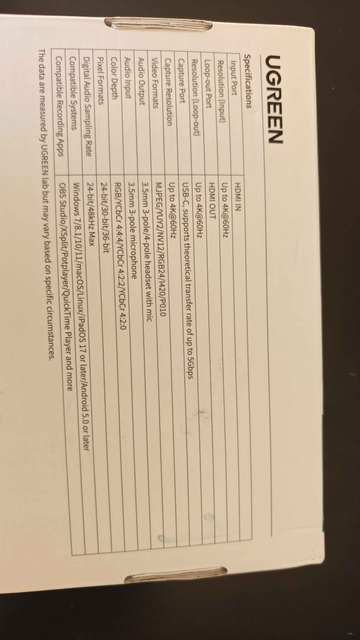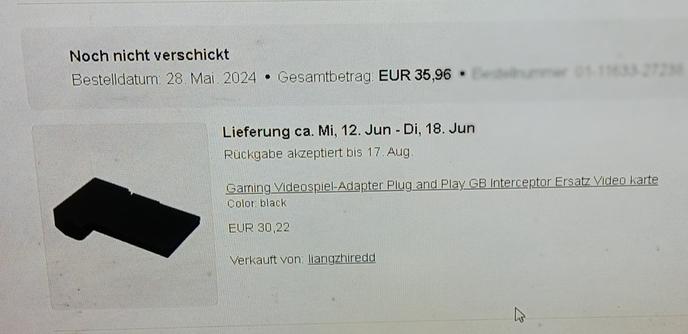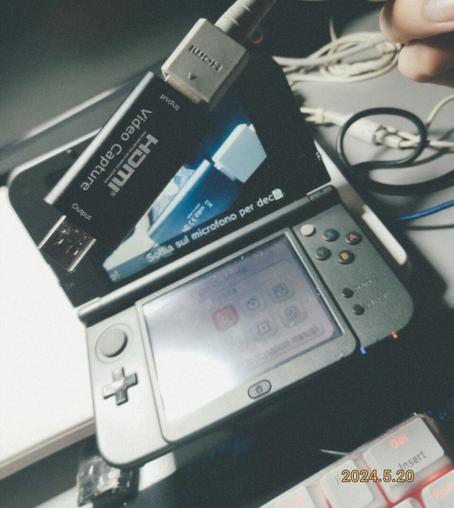Looking for advice for a #4k #USB #captureCard for #livestreaming ... it doesn't have to be low-latency, I'm just going to duplicate my "real" computer screen to a secondary computer for better frame rate while livestreaming, but the hdmi capture cards I do have seem to only go up to 1920 (even though they were advertised as 4k (: )
Links NOT through Amazon HIGHLY encouraged.
#capturecard
Capture Card as well --> 4K 60FPS INPUT & OUTPUT #CaptureCard #tech #Linux
Is the Fifine Ampligame V3 Worth It? A Detailed Review
I was sent the Fifine Ampligame V3 capture card to review for my blog. While I am very grateful for the opportunity, I won’t let it sway my opinions. This will be my honest review. Make sure to check out my latest review on the Fifine M9 microphone system.
What’s in the box?
https://youtube.com/shorts/vOWSM5VuwGo
- V3 Capture Card
- USB-C to USB-A cable
- Instructions Manual
Features
The Fifine Ampligame V3 capture card is a budget card that promises high-quality capture at a fraction of the cost. Need to capture gameplay from the hottest new console release, the V3 has your back with up to 1080p resolution and 60 Hz refresh rate. If you enjoy your games at a higher resolution, the V3 has a pass-through feature so you can play at your desired resolution with minimal latency.
Streaming console games has never been easier. With its easy-to-read instructions, the V3 can be up and running on OBS in no time. Need to record some dialogue? Put in your mic and headphones to the card and enjoy its crisp clear sound. If the features don’t win you over, its sleek design and subtle RGB most definitely will.
Gameplay Capture
Review
I’ve been very impressed with the Fifine lineup of products, but the Ampligame V3 Capture card falls flat. I was impressed by the V3’s lightweight design, but it does feel a bit cheap. It has a solid construction, but I wouldn’t drop it. The RGB has a nice soft glow, but it is unnecessary.
Setup is incredibly easy. The device only works through OBS. Most streamers and content creators should already have OBS installed, so it is nice to not have to download more third-party software. The latency is noticeable through OBS. I recommend using the passthrough to a monitor for anything competitive.
The capture is fine, but you are getting what you paid for.
Everything looks too dark, and it struggles to capture all the frames. While it should handle most Switch games, I wouldn’t trust it to handle anything too demanding. It isn’t unserviceable, especially if you plan to cover old-school games.
Unfortunately, I could not get the audio to work without a sound mixer. Luckily I had the Fifine S3 mixer on hand, but everyone else will be out of luck. I couldn’t find a workaround, and I found threads where others ran into the same issue. While it works fine with the mixer, other devices are just plug-and-play.
I can’t recommend the Ampligame V3 capture card because it doesn’t offer enough to be worth the money. If you want to barely record at 1080p and don’t care about fps or sound, sure. Everyone else needs a card that is more consistent and reliable. I’d skip this for now.
You can pick up the Fifine Ampligame V3 Capture card on Amazon for $52.99 through my affiliate link.
#2024 #blog #blogger #blogging #captureCard #contentCreatorTools #entertainment #fifine #gaming #gamingBlog #internet #review #Reviews #streamer #tech #technology #technoloty #videoGame #watch #wordpress #writing
I wish I had a #Displayport #CaptureCard capable of capturing a 165Hz signal, even if it was only captured at 60Hz.
Last night I had a dream about setting up a secondary capture PC for streaming.
I agree with asleep self on the plan, except that I can't afford and don't currrently have a DisplayPort Capture Card capable of 165Hz capture lmao.
I want to stream sometime this week as its been quite a while, but my Capture Card just isn't working and I wanted to stream games on my PS5 or Xbox pretty readily, but can't do it as no matter what I do connections-wise, my capture card isn't capturing either the audio or video and the OBS monitor isn't picking up any of the audio whatsoever. #Straeming #Twitch #YouTube #ElGato #CaptureCard #help
I want to stream sometime this week as its been quite a while, but my Capture Card just isn't working and I wanted to stream games on my PS5 or Xbox pretty readily, but can't do it as no matter what I do connections-wise, my capture card isn't capturing either the audio or video and the OBS monitor isn't picking up any of the audio whatsoever. #Straeming #Twitch #YouTube #ElGato #CaptureCard #help
I bought a #gbinterceptor #capturecard
for my #GameBoy. With it I can finally livestream and take part in official #GameboyTetris #tetristournaments.
Alla fine la famigerata catturscheda #HDMI è arrivata, assieme a tutta la roba qualche giorno fa. Lasciamo il resto per le prossime volte, ed ora… #recensione della chiavetta magica del video colorato?! Ci ho giochicchiato un po’ in streaming sia dentro casa per vedere, che stamattina per vedere seriamente e semplicemente wow, certe volte non essere tirchia è molto utile. https://it.aliexpress.com/item/1005006204070137.html
Questa è esteticamente, e a dire il vero non sembra per niente cheap, nonostante il valore di 3,87 euro, col corpo in metallo… ed è proprio essenziale, mi piace. La spina USB è molto lunga e sporge un po’ dalle porte, ma forse è un bene ed è fatto apposta per evitare si spezzi se sotto tensione? Esce come dispositivo video standard, niente software proprietario, e, per quel poco che ho provato, a risoluzione standard (il resto non so), non scalda nemmeno. Non ho quantificato l’eventuale lag, ma a occhio va bene, si gode. 👾️Avrei voluto provarla venerdì mattina, ma potendo ora chiudere il portatile (non mi serve più la webcam puntata al display di Switch) potrei dimenticarmi che questo è acceso, spegnere la ciabatta, e quindi far spegnere il computer dato che lo tengo senza batteria (per evitare di rovinarla)… ed è esattamente ciò che è successo quel giorno, ma a quel punto ero in ritardo. Stamattina è riaccaduto lo stesso incidente, ma 2 minuti di tempo li avevo, quindi ho rimediato… Però cazzarola, mi serve un modo per inserire la password di decifratura del disco che non mi richieda di scriverla a mano. …Ma io digresso.
Nonostante il bilancio positivo, qualcosa mi lascia un po’ perplessa… Perché aumentando la risoluzione (a 1080p ci arriva btw) su OBS viene impostato un framerate molto più basso del default di 30, anche se pare si possa poi rimettere su? Perché su VLC non riesco a scegliere risoluzione e framerate? Actually, perché di default va a 640×480@30? E perché, dopo che smanetto un po’ coi settaggi, OBS non la riconosce più fino al riavvio del computer? (Non so la risposta, ma spoiler: realisticamente, solo uno di questi problemi è da imputare alla pennetta; tutto il resto è colpa del software che muzunna fa tutto schifo non funziona mai niente, e Linux è rotto, e Windows è rotto, e Android non ne parliamo, e il mio kernel scoppia, e l’userspace si spacca, palleeeeeeeee—
Dicevo, nel frattempo che ho fatto testing di questa scheda, ma non per colpa sua, ho anche scoperto che non ho per niente chiuso con FrameNX, ma devo fare ancora altri bugfix. Innanzitutto, se un dispositivo video viene rimosso mentre è attivo, esce fuori un memory leak grosso quanto l’Africa (e ciò non è ottimale). Poi, sembra esserci qualche problema con la selezione degli input audio; sul fisso non ho ancora ricontrollato, ma sul portatile pare la app non voglia proprio saperne di riprodurre l’audio della scheda di cattura… e infatti per giocare ora ho dovuto usare Audacity per riprodurre live l’audio senza registrare, peccato che quello prende il 30% di CPU da solo, portando il PC in ebollizione e la mia stanza a cottura. C’è poi una cosa che insomma, per me che faccio cloud gaming non è importante (il default come detto prima mi sta bene), ma a pensarci mi sta ugualmente sul culo… dovrebbe starci qualche modo per configurare risoluzione e framerate video, però buona fortuna, perché non sembra che pygame.camera esponga le API necessarie! 😭️
This server does not support sharing. Please visit .
https://octospacc.altervista.org/2024/05/20/5728/
#acquisti #HDMI #cheap #capturecard #pennetta #chiavetta #capture #recensione #utile #audio #scheda #streaming #standard #AliExpress #gaming #video
Can anyone who records with OBS recommend to me a hdmi splitter where I output my steamdeck to tv and a hdmi capture card to my Mac.
Looking at this https://a.co/d/cNZ6ORm
It comes with a micro usb cord that I can finally replace my aging one for my ps4 controller. A boot would be helpful
#boost #hdmi #obs #capturecard #hdmicapturecard #hdmisplitter
Elgato Nedir? Ne İşe Yarar? Ne Kadar?
#Elgato #capture #capturecard #stream #streamdesk #streaming #streamergirl #streamer #streamers #streamers #live #Livestreamer #livestreaming
https://yayinciolmak.com/elgato-nedir-ne-ise-yarar-ne-kadar/
Recovering a Busted Video Capture Device With Firmware Flashing Tricks https://hackaday.com/2024/02/03/recovering-a-busted-video-capture-device-with-firmware-flashing-tricks/ #RepairHacks #capturecard #buyitfixit #MiscHacks #firmware #repair
My #SteamDeck (display) setup involves:
- The official Steam Deck docking station with HDMI 2.0 capable of outputting 1440p 120Hz. It's plugged in to power and docks my Deck through the on-device USB-C.
- A #Magewell USB Capture HDMI 4K Plus #CaptureCard capable of passing through 1440p 144Hz. It's connected to my primary PC via USB 3.2 Gen 2, and to the Steam Deck via the HDMI port on the Dock.
- An #LG27GL850 Monitor (HDMI) capable of 1440p 120~144Hz (with Adaptive Sync off). It's connected to the Capture Card via HDMI for passthrough.
I expect my Deck, while docked, to be able to output to my monitor at 1440p 120Hz with my present setup. This is true in desktop mode - the display settings on #KDEPlasma shows that my refresh rate is set to 120Hz, and my monitor OSD shows that it is outputting 120Hz. In #gaming mode however on #SteamOS, the new unified frame rate limit slider and the #Gamescope/#MangoHUD OSD shows a limit of 100Hz, my monitor too shows that it's outputting only 100Hz.
This bothers, borderline triggers me so much :') Especially since #games played on the Deck seem to target/limit to 60Hz (or rather, half the max refresh rate), and half of 100Hz in this case is 50Hz... which seems like a crime. I don't think this was the case prior to SteamOS 3.5 or the latest firmware update that came for the Dock at the same time, but I'm not sure that's even true. Does anybody know what could possibly be causing this and if there's a solution?
I want to stream games using my console, but there is entirely too much lag between my capture card audio and my controller. I've been trying to fix it for ages now, but its really hard to fix at the moment. anyone who is a content creator or streams on Twitch or Youtube, how did you minimize or fix it? Is it an OBS problem, is it an ElGato problem? I have the latest ElGato capture card. #Twitch #YouTube #Advice #Gaming #Lag #ElGato #CaptureCard
We can finally capture all the frames!
AVerMedia launches its first HDMI 2.1 USB capture card, priced at $299.99
This new app from the Halide creaters that turn the iPad into a HDMI monitor it's so awesome! I wonder If you can use it with a Elgato Capture Card (using a USB-C)... #ipad #ios #capturecard #hdmi #ipados
Starting to get bit frustraited. Had an old #elgato #camlink #CaptureCard and all it wants to do now is give me a black screen. Its always been fineky, but recently just completly refused to work. And I feel I tried everything I can.
Concidering now if I should get a new one. #linux compatibilety is a must for me and for now ossc suport with 2x modes be nice.
I like to think a pcie card be better for relibility, but that seems hard with linux.
I got VERY hands-on with the new iPadOS 17 update and UVC capture capabilities. The future of convenient capture and monitoring is incredible. And almost here. https://youtu.be/0lYvQ6tscUU
#obsstudio #obs #ipad #ipadpro #uvc #capturecard #gamecapture #ipados #ipados17
Digit4kNow Capture Card for HDMI recording in 4K for less than 100,-- €
#petermarbaise #tuxoche #video #capturecard #4k #windows #usb #hdmi #passthru #obs
https://youtu.be/0dQHDx4PbY4
Digit4kNow Capture Card for HDMI recording in 4K for less than 100,-- €
#petermarbaise #tuxoche #video #capturecard #4k #windows #usb #hdmi #passthru #obs
http://tuxo.li/1d5