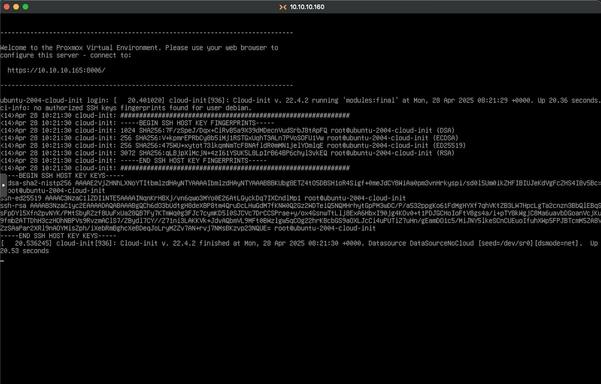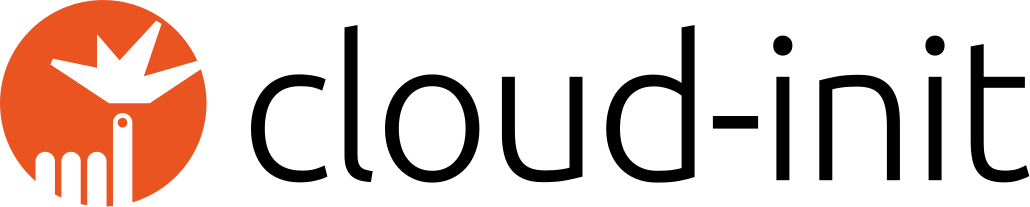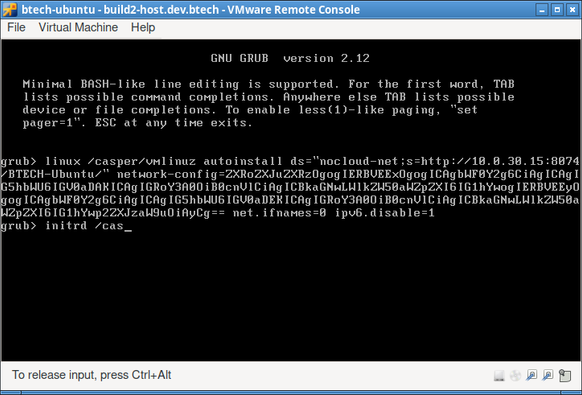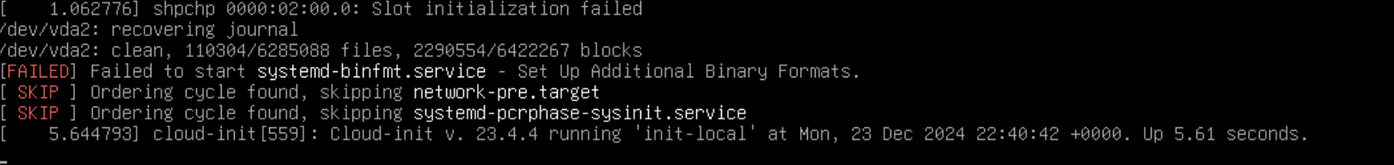logrotate.service fails on *Ubuntu 25.04 #cloudinit #logrotate #2504
#cloudinit
Access tarball on Ubuntu 24 server install medium curing curtin autoinstall process #server #2404 #cloudinit #autoinstall
Does cloud-init belong on a 25.04 desktop installation? #cloudinit #logrotate #2504
Ok, #cloudinit, wenn ich meinem User also Gruppen hinzufüge, geht der ssh_authorized_key nicht. WTAF. Und ich habe schon aufgegeben, vordefinierte Host-Keys installieren zu können.
#DOS had autoexec.bat before #CloudInit was popular *s*
How can I replace Ubuntu Server’s cloud-init and Subiquity with a custom Go-based gocui installer in 22.04 ISO? #2204 #cloudinit #subiquity #initrd
cloud-init fails: "Skipping autoinstall module. Expected one of the Ubuntu installer snap packages to be present: subiquity, ubuntu-desktop-installer" #server #2404 #cloudinit #autoinstall
Funny, how a lot of people claim you can put ssh_keys: into the users: module in #cloudinit
#ssh
Ansible k3s on vms 1.2.0 and delegated_vm_install 2.0.3 released
https://stafwag.github.io/blog/blog/2025/04/06/ansible-k3s-on-vms_and_delegated_vm_install_released/
I prepared a few update releases of some ansible roles related to provisoin virtual machines with libvirt over the last weeks.
Mainly clean up releases and makes sure that everything works on different GNU/Linux distributions out of the box.
Создаём cloud-image ALT Linux для VMWare Cloud Director
TL;DR: у ALT Linux отсутствует ova для p11, а тот, что есть в p10 мало того, что здоровенный (1.5G? зачем столько?), так ещё и не работает. Скорее всего это никому, кроме меня не нужно, но кратко запишу что и как на случай, если снова придётся проходить этот квест. Disclamer: я знаю про terraform и packer, они использованы не будут. Причины не технические и выходят за рамки заметки. Я понимаю, что по хорошему стоило бы оформить всё это в скрипт, к сожалению, я этого не сделал. Sad, but true.
Yes, that was the obvious solution. Glad I don't have to type all that in myself, but rather that #Hashicorp #Packer does that for me.
(I have to configure the network to set "dhcp-identifier: mac" in Netplan, *before* the autoinstall file is downloaded; to mimic what happens when I install NetworkManager in the generated VM, otherwise it switched IP addresses after reboot, and Packer fails to log in over SSH).
Definitely did not waste most of today figuring this out...
Does someone have a good tutorial for installing packages into a #cloudinit image before running it on an environment?
I want to "preinstall" some #kubernetes dependency within the image before cloud init is run. Trying to keep the installation process smaller.
Создание образа в Cloud-init
Всем привет! Это первая моя статья на Хабре, поэтому судите по всей строгости! Я рыскал по просторам интернетов и не нашел простой информации по созданию своими руками образа cloud-init, поэтому своими глазами изучал официальные маны и методом проб и ошибок теперь имею представление о том, как всё же запустить этот интересный и полезный инструмент!
https://habr.com/ru/articles/876750/
#cloud #cloudinit #linux #bash #yaml #облачные_технологии #облачные_сервисы #виртуализация #virsh #libvirt
I hope this helps someone, because it was hard for me to figure out.
If you’re on #nixos and using #cloudinit to configure your networking, don’t also enable DHCP in the NixOS config, or you’ll get some unexpected results, like two IP addresses but neither work. In fact, set DHCP to false.
I sort of want to convert my DIY lab VM setup shell script to cloud-init, but it doesn't seem to have any support for populating /etc/crypttab and the fact that you have to embed files into YAML as base64 is beyond gross; YAML has a | operator for indented text blocks, but keeping files separate means that editing and syntax highlighting work normally.
@eobeara @eniko my experience is more like #Debian and #UbuntuLTS Server...
- Jist add a #CloudInit config...
@icedquinn @eniko most server distros should launch their live system with an SSH server to allow installation.
- Oftentimes you can even setup the system to your liking re: credentials and stuff using #CloudInit...
@dalias @eniko but to answer the original post:
- Yes, and most #server #distros should support that using i.e. #CloudInit or you just setup the server in a #VM to your liking and then just
ddthat disk image to a USB drive.https://infosec.space/@kkarhan/113501525965760653
Worst-case you manually install i.e. Ubuntu LTS Server or Debian on it once and enable SSH server so you can then shove it back into the closet.