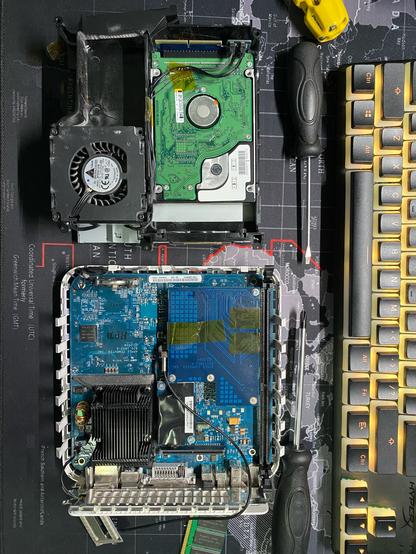PowerPC Mac mini upgrade in progress #marchintosh #retrocomputing #oldmac #VintageApple
#oldmac
Fun fact: Peter Hoddie, one of the architects of QuickTime, was a prolific TI 99/4A programmer in a past life. More about both things:
https://www.ti99ers.org/hof/bios/PeterHoddie/PeterHoddie.htm
Help, I'm starting to enjoy Think Pascal. #oldmac #retrocomputing
Completely useless information of the day: the "soundtrack" to Ambrosia's Maelstrom (1992) is the standard HyperCard harpsichord sample. #HyperCard #macintosh #oldmac
Got Macintosh 7.5.5 running in Basilisk II. Lots of fun things like Netscape, Turbo Gopher and even Myst going with 1GiB of memory.
Now I'm stuck in Myst and don't know how to quit. So immersive 🥺
One cool thing is trying out different key combos I can get hints of the underlying Hypercard stack (Alt-F4).
#macintosh #retrocomputing #oldmac #myst #netscape #gopher #hypercard
Dissatisfied with existing works, I wrote a BeOS and Be Inc. retrospective for my podcast.
Text version: https://macfolkloreradio.com/be/
Audio version: https://macfolkloreradio.com/2024/07/10/left-behind-be-incorporated-beos-post-mortem.html
Mac neo-retro enthusiasts: a retail Tiger DVD! #OldMac #RetroComputing
I gotta hand it to the venerable 2008 iMac (Intel Core2Duo). It just keeps chugging away. I'm currently throwing 22,000 images at it to create a monthly timelapse.... on top of its Mastodon, pixelfed, weather server and sftp duties.
If it takes a few seconds for reactions to my posts to register, this will be why for the next 6 hours or so. (only compressing at 1fps!)
#footiMac #oldMac #ffmpeg #Mastodon #Pixelfed
35 years ago today some unknown genius released V 1.0 of my favourite Mac program ever: "Cheshire" (see image description for what's happening in the screen capture).
Get "Cheshire" here: http://felix.bernoully.com/cheshire (at your own risk; needs a Mac OS Classic environment)
#OTD #CheshireCat #AliceInWonderland #retrocomputing #oldmac
So I spent part of the weekend to install OSX 10.5 and Debian 12 on my 19 year old Powerbook G4. The machine that was the beginning of my Apple life. Xfce is ok but I like the look and feel of OSX 10.5 better. New charger and battery ordered plus 2GB of RAM. Maybe I should get a SSD-disk too. I think there are some SATA/M2 to IDE-converters that might work. #oldmac #powerbook #debian #osx
Young People Try a Mac from 1996!
#apple, #macintosh, #oldmac, #appleii, #firstmacintosh, #youngpeopletry, #youngpeopletryoldtech, #howbadismacos7?
Do you have old PCs or Macs lying around that are too slow, outdated, or insecure to use? Has the OS become end-of-life and won’t update or patch anymore. Don’t throw them away just yet. You can give them a new lease of life by installing a different operating system that is fast, easy-to-manage, and secure. In this blog post, I will introduce you to two options: Chrome OS Flex and Ubuntu.
Chrome OS Flex
Chrome OS Flex is a new, free-to-download operating system from Google. It is based on Chrome OS, the operating system that powers Chromebooks. Chrome OS Flex brings the benefits of Chrome OS to PCs and Macs. It is a cloud-first OS that lets you access your files, apps, and settings from anywhere with an internet connection. It also has built-in security features, automatic updates, and Google’s powerful cloud-based management.
Chrome OS Flex is ideal for all, but especially businesses and schools that want to modernise their devices and save costs with the added benefits of remote management. It is compatible with most PCs and Macs made after 2007. You can install it on your device using a USB flash drive or an SD card. You can also dual boot it with your existing operating system if you want to keep both options.
To download Chrome OS Flex and learn more about it, visit https://chromeenterprise.google/os/chromeosflex/
Ubuntu
Ubuntu is another free and open-source operating system that you can install on your old devices. It is based on Linux, a powerful and versatile operating system that runs on servers, desktops, laptops, smartphones, tablets, and IoT devices. Ubuntu is one of the most popular Linux distributions, with millions of users around the world.
Ubuntu offers a user-friendly and customisable desktop environment that supports a wide range of applications and hardware. Ubuntu is a great choice for user moving away from Windows or MacOS. You can choose from different flavours of Ubuntu that suit your needs and preferences. For example, you can use Ubuntu Studio for multimedia creation, Ubuntu MATE for a classic desktop experience, Ubuntu Kylin for Chinese users, or just the standard vanilla desktop experience direct from Ubuntu.
Ubuntu also provides security updates and support for five years for each release. You can install it on your device using a DVD or a USB stick. You can also dual boot it with your existing operating system or run it in a virtual machine if you want to try it out without affecting your device.
To download Ubuntu and learn more about it, visit https://ubuntu.com/download/desktop
Conclusion
Old devices don’t have to go to waste. If you or the business you’re working at is striving for a sustainable future considering the above alternatives before throwing those old devices away. You can revive them by installing a new operating system that is fast, easy-to-manage, and secure. Chrome OS Flex and Ubuntu are two options that you can consider. They are both free and compatible with most PCs and Macs. They also offer different features and benefits that can suit your needs and preferences.
So, what are you waiting for? Give your old devices a new lease of life by installing Chrome OS Flex or Ubuntu today!
Like, Comment or WordPress Reblog the post and Subscribe to IT Service Guru for future blog posts.
https://itservice.guru/how-to-turn-your-old-devices-into-new-ones-with-chrome-os-flex-or-ubuntu/
#ChromeOSFlex #Linux #OldDevices #OldMac #OldPC #Ubuntu #UbuntuKylin #UbuntuMate #UbuntuStudio
My 2012 Mac Mini updated successfully to Ventura 13.3.1 thanks to #OpenCore. It took more than 11 minutes, though.
Min 2012 Mac Mini oppdaterte med suksess til Ventura 13.3.1 takket være OpenCore. Men det tok lengre enn 11 minutter.
#Oldmac #notewaste #Woodstockga #cherokeega