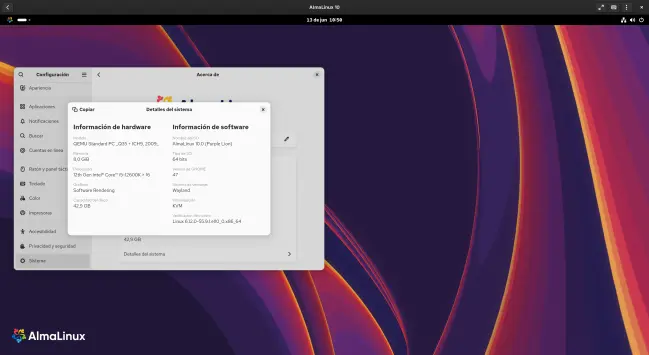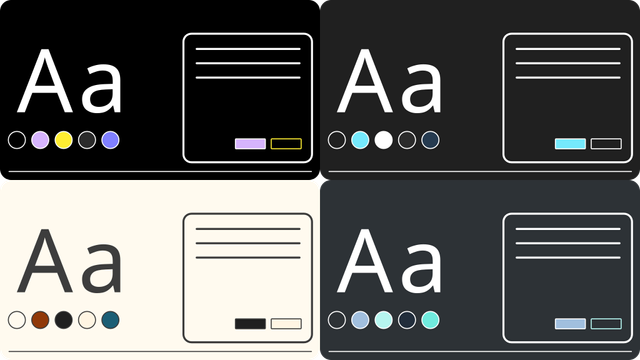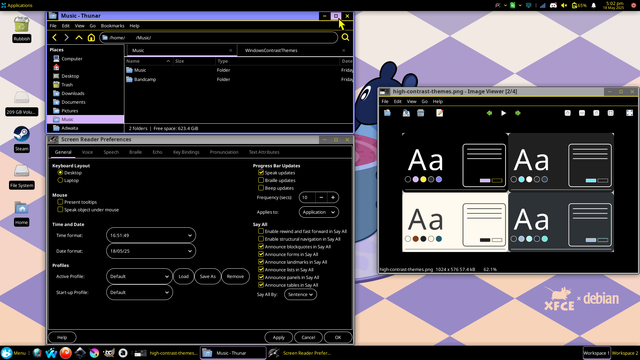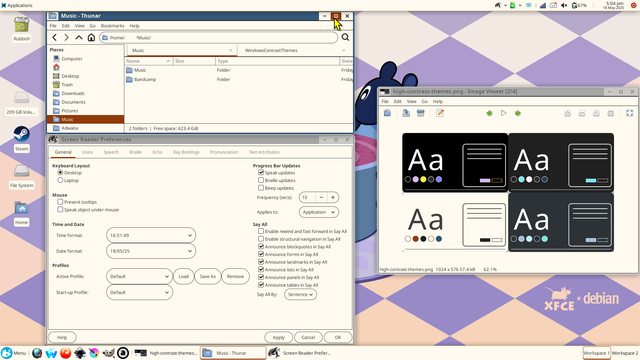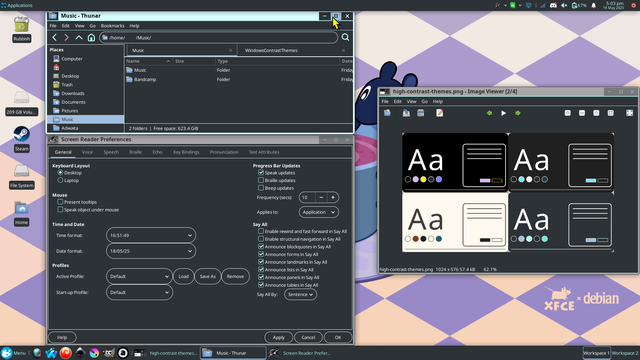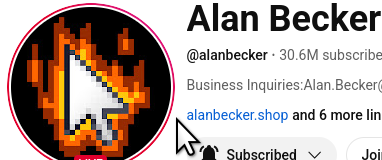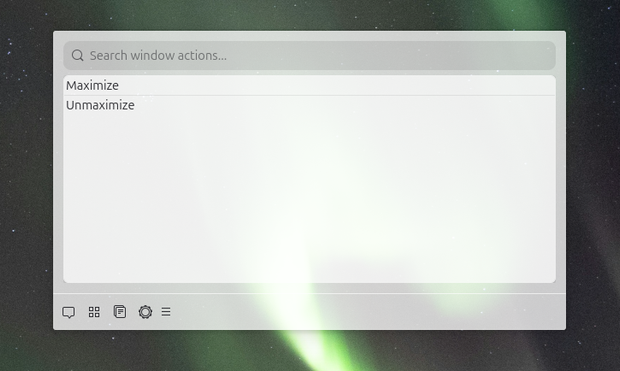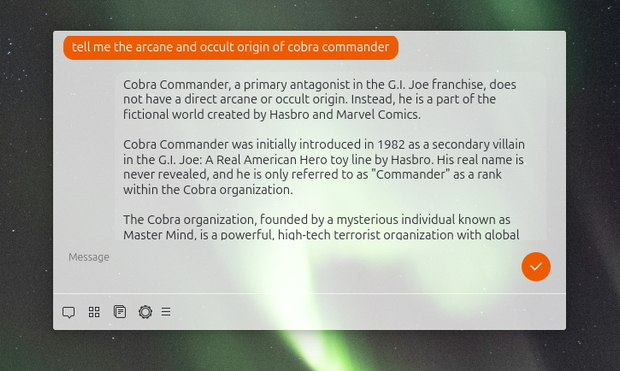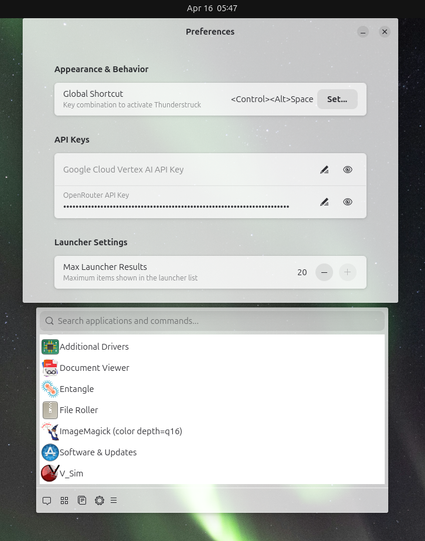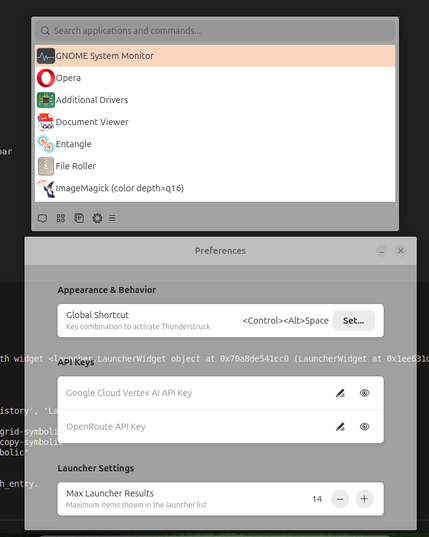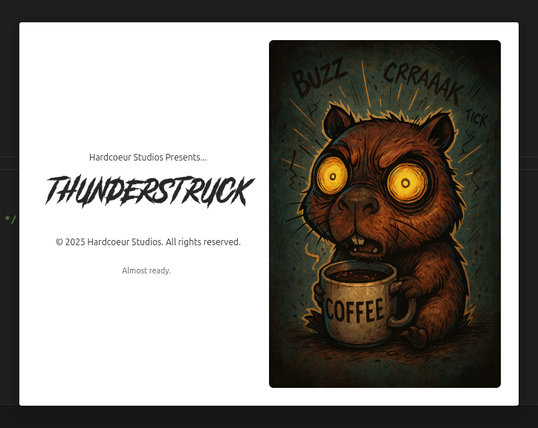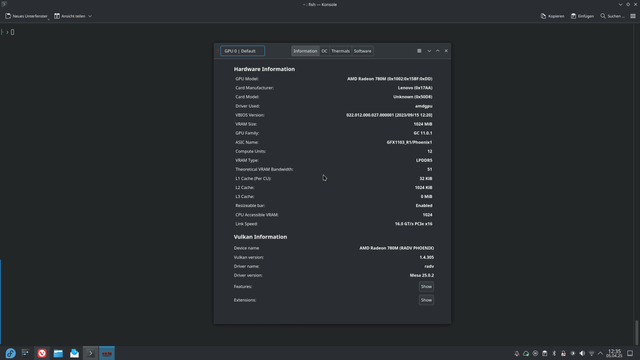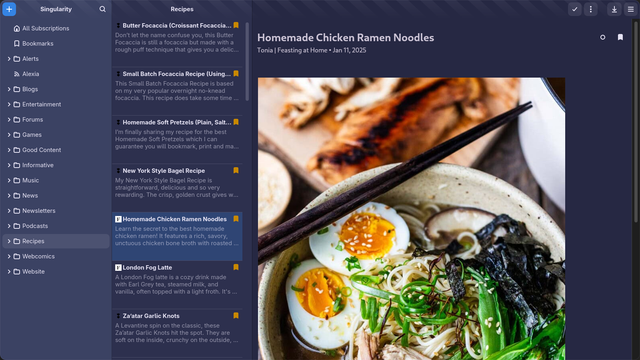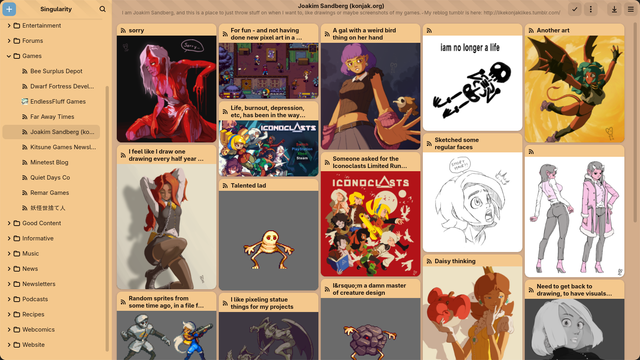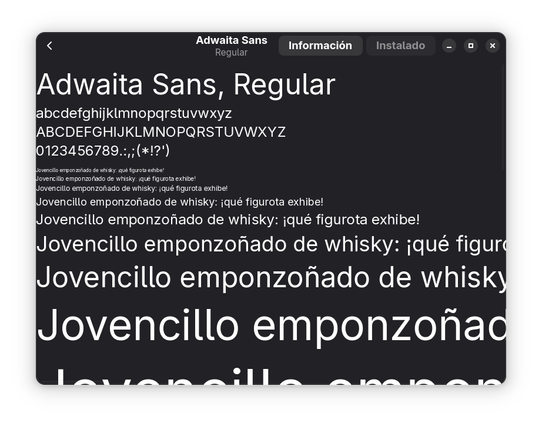Just finished working on keyboard tweaks page for Tuner.
Take the same rows from Gnome-Tweaks but made it with #adwaita. Not it looks really awesome!
https://altlinux.space/alt-gnome/TunerTweaks/commit/71020f63e255530d7aa5fd75c2e929ccc388df22
#Vala #Gtk
#Adwaita
Adaptado ya a #Adwaita Sans, la verdad es que Cantarell se ve horrible, sobre todo si utilizas reescalado.
#GNOME #GNOME47 #AlmaLinux #AlmaLinux10 #Linux #LinuxDesktop
🎨 "Designing GNOME"
with Allan Day & Cassidy James Blaede
📅 24 July 🕒 11:05 CEST 📍 Brescia
🖌️ A year of design updates: notifications, UX patterns, Adwaita fonts & more.
Honestly, one of gnome's biggest mistakes is having a black bar at the top of the interface. It doesn't look good and feels totally out of place with adwaita theming. I use extenstions to change it to the same colour as the system settings pop up and it looks so much better.
#Astuce pour avoir dans #Gnome #Nautilus des icônes dédiées aux fichiers #blender.
1. Ouvrez le fichier /etc/mime.types
sudo gnome-text-editor /etc/mime.types
2. Ajouter la ligne suivante :
application/x-blender blend
3. Copier l'icône de blender dans le set d'icônes du thème #Adwaita :
sudo cp /path/to/blender/blender.svg /usr/share/icons/Adwaita/scalable/mimetypes/application-x-blender.svg
4. Mettre à jour le cache des icones :
sudo gtk-update-icon-cache /usr/share/icons/Adwaita
I modified Adwaita to try make the four Windows 10/11 High Contrast themes in Linux. The window theme is for XFCE so far. Happy to hear feedback, I'm sure there are more bugs in a desktop theme than a cursor theme. Available on Open Desktop and my website.
https://futurehorizondesign.net.au/portfolio/highcontrastwindows11themes.html
#linux #foss #opensource #windows #accessibility #a11y #accessible #ui #uidesign #xfce #freesoftware #adwaita #gtk #debian #gui
After watching and getting into the #AnimatorVsAnimation YouTube series, I've had to change my mouse cursor theme from the typical (canonical for Linux at this point) #Adwaita theme to the white #DMZ #DMZTheme . Time to slap some stick-figure enemies around with this extension of my hand.
It took so long to find the energy to figure it all out, but I finally got the iPod Classic running RockBox reliably with my flac music library. And it's using the adwaita theme to match my laptop lol. I am so happy to be able to use it for listening to my music especially since I kinda broke my HiFiWalker H2 a few months ago.
#RockBox #GNOME #Adwaita #iPodClassic #iPod #LocalMusicLibrary #LocalMusic #Music #FLAC
🎉 Excited to announce that Learn 6502 Assembly is now available on Flathub!
Modern 6502 Assembly Learning Environment with:
• Interactive step-by-step tutorial
• Code editor with syntax highlighting
• Built-in assembler & debugger
• Visual game console
Perfect for retro-computing enthusiasts, students, or anyone curious about how computers work at a low level.
Available on Flathub: https://flathub.org/apps/eu.jumplink.Learn6502
#6502 #Assembly #Programming #GNOME #Adwaita #Flathub #OpenSource #Learning