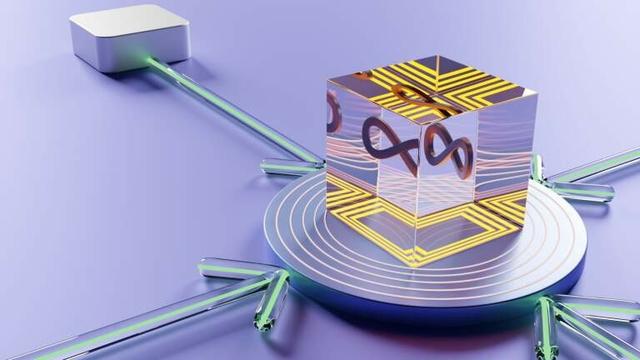A rare Sunday delivery. I am happy to say the least.
I preordered the new #Nuphy #kick75 #lowprofile keyboard.
I got the blush nano silent switches and they are quite silent!
#LowProfile
The Falcam TreeRoot is a Refined Version of Peak’s Travel Tripod https://petapixel.com/2024/06/12/the-falcam-treeroot-is-a-refined-version-of-peaks-travel-tripod/ #falcamtreeroot #compacttripod #traveltripod #lowprofile #Equipment #falcam #tripod #ulanzi #News
Low profile CPU cooler tests
Currently testing several low-profile CPU coolers, in my newly (re)built OBS streaming system.
System specifications as follows:
CPU:
Intel i5-13500
Mainboard:
MSI B760I Edge Wifi DDR4
RAM:
32 GB DDR4 3600 (Corsair Vengeance LPX)
Storage:
1 TB NVMe (PCI 4)
PSU:
Fractal Design Ion SF
https://wp-devil.com/low-profile-cpu-cooler-tests/
#Hardware #LifeAndLetDie #Linux #SFFPC #cpu #CpuCooler #LowProfile #sffpc #sfx #SmallFormFactor
Speaker Mike Johnson Explains Low Profile of ‘Adopted’ Black Son
https://www.thedailybeast.com/speaker-mike-johnson-explains-low-profile-of-adopted-black-son
#MikeJohnson #AdoptedSon #LowProfile #BlackSon #Speaker #Explains #Politics #News
Heeft iemand nog een losse Low Profile videokaart te verkopen?
Liefst een AMD RX400 of beter, maar een Nvidia 1030 of beter is ook goed. Low Profile dus ↕️
Oude PC moet aan 4K scherm kunnen. #tekoop #verkopen #lowprofile #videokaart #dtv
🆕Gigabyte RTX 4060 low-profile, perfetta per sistemi compatti e per giocare a 1080p
👉 https://gomoot.com/gigabyte-rtx-4060-low-profile/
#1080p #gpu #nvidia #gigabyte #lowprofile #rtx4060 #news #tecnologia
Had a little helper with today's basic streaming TV install. Had to give him some tools so he felt he was apart of the install today. Super happy kiddo!
https://grandcentralwiring.com/tv-installation-greenville-sc/
(864) 881-1675
#tvinstall #tvinstallation #technology #wiring #electrical #tvmounting #helper #streamingtv #streaming #lowprofile
1/3 Here's some #impressions of last week's #recording session of our friend Dalton Kelsey performing on his Grotta Sanora #gong! 🙂
Since I am still waiting to rebuild my studio we went ahead #lowprofile with my #mobilerecordingsetup.
#Transgender #History Makers They Didn't #Teach You About In #school
#Trans #people have always existed in #society, although many have kept a #lowprofile or been brushed under the rug of #history.
#Women #Transgender #LGBTQ #LGBTQIA #History #Pride #PrideMonth #Representation #Culture https://www.grunge.com/1314175/transgender-history-makers-didnt-teach-school/
Can an #LGBTQ #HealthClinic #Prosper in #Religious #Jerusalem? Its #Doctors and #Patients Hope So.
#Israel's biggest #public #healthcare #group recently opened Jerusalem’s first #fullservice #LGBTQ #medicalclinic, serving both #Jewish and #Arab #communities. But it is deliberately keeping a #lowprofile – hoping to avoid #ultraOrthodox #Pushback
#Women #Transgender #LGBTQ #LGBTQIA #Israel #Health #Healthcare #Religion
Secondary Metalic Wiper Seal – Internal & External Roofs
https://directank.com/products/secondary-metalic-wiper-seal-internal-external-roofs/
#directank #industrialproducts #floatingroof #rooftank #shoeseal #wiperseal #lowprofile
Dal momento che nei 00' mentre tutti stampavano cd noi stampavamo i vinili, ora che i vinili sono diventati assolutamente proibitivi e simbolo di un lusso che non ci vogliamo concedere, noi stampiamo i cd.
200 copie, digipack a 3 ante senza plastica aggiuntiva.
se volete acchiapparvi una copia, scriveteci, il prezzo lo facciamo insieme.
ps: avete visto il nostro sito statico?
https://sproloquio.daghe.xyz/
Keychron K3 v2 im Test: Optisch mechanische Low Profile Tastatur in Bestform https://www.pocketpc.ch/magazin/testberichte/keychron-k3-v2-test-87523/ #mechanischeTastatur #KeychronK3Version2 #LowProfileTastatur #MechanicalKeyboard #optischeSchalter #opticalswitches #GamingKeyboard #GamingTastatur #Testberichte #technologie #Testbericht #KeychronK3 #LowProfile #Technology #Keyboard #Keychron #Switches #Zubehör #technik #windows #Review #macOS #tech #Test #rgb
"Nine keyboard Part 2 - the case"
https://www.rousette.org.uk/archives/nine-keyboard-part-2-the-case/
#mechanicalKeyboard #lowProfile build with just, well, 9 keys!
I still micro-optimize my wireless low profile corne keyboard collection by adding a shiny new lowprokb corne-ish zen 3. #wireless #mechanicalkeyboard #corne #lowprofile
Thinnest Keyboard Uses Cherry DIY Doubleshot Method
As with any other community, it takes all kinds to make the keyboard world go 'round. Some like them thicc -- more backing for the clacking and all -- but some like them sleek and prefer the slimmest possible keyboard. For now and the foreseeable future, the go-to method for making whisper-thin keebs is to use Kailh Choc switches, because that's about all that's out there.
But chocs aren't for everyone, and there are plenty of die-hard Cherry fans out there that want it both ways. Being one among them, [Khmel] set about designing the lowest-profile possible keyboard (and caps) that uses standard Cherry-sized keyswitches. Shut up and take your money? Well, okay, but the case and keycap files are all available on Thingiverse, so.
The whole video is great, and at less than 2½ minutes long, it's definitely worth your time. There are a few little gems of wisdom sprinkled throughout, like printing keycaps standing up on their backsides (like where they would have a little flash dot if they were factory-molded). This gives them a nice texture thanks to the layer lines. But the real reason we're here today is this DIY method for making doubleshot keycaps with little fuss that [Khmel] just tosses out there toward the end.
Trust us, there's a piece of glass there.
Traditionally, doubleshot keycaps are made with two layers of plastic -- one for the legend, and one for the rest. This produces a quite durable keycap and (used to be the norm), but the expensive process gave way to laser-etched and pad-printed keycap legends in the '90s. [Khmel] was able to fake the look by printing legends at 0.25 layer height and then fusing each one to its respective keycap by laying a thin piece of glass (think microscope slide) on top and applying a soldering iron for a few seconds. Classy!
Tweezing tiny legends not really your kind of tedium? Here's a method for DIY waterslide decals instead.
via KBD #77
#howto #peripheralshacks #customkeycaps #doubleshotkeycaps #isoenter #keyboard #keycaps #lowprofile
Keebin’ with Kristina: the One with the Ballpoint Typewriters
So you want to minimize finger movement when you type, but don't have three grand to drop on an old DataHand, or enough time to build the open-source lalboard? Check out these two concept keebs from [SouthPawEngineer], which only look like chord boards.
Every key on the home row is a five-way switch -- like a D-pad with straight down input. [SouthPawEngineer] has them set up so that each one covers a QWERTY column. So like, for the left pinky switch, up is Q, right is A, down is Z, and left is 1. Technically, the split has 58 keys, and the uni has 56.
Both of these keebs use KB2040 boards, which are Adafruit's answer to the keyboard-building craze of these roaring 2020s. These little boards are of course easy to program with CircuitPython, which supports KMK, an offshoot of the popular QMK. Thanks for the tip, [foamyguy]!
New Keebs: The Glove80 Is One Size Fits All
As much as I love my Kinesis Advantage, it is an ideal keyboard for home use and not necessarily anywhere else. There's no way I can go back to a rectangle unless I want my repetitive stress injury to resurface, so I need an ergonomic split for outside the house. Pretty much any split would be more portable than the Kinesis, but not all splits are created equal. Thus far, I have found the ErgoDox too big for my hands, and I still haven't got my Dactyl working all the way, so there's no data there. Ergo, I am more than tempted by the Glove80, a low-profile split which is available via fully-funded but still-active Kickstarter. It has Kailh Chocs, POM keycaps, and uses a pair of nRF52840s.
The designers behind Glove80 are enthusiasts -- an entrepreneur and and engineer with 18 years of ergo keyboard use under their fingers. They did over 500 ergo experiments and built really cool-looking modular test rigs in order to build a keyboard that is purported to be comfortable for all hand sizes. They weren't originally planning to commercialize this keyboard, but luckily, someone convinced them it should be shared with the world.
This Bluetooth split has 80 low-profile keys (hence the name), all of which are the same size -- 1u. That makes it easy to swap layouts and keycaps however you like. The only thing I don't care for is that it's only available with red switches, and I think at this point, y'all know how I feel about reds. On the bright side, there's a stretch goal in place to add browns and whites to the switch offering, but that is roughly $80,000 away as I type this. I'll be checking back later in the month for sure.
A Keeb Designed By Physics
As [Foone] pointed out on Twitter (ThreadReader version) the other day, keyboard layouts as we know them have descended from typewriters and their operational limitations. But we can throw all that out the window since we have digital keyboards now.
To that end, [Foone] let physics design this layout (if you can call it that) by essentially putting all the keys in a virtual jar with some spacer spheres, shaking it, and letting the letters, symbols, and modifiers fall where they may.
If you think typing on this would be a nightmare, consider the wiring for a minute. [Foone] used a Teensy++ 2.0, which has 45 GPIO pins, so there's no need for a matrix or diodes. This is essentially an expensive joke, but there is some truth in it. If nothing else, let this funny exercise serve as an inspiration -- one that gives you permission to put ergonomics first, or whatever butters your muffin when it comes to keyboard design. Thanks for the tip, [J. Peterson]!
Historical Clackers: Ballpoint Typewriters Will Draw You In
Serial keyboard designer [deʃhipu] tipped me off to this old Twitter thread from [Paul Rickards] (ThreadReader version) about ballpoint typewriters, which are kind of like the love child between a word processor and a pen plotter. Under normal circumstances, the user types on the keyboard and the characters appear on a small screen about 20 at a time, which gives a chance to correct mistakes before it sends the words to the print head.
When connected to a computer via RS-232 serial port, these machines can draw all sorts of things from graphs to graphic art using an Alps plotter mechanism and tiny ballpoint pens in red, blue, green, and black. There are a ton of nice pictures in the thread that show different makes and models throughout the years, so go check them out.
ICMYI: the Palm Portable Keyboard Goes Wireless
Okay, so you probably don't have a Palm device anymore, but you almost certainly carry a smart phone around. Wouldn't it be cool if you could use Palm's revolutionary (at the time) foldy keyboard that collapses neatly to pocket size? Yeah it would.
Well now you can, thanks to [Xinming Chen] and their tidy little Bluetooth adapter. It is essentially an Adafruit Feather nRF52840 and a voltage level inverter that translates RS-232 from the keyboard into TTL for the Bluetooth host, all in a neat 3D-printed package that slides on to the keyboard's connector and powers on with a tiny, hidden switch. What's not to like? And you wouldn't believe how cheap and abundant these origami inputs are on kee-bay. I got mine and left you all plenty.
Got a hot tip that has like, anything to do with keyboards? [Help me out by sending in a link or two](mailto:tips@hackaday.com?Subject=[Keebin' with Kristina]). Don't want all the Hackaday scribes to see it? Feel free to [email me directly](mailto:kristinapanos@hackaday.com?Subject=[Keebin' Fodder]).
#hackadaycolumns #peripheralshacks #5wayswitch #ballpointtypewriter #dpad #kailhchocs #kb2040 #lowprofile #palmportablekeyboard #plotter #teensy
Keebin’ with Kristina: the One with the Index Typewriters
You may have noticed that I neglected to write an introductory paragraph for the last one of these -- I was just too excited to get into the keyboards and keyboard accessories, I guess. I can't promise that I'll always have something to say up here, but this week I definitely do: thank you for all the tips I've received so far! The readers are what make Hackaday great, and this little keyboard roundup column is no exception. Fabulous fodder, folks!
Kamina Chameleon
This is [deʃhipu]'s daily driver. Vroom!Like any keyboard enthusiast worth their soldering iron, [deʃhipu] keeps trying for the ultimate keyboard -- ideally, one that runs CircuitPython and makes a great daily driver for high-speed typing.
The latest version is the Kamina, a one-piece split with a SAMD21 brain that is slim and narrow without being cramped. [deʃhipu] started by splitting the Planck layout, spreading it, adding a number row, and eventually, an extra column of Kailh Chocs on the right hand. One-piece splits are great as long as the split suits your shoulders, because everything stays in place. When you do move it around, both halves move as one and you don't have to mess with the positioning nearly as much as with a two-piece. And of course, since he designed it himself, it fits.
The really cool thing here is the center module concept. It's functional, it looks nice, and as long as it doesn't get in the way of typing, seems ideal. So far, [deʃhipu] has made a couple different versions with joysticks, encoders, and buttons, and is currently working on one with a Home button made for cell phones to take advantage of their built-in optical trackpads.
Esrille NISSE Looks Nice
This is the Esrille NISSE keyboard and it comes in two sizes! Okay, the two sizes don't look that different, but the key spacing specs say otherwise. To me, this looks like an Alice with a better and ortholinear layout. These bat-wing beauties are new to me, but they've been around for a few years now and are probably difficult to stumble upon outside of Japan. Although Esrille doesn't seem to make any other keyboards, they do make a portable PC built on the Raspberry Pi compute module.
Image via Esrille.
I love me a one-piece split when its done properly, and this one seems to be pretty darn close to perfect. How do I know? You can print out a paper-craft version to try out either of the two sizes. I didn't take it quite that far, but you can bet that I opened the smaller size's image in a new tab and put my hands all over the screen to test the layout.
I especially like the thumb clusters and the inside keys on this thing, but I think the innermost thumb keys would be too painful to use, and I would probably just use my index finger. I would totally buy one of these, but they're a little too expensive, especially since the smaller one costs more. (What's up with that?) The great news is that the firmware is open-source. Between that and the paper-craft models, a person could probably build their own. Check out [xahlee]'s site for a review and a lot more pictures of the NISSE and similar keebs.
Check This Out: Making Double Shot Polyurethane Keycaps
There's more than one way to put legends on keycaps, and the double shot method is definitely the longest-lasting. Double shot keycaps are kind of what they sound like -- they're made in two pieces; one for the legend, and one for the rest of the keycap. Double shot keycaps are awesome because you can't feel the legends and it's impossible for them to wear off. They are forever, and making them requires an intricate process.
This dramatic video that's set to Ride of the Valkyries doesn't offer much in the way of explanation, but you will see every single step of this three-day process go by in what feels like more than five minutes. It starts out with a mold made of LEGO, so you might think this is something you can easily pull off in a weekend, but it gets complicated pretty quickly.
Big thanks to both [Inne Lemstra] and [Zane Atkins] for tipping about this one. The system works!
New Hotness: Adafruit's RP 2040 Macropad
I got my Adafruit ADA BOX this week and (spoiler alert!) it features their Raspberry Pi RP2040-based macropad. The idea here is that you can scroll through and select different macro group profiles with the rotary encoder giving you nearly limitless bindings in a small package. You can use RGB to tell your menus apart, and you get enough space on the OLED to show a short label for each of the 12 keys that appear in a matching matrix.
Check out that glowy Jolly Wrencher!
Adafruit sent these out with Kailh reds (linear switches), which are totally not my jam, but I know linears are popular, and I suppose it's better to err on the side of silence rather than clack a bunch of people into annoyance. I used a dozen Cherry MX clears at first, but those have all-black enclosures and don't let the RGB through as well (though I think they look pretty cool anyway). Pictured here are Kailh box whites, which have clear upper housings, and they're topped with the included translucent DSA keycaps.
Yes, that's a Jolly Wrencher in the upper left! I was quite fortunate to receive an extremely limited-edition Hackaday keycap that's 16 years in the making (thanks pt!). If you missed our Python Your Keeb Hack Chat with the crew from Adafruit, go check it out and peep this video of double shot beauty of a keycap. I'm not yet sure what I'll do with my macro pad. I'm leaning towards work-related shortcuts, or maybe creating some kind of game that requires cranking the rotary encoder and pushing the keys somehow.
Historical Clackers: Index Typewriters
The AEG Mignon, which had interchangeable fonts and character sets. Image via Wikimedia Commons
Index typewriters were invented in 1880 and fell out of fashion by the 1940s. They are called so for one of two reasons: either because it uses a pointer to choose from an index of characters, or because you use your index finger to work the pointer.
In either case, the pointer is mechanically linked to the corresponding type element that prints the character, and you just push a lever to type after making your selection. A second lever does the work of the space bar.
There were a few different styles of index typewriter over the years, and many of the designs are interesting. Compared with typewriters, they were all relatively small and lightweight, and cheaper to manufacture without the keyboard. As a result, index typewriters were mainly marketed to writers on the go.
The index typewriter is still around in the form of the handheld embossers that predate the electronic label makers of today. Many label makers and index typewriters are laid out alphabetically, and some had their own non-qwerty layouts.
In Case You Missed It
Have you ever heard of magnetic, Hall-effect key switches? You bet they're the height of clacky. Well, [riskable] is bringing them back en vogue with a modern twist. These are magnetic separation switches in the sense that actuation forces two magnets apart, yes. But they're also magnetic levitation switches -- instead of a spring, there's a third magnet in the keycap that helps it return to the home position.
What's better than an IBM Model M? Not much if you ask us, but then we saw [Steve M. Potter] take all these lovely buckling spring switches and give them handmade wooden keycaps with Scrabble tile veneers. What a high-scoring build!
Got a hot tip that has like, anything to do with keyboards? [Help me out by sending in a link or two](mailto:tips@hackaday.com?Subject=[Keebin' with Kristina]). Don't want all the Hackaday scribes to see it? Feel free to [email me directly](mailto:kristinapanos@hackaday.com?Subject=[Keebin' Fodder]).
#hackadaycolumns #peripheralshacks #adafruit #doubleshotkeycaps #esrille #esrillenisse #indextypewriters #lowprofile #macropad #onepiecesplitkeyboard #splitkeyboard
I'm always grateful for lessons on humility. (No sarcasm.)