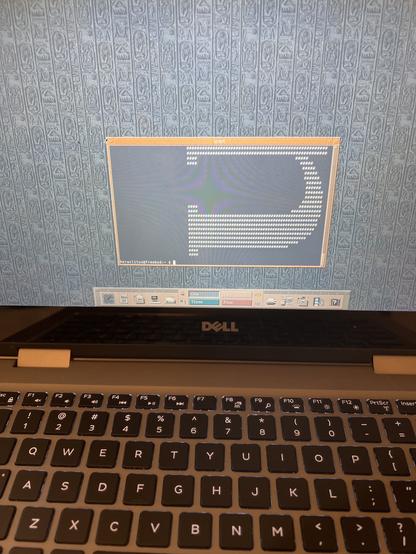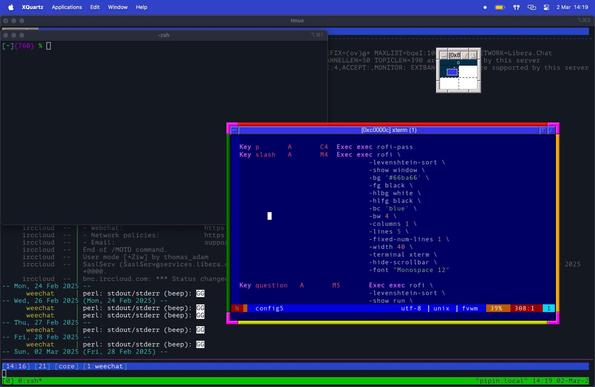Back in the Day, I used #FVWM with focus-follows-mouse and click-to-raise only on the window decorations (not on the window itself). Displays were small, and it was very common for me to interact with windows that were partially occluded, and remained that way. I now use #AwesomeWM, and while I still use focus-follows-mouse, all clicks raise windows and there are no decorations. I just interacted with a partially-occluded window and thought about this when it raised.
#fvwm
sixel in xterm or the kitty protocol in kitty, I've decided to stick with good old #Xterm . Also on my #FreeBSD daily driver I'm used to such luxuries as icons in the terminal like font awesome or nerd fonts but even though I could have used alacritty or kitty to achieve this I have decided to for go them. After all what do they do other make it look pretty ? I don't get any other functionality from them and they can easily be replaced with text. You might have noticed too that although I'm a #Wayland chic on my #ThinkPad I've decided to be all nostalgic and stick with Xorg on OpenBSD. I haven't yet settled on a window manager be it tiling or stacking but #HerbstluftWM and #Openbox are in my sights although I'm still using the default #Fvwm right now. I have my Qutebrowser setup and aerc for my email. Printing via cups and xsane for scanning. Looking into nsxiv for an image viewer as the OpenBSD port of imv is well out of date. Yes I'm having to make small changes but once I'm finished this wee Dell Optiplex 3080 tower will be perfect for daily driving OpenBSD and I'm looking forward to learning lots more. #RunBSD@Moosader this is why I really used to love the #FVWM window manager back in the day. It let's you configure every aspect of the desktop UI.
In particular, it seemed especially stupid to put the Windows close button on the upper right corner where one might accidentally click it while attempting to resize the window. So I just reordered the corner buttons so maximize was in the corner. That mistake is not so catastrophic.
I'm not sure how good #FVWM3 is but here's https://www.fvwm.org/
Charming story of struggle and finding peace in #FVWM If you like those old Linux vibes.
I myself once spent a week struggling with FVWM on #OpenBSD . But OpenBSD, alas, has very old version in base, circa 2002 due to licensing reasons. So I couldn't do many things I wanted to do.
FVWM feels extremely strange and simply crazy when you delve into config files. But then configuration syntax starts to make sense and you feel you can do just about anything with it. I couldn't, though. =(
https://homeforaday.org/fvwm/
Two things I've learned about my UX preferences while playing around with #openbsd and #fvwm and watching a few videos on the #CosmicDesktopEnvironment
I prefer full screen apps on smaller displays. (Including laptops) I blame cell phones for this preference.
When having more than one window on a screen I prefer the way fvwm or cosmic handle it by changing the color on the window pane or frame. This eliminates the need for often hard to make out visually window shadows or having to tint the non active window slightly. Like Gnome is currently doing.
I wish there was a way to do the same thing in Gnome with accessibility features or even an extension for gnome shell.
#gnome48 #uxdesign #linux #openbsd #CosmicDesktopEnvironment
@peppe Well, #dwm is a window manager. Then there's #dwl, which is a #wayland #compositor, trying to do "functionally the same" as dwm. My point is, it has to implement a lot more stuff to do so.
My favorite window manager is #fvwm (or now #fvwm3), and as far as I know, its main developer was looking into wayland and currently doesn't have any concrete plans to work on that ... and I can perfectly understand. 😔
I’ve been working on a #freebsd from scratch blog post series and was going to skip right over Xorg (preferring #wayland and #sway)…and then I heard about #NSCDE - a reimplementation of #Solaris #CDE look-and-feel via #fvwm
Thanks to work by Christian Moerz, it was a snap. Literally `pkg install Xorg nscde` a change to my .xinitrc and I was up in a pastel bliss again. Run #interlisp on it is a beautiful joy.
I was so impressed AND I got to avoid abandonware security holes and bit rot— so I sent some librepay love. It’s a great project!
#OpenBSD is a really great first BSD to try, IMHO.
You get less Linux compatibility, but it's more out-of-the-box-ready. Plus lots of old-skool #UNIX feels with #FVWM ;)
I still have OpenBSD running on my X200 with i3wm. It's solid. Unless I try tweaking power settings the kernel doesn't like, lol.
OTOH, #FreeBSD's handbook is freaking fantastic, and I was able to get #X11 running on my old #Thinkpad X200 with it.
Sen verran Emacs akkunamanagerina kiinnosti, että annoin idealle päivän harrasteajan. Näyttää sen verran kätevältä, että voisin hyvinkin ottaa käyttöön. Toki hiukan erilainen tuntuma kuin 30 vuotta käyttämässäni Fvwm-akkunamanagerissa. Mutta sitäkin käytän hiiren sijaan enimmäkseen näppäinkomennoilla, joten ei EXWM nyt niin kovin erilainen ole. Mutta katsotaan nyt, mitä hikkaa tulee, kun sen ottaa käyttöön koneessa, jossa on kaksi erikokoista näyttöä.
#Emacs #EXWM #X11 #Fvwm
Fvwm is the first Window Manager I used in Linux, way back when you had to compile everything yourself from scratch. It made me think of the Amiga Magic User Interface, which gave fvwm a very familiar look and feel
#UI #DE #XFCE #fvwm #Desktops #Max12
#bash #csh #ksh #sh #parameters #Linux #programming #POSIX
#fvwm #fvwm3 version 1.1.2 has been released
For the full changelog, and release tarball, see here:
https://github.com/fvwmorg/fvwm3/releases/tag/1.1.2
There are some breaking changes which are listed.
Style lines can now match some window properties:
Style (Name Foo, Class XTerm) Sticky
Would only make that window sticky if the window name matches "Foo", and the Class is "XTerm". All are case-sensitive.
There's been a few options added to existing commands' the "CursorMove" command can now take a screen name to move the cursor there.
Plus other bits-and-pieces; the changelog has more details.
If you have any issues, file a bug report on Github.
Enjoy!
One of the joys of setting up a nice #FVWM desktop is the amount of time you can use to just get one tiny toe wiggle. OK new background picked from local $HOME/.fvwm folders, but how to pick and display a bgicon from the same local config folder is a harder nut to crack. “+ "$[gt.Space]%bgicons/bg3.png%" SetBG bg3.png” #OpenBSD #RUNBSD
#Rhythmbox (ein Audio Player) hat unter #Fvwm ein kleines nerviges Problem: Sobald ein neuer Song beginnt, baut sich das Window für eine Weile nicht wieder sauber auf, wenn es etwa verschoben oder von einem anderen Fenster überlagert worden ist.
So sieht übrigens die Konfigurationsdatei für meinen #Fvwm aus:
https://www.molthagen.de/michaela/%C3%BCber-mich/technik-blog/fvwm-konfiguration
Interessant, wo überall bei #Linux festgelegt wird, welches Programm wofür zuständig ist. Wir haben Debians update-alternatives, ~/.config/mimeaps.list (die lauter Zombie-Einträge enthält, wenn es im Laufe der Zeit schon einige Deinstallationen gab), die KDE-Einstellung für Standardprogramme, die Firefox- und Thunderbird-internen Einstellungen dafür, ~/.mailcap (okay, die nutze ich nur für Mutt)...
Und bei #Fvwm blicke ich noch gar nicht durch, da ist es von Programm zu Programm unterschiedlich. Manche respektieren nicht einmal die Mimeapps-Liste oder update-alternatives, sondern bieten mir eine Auswahl von Programmen zum Öffnen an, die exakt 0 Einträge enthält (und Einträge, die ich optimistisch neu hinzufüge, im Nirvana ablegt).
Da ist bei meinem Fvwm noch Baustelle... Aber wir wollen ja lernen, wie das funktioniert. Also ich will.