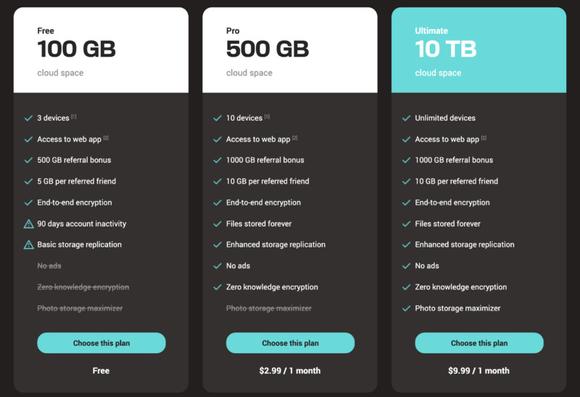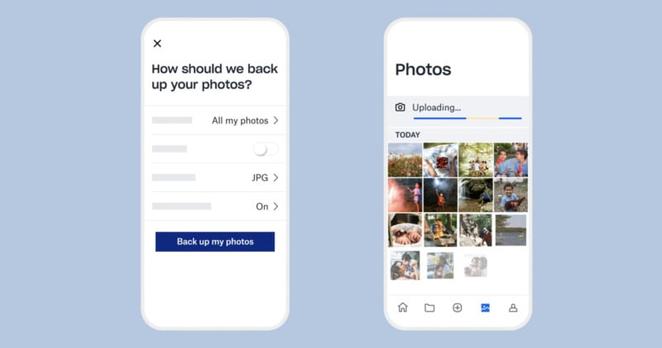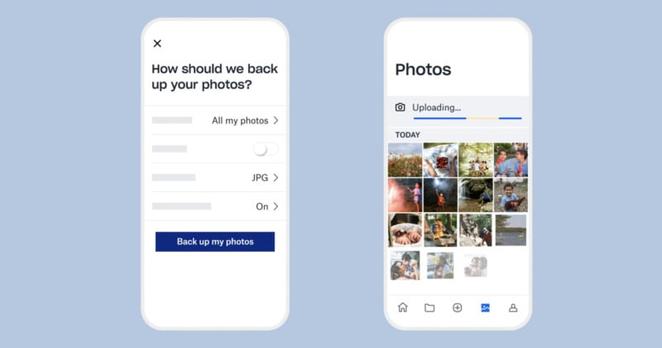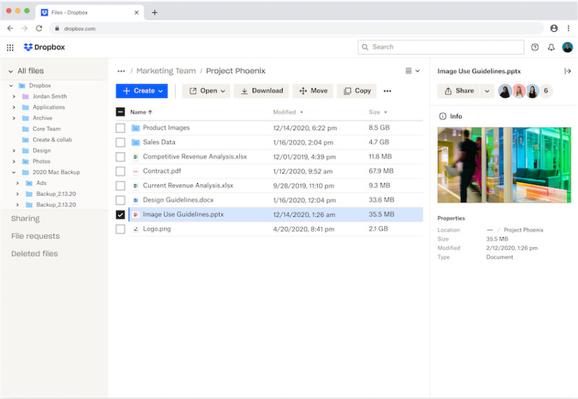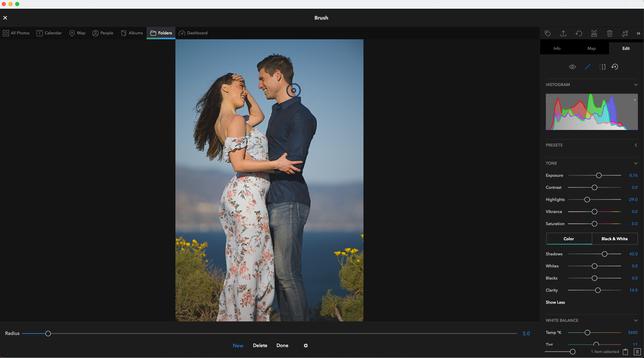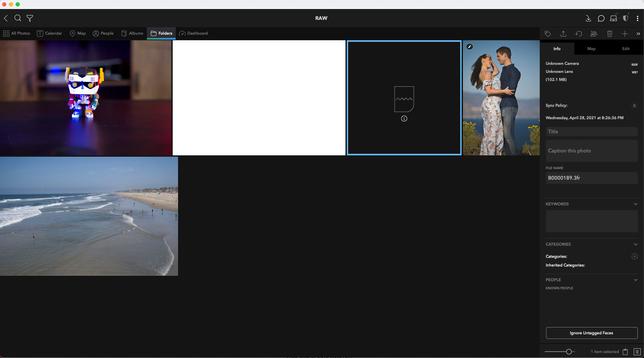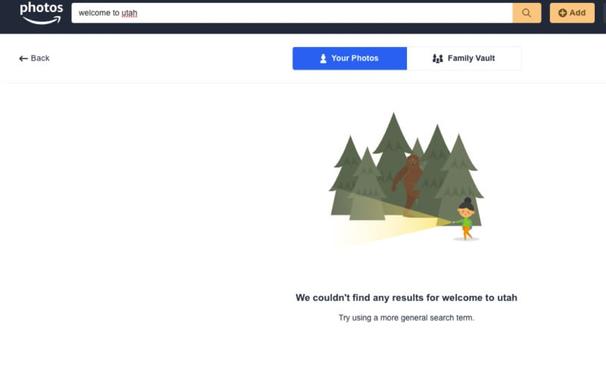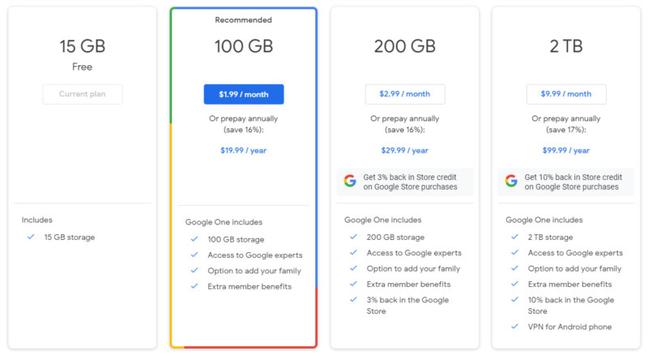I saw somebody on the fediverse asking for photo software whete you could set your own defined metadata search tags but the stream moved on before I could reply so no idea what platform they were on.
Certainly Shotwell does that on Linux based desktops but not sure if they needed something more akin to lightroom. #photo #PhotoStorage #software #OpenSource #taga #tagging #metadata
#PhotoStorage
I am running #PhotoPrism on a Raspberry Pi 5 with 8GB of RAM, using a 1TB SSD as the main and only drive, using the Pimoroni NVMe Base.
So far, I could not properly measure the performance, because I don’t know how to do it, but I am satisfied! Yet, this is definitely not a future-proof solution, since I need way more storage: I still haven’t imported most of my pictures there, and I need to prepare for plenty more to come.
The simplest (yet quite pricey, 261£) option would be to get a Pimoroni NVMe Duo and maximize it with a total of 4TB NVMe SSDs.
I think this is not optimal, though, and probably I could be spending all that money much better… Do you have any advice?
The thing about hosting a personal media gallery is that it requires a lot of resources when indexing the pictures (so only when you add new ones), then it’s super light—correct me if I am wrong, @photoprism. Hence, I’m thinking the best would be an extensible solution where I can add many HDDs and SSDs, without being forced to pump up the other specs too. I would probably be using just one NVMe SSD for the software and the database, and then save everything else in high-performance HDDs, since they are getting cheap and I can get much more storage with less money—of course I am performing a daily backup off-site, as they are more likely to fail, too.
If I am 100% sure that whatever I end up choosing will be solid for many years to come, I am willing to consider spending a bit more on it.
#homeLab #storage #Immich #mediaStorage #HDD #SSD #NVMe #RaspberryPi #RaspberryPi5 #server #homeServer #selfHosting #hosting #help #tips #advice #backup #photo #photoStorage #pictures #selfHost
Periodic reminder for those trying to #DeGoogle their lives:
Great news for those looking to securely store your #photos online, and keep other apps from prying (Google!), I highly recommend Ente. The founder and lead Dev is a former Google employee and committed to P R I V A C Y.
https://ente.io is cross platform, under rigorous development, Open Source, E2EE, and you can use it for free with 10GB of storage (up from 5GB previously).
They just announced their first major version update today (Ente v1.0).
Easily import your Google Photos and Instagram pics too.
And... if you need more storage, use MY referral code below. If you are on a paid plan, we each get an extra 10GB of FREE storage.
My paid plan of 50GB is only $2.99/mo. (US)
⟶ Ente referral code: * RVCAPI *
⟶ Apply it in Settings → General → Referrals, to get additional 10 GB free, after you signup for a paid plan.
#E2EE #OpenSource #ente #photostorage #Encryption #secure #FOSS
Great news for those looking to securely store your #photos online, and keep other apps from prying (Google!), I highly recommend Ente. The founder and lead Dev is a former Google employee and committed to P R I V A C Y.
https://ente.io is cross platform, under rigorous development, Open Source, E2EE, and you can use it for free with 10GB of storage (up from 5GB previously).
** They just announced their first major version update today (Ente v1.0). **
Easily import your Google Photos and Instagram pics too.
And... if you need more storage, use MY referral code below. If you are on a paid plan, we each get an extra 10GB of FREE storage.
My paid plan of 50GB is only $2.99/mo.
⟶ Ente referral code: ** RVCAPI **
⟶ Apply it in Settings → General → Referrals, to get additional 10 GB free, after you signup for a paid plan.
#E2EE #OpenSource #ente #photostorage #Encryption #secure #FOSS
Learn how to expertly archive your precious RAW photos to preserve their quality for the future, ensuring they remain identical to what comes out of your camera! 📸💾 #Photography #RAWPhotos #PhotoStorage #DigitalPreservation #PhotographyTips https://www.sage.blue/how-to-archive-raw-photos/
#photos #photostorage #nextcloud
Memories - Nextcloud
The Nextcloud App Store - Upload your apps and install new apps onto your Nextcloud
Nachdem Herbert @_DigitalWriter_ mich auf PhotoPrism von @photoprism aufmerksam machte, wollte ich mal sehen, wie die Software mit über 50.000 Bildern zurecht kommt. Dazu habe ich mein Backup-Konzept für die Bilder aufgeschreiben. Vielleicht hilft es Euch beim Verwalten und Sichern Eurer Bilder.
Ein großes "Danke“ ❤️❤️👍🏽 an das PhotoPrism-Team!Ein Projekt, das ein paar Euro Unterstützung gut vertragen kann.
https://www.arminhanisch.de/2024/07/foto-sammlung-mit-photoprism/
Proton Brings Photo and Video Backups to iOS https://petapixel.com/2024/06/20/proton-brings-photo-and-video-backups-to-ios/ #cloudstorage #photostorage #cloudbackup #datastorage #Technology #autobackup #Software #News
I've been trying to move from Dropbox to OneDrive: started using it in the beginning of the year and have been slowly moving things there..., but there Android app is such unmitigated garbage that I'm starting to seriously reconsider this.
Is there a multiplatform file storage cloud that doesn't suck? I'm willing to host my own files, and I don't care about search, but I do want good sync for photos from the phone.
#Microsoft is revamping #OneDrivePhotos with a new UI, better controls, and faster speed to compete with #GooglePhotos. Read my review of the upcoming features and functionalities. https://www.tomaskaplan.com/onedrive-photos-big-comeback/ #photostorage #OneDrive #photomanagement
🔺 PhotoPrism® @photoprism_app is an AI-Powered Photos App for the Decentralized Web.
Tag and find pictures automatically. You can run it at home, on a private server, or in the cloud.
#PhotoStorage #AlternativeToGooglePhotos #webtool
Degoo is a Dirt-Cheap Cloud Storage Solution with a Focus on Encryption
Degoo is a Swedish cloud photo storage platform that puts emphasis on end-to-end encryption and affordable storage. While it offers 100 gigabytes (GB) of free storage to anyone, its "Ultimate" tier costs just $10 a month for 10 terabytes of cloud capacity with access from mobile apps or any browser.
While it may not be a household name, Degoo has existed in its current for several years. Founded in 2012 by the current leadership team, Degoo has quietly crept its way to over 100 million users. What's more, the service is available across platforms and can be found on Google Play, the Apple App Store, The Samsung Galaxy Store, and even the Huawei AppGallery.
All photos uploaded to Degoo retain original quality and there is no limit to a file's size.
Degoo breaks its service into three tiers. As mentioned, 100GB of storage is free and comes with access from three total devices. Users can get up to 500GB of additional storage by recommending friends to the platform, though it would take a huge effort to reach the cap as each recommendation is only worth 5GB. As mentioned, Degoo puts significant emphasis on its end-to-end encryption, which it has called "military-grade" AES-256. There are a few catches with the free version, as it requires users to be active at least once every 90 days to keep the data on hand. Degoo also will do basic storage replication of photos in this tier, which means it stores multiple copies of each file within one data center. The platform also has ads in the free version.
Its mid-tier, which Degoo calls Pro, removes ads and ups cloud storage to 500 GB and costs $3 per month for access from up to 10 devices. The maximum referral bonus storage jumps to a terabyte and each referral is worth 10GB. Pro also stores files for as long as a membership is active instead of requiring account activity, and the storage replication is enhanced: multiple copies of each file are scrambled, split into "chunks," and stored across multiple data centers and providers. Additionally, Pro users get access to what Degoo calls "zero-knowledge encryption." This means that files can be encrypted with a password that is only known to the user and a storage provider can't decrypt them even if they are required to do so by law.
Degoo's highest tier, Ultimate, jumps storage capacity significantly to 10 terabytes (TB) and ups access to those files to an unlimited number of devices. The referral system is the same as Pro, as is the state of file storage and enhanced encryption. However, in addition to adding a ton more storage, Degoo's Ultimate tier adds a final perk that it calls "photo storage maximizer." This tool allows a user to store up to five times more photos on their device by automatically uploading the original resolution file to the cloud and simultaneously reducing the quality of the photo on the phone.
As far as file management goes, Degoo allows users to organize photos and videos and share them with friends or family, but does not appear to have particularly robust smart organizational tools or the ability to search based on a photo's content. Degoo appears to be limited to showing basic filters for photos, documents, and music files. That said, it does promise that it will show "the best moments of your life" using AI through its "memories" system, though it is unclear if this can be customized in any way.
Degoo's 10TB of storage capacity is currently the same price as Google lists for just two terabytes for its Google One service. While Google does have a lot more smart features that are powered by AI, like search, if a photographer is just interested in low-cost and secure, encrypted backup, Degoo may be a more appealing offering.
Degoo makes a lot of promises about how safe it keeps data and its pricing is pretty enticing, though reports from other publications state that the company has a spotty history with responding to customer inquiries and bug reports.
All of Degoo's storage options and pricing can be seen on its website.
#news #software #technology #cloudstorage #degoo #encrypted #encryption #googleone #googlephotos #photostorage #storage
Dropbox Improves Mobile Camera Uploads, Adds In-App File Conversion
Dropbox has announced a set of interface and performance upgrades to its platform that are aimed to make it easier to organize and upload photos, give users faster access to content, and allow users to do more in the cloud storage platform through new file conversion tools.
The company syas that it wants to made it easier to centralize, organize, and protect your most important personal content by "significantly" improving camera uploads with the goal of making its performance faster and more reliable. To start with, camera uploads are now available to all Basic users -- the company's free tier. Dropbox can now automatically back up photos and videos from mobile devices. Additionally, users can select specific albums which can be customized to upload photos and videos in specific ways. The goal is to allow users to feel comfortable deleting photos from the photo libraries on their devices after they have been uploaded to Dropbox.
Dropbox will also be "refining" its interface with the goal of reducing clutter while also adding new features to give users more tools to use within the Dropbox interface as well as reducing clutter and giving faster access to content. The company is adding suggested folders, a better web navigation layout that is more akin to what is expected from Windows or Mac interfaces on desktop, and an enhanced details pane that shows content that is again more like what desktop users expect on their native operating systems. Files can also be organized through drag-and-drop.
Work has been forever transformed, and the divides between our personal and professional lives have continued to recede. To help you manage the transition into this new world, we’re continuing to develop new tools to support you at home and at work.
The company is also rolling out file conversion that will allow users to convert different file formats without leaving Dropbox. At launch, the feature allows JPEGs to be converted to PNGs or PDFs, for example. It is not clear if Dropbox intends to support RAW files like SmugMug recently announced it will do with its Source offering. Dropbox says that support for video conversion is coming soon.
#mobile #news #software #autobackup #backup #cloudbackup #cloudstorage #dropbox #photobackup #photostorage #storage #update
Is Mylio Any Different Now Than It Was At Its Tepid 2014 Launch?
Photo organizing software Mylio (which stands for "My Life Organized") has re-emerged after nearly seven years thanks to a recent wave of updates and partnerships with influencers like iJustine. After a tepid launch back in 2014, is the service worth revisiting?
The photo management software industry has become very competitive in recent years. Companies are trying to provide many interesting, unique, and even questionable features into their applications to compete with industry powerhouses like Adobe Lightroom (Classic) and the Creative Cloud suite of apps. During the initial launch of Mylio, the company said it aimed to "solve a lot of problems that other companies seemed to be floundering around" with its offering. The platform was meant to give complete access to images regardless of the platform used to take or edit them and immediately makes those files accessible on desktop and mobile. It also featured a built-in RAW photo editor with additional presets for quick looks.
At launch, Mylio may have differentiated itself with its ideas, but the actual product offering was convoluted, confusing, and felt like it was trying to do too much and succeeding at none of its aspirations. But now, many years later, has that changed?
While the cost of the service is still the same ($100 per year), it has advanced beyond the original limitations set in 2014. Back then, it could only hold up to 500,000 images and could only organize those photos from a maximum of 10 devices. In the application's current iteration, that same $100 gives the ability to have "unlimited photos and unlimited devices." Considering the current price of services like Google Photos, Amazon's photo storage, and Flickr that cost about the same per year (based on storage quantity), all of the sudden, it seems like Mylio is making a little more sense now than it used to.
But one key factor to consider is that Mylio is not a cloud storage service. Its marketing gives you the impression that it is one, but Mylio only organizes photos that are stored on other platforms and does not offer any backup as part of its subscription price. Subscribers are simply paying for the organization and the photo editing capability.
It is clear that the company has put a lot of money into the promotion partnership with iJustine, and maybe the timing is just right since its pricing is finally lined up with the competitors on the market. Mylio has even stated at the top of its own blog site that "it is time to ditch Google Photos" for its service, which makes it seem like a direct competitor when it doesn't offer the main benefit of Google Photos: cloud storage.
After a little time using the updated app on my Mac desktop and iPhone, it is clear the company has also spent some time addressing the original editing capability, issues brought up by professional users. Mylio now has localized brushes and an expanded set of editing sliders and tools including basic noise reduction. At a glance, the suite of tools is much improved from the initial launch, and it feels very similar to Adobe Lightroom for Mobile.
However, the editing options still feel more for the hobbyist and enthusiast than a professional photographer. That, at least, hasn't changed. Yes, the service supports (some) RAW files, but it does not seem to be able to read medium format files or even load images from supported cameras if they were used with a less common lens. In the sample set below, I have images from a Nikon Z6, Sony A6300, Hasselblad 907X, and Nikon Z6 II. Surprisingly, the newer Z6 II files opened fine, yet the older Z6 file would not load when used with an "unsupported lens" like the Petzval 80.5mm. The Z6 RAWs loaded fine when paired with "Normal" lenses.
Most of the features in the product are the same as when it first launched, just improved and cleaned up for a better and easier user experience. As a photographer that has terabytes of images from over a decade worth of shooting stored across multiple hard drives, NAS arrays, and cloud backups, having the ability to link all of these services together in one formal hub and access them from any device is quite useful and appealing, even with the more hobbyist level of editing tools available. Even with the frustration from some unsupported RAWs and a "basic" set of editing tools.
Images can be stored and sorted by the folders they are in locally on personal drives, assigned to dates in a calendar, tagged with facial recognition, geotagged on a map, or added to custom "albums" for easy access and searching. What was also impressive to me personally, was just how fast the system updates your previews/thumbnails across devices when making changes to the files. As long as the devices were connected to the internet, the updates from editing images via mobile or on the desktop were practically instantaneously synced across all devices with the Mylio app installed.
Is It Any Different?
Yes, but also, no. Mylio offers something interesting to photographers and enthusiasts alike in a sort of one-stop shop for storage, portfolio, and editing all in one place. The organizational and sorting tools are incredibly intuitive and easy to use, and syncing of the images with the generated thumbnails and previews across multiple devices is also quite impressive. But, even with all of that, the RAW support is somewhat limited, and while the editing tools have been improved, they are still pretty rudimentary. I do not believe it will be attractive enough in its current state for working professional photographers. It's been seven years since it launched, and the amount of effort that has gone into improving the features to this point are minimal. My expectations for improvements going forward are therefore low.
The thing that still doesn't quite make sense to me though, is that while the company advertises "unlimited" photos, and it feels like that is sort of a misdirect. The files synced to Mylio are not actually stored on a cloud, but rather just linked to its service and still saved on your own personal hard drives or cloud services like Facebook, Flickr, Google, or Amazon Drive.
Mylio is, therefore, not a storage solution and is just an organization and editing tool. Compared to Google Photos for example, while it is no longer free, at least it offers both storage and organization for its fee and most photographers are probably not interested in editing with a storage or organization tool anyway -- that's what Adobe or Capture One are for.
In Mylio, changes you make to images while away will be synced to the local files once the hard drive or computer is reconnected and synced, and if you delete something from Mylio, it will be deleted from your connected device as well. I actually almost made this mistake while trying to remove files I didn't want to be included in my testing.
Is it Worth a Second Chance?
Probably not. While the service has been improved and I see some benefits in its organizational features, I am reluctant to recommend the premium version, at least not until there is some sort of cloud backup element included in the cost. From my perspective, it is not the kind of service that adds enough value to a working photographer's workflow to be worth the price.
#editorial #opinion #software #cloud #googlephotos #mylifeorganized #mylio #organization #photoeditingsoftware #photography #photostorage #processing #raw #relaunch #storage #thenvsnow #updates
I Hate Google Photos, But I Fear I Won’t Be Able to Live Without It
I called the Google Photos photo sharing and management app the Turkey of the Year in my 2020 USA TODAY round-up of the apps and gadgets that screwed over consumers last year. Reason: Google Photos was free for all, but starting June 1st, it switches to a paid model after five years of bait and switch.
Get people to put as many of their photos up there, and once they’re locked into a system, start charging a monthly fee to access them.
The move stinks, especially with Google, which reported revenues of $55 billion in the most recent quarter, saying it needed to make the move to keep Photos solvent. Please.
How badly does this stink? Consider this: on Wednesday you could upload a slew of photos to the Photos app and find that your Gmail is suddenly inoperable. Because you exceeded the new limits, you theoretically wouldn’t be able to open an e-mail or reply until you upgraded to a new pricing plan.
I’ve been there. It’s not pretty.
But here’s the thing: over the last few months, I’ve come to realize just how much I use Google Photos: Like every day. Multiple times a day. And I don’t see that changing. Reason: when it comes to photo sharing and management, Google search is so much better than anything else out there. I am constantly looking for specific photos, and titles, tags, and descriptions elsewhere often aren’t enough.
Where’s that “Welcome to Utah” sign? How about a photo of a pancake? Or that recent visit to the “Wok Store” in San Francisco?
A few simple keystrokes and Google Photos called them up for me instantly and accurately.
The same query for Amazon Photos -- which has free, unlimited storage for members of the Prime entertainment and shipping service -- shows blanks. Even when the photo is right there in Amazon Photos.
Amazon has better pricing terms: the aforementioned free storage. But if you can’t find what you need, what’s the point? Apple’s iCloud service has a backup of photos too, for a fee, but if you try to find them on the computer -- via iCloud.com -- well, Apple doesn’t even offer search.
Google is still a turkey for introducing a service and touting its free tools, then pulling the rug from under us once we’ve all gotten used to it. It’s a turkey for having the gumption to suggest that “over 80 percent of you should still be able to store roughly three more years' worth of memories with,” the paltry 15 gigabytes of free storage space it will allow us.
How puny are 15 gigabytes? Consider this: most smartphones these days come with a teeny 64 gigabytes, upgradable to 128 gigabytes and beyond. Have you run out of room with 64 gigabytes lately? How many high-resolution photos and 4K videos are you shooting?
I generate over 15 gigabytes of data a week -- easily -- often just in a day, by the way.
Read more: The Best Cloud Storage Platforms for Photographers in 2021
Google’s pricing is hard to pin down: the 15 gigabytes of storage space includes photos and videos as well as your e-mails and documents and after that, you need to pony up big time. I currently have 42 gigabytes worth of storage in Gmail alone, because it would take me forever to clear out the inbox down to the 5 gigabytes or so level Google thinks I’m capable of having. With all those daily newsletters, alerts, offers, and the like? Keep dreaming.
Google’s plans: $1.99 for 100 gigabytes monthly; $2.99 for 200 gigabytes or $9.99 for two terabytes. Microsoft charges $1.99 monthly for 100 gigabytes or $5.83 monthly for one terabyte, Dropbox is a flat $99 yearly for two terabytes, and Apple charges 99 cents monthly for 50 gigabytes, $2.99 for 200 gigabytes, or $9.99 for two terabytes.
I also subscribe to SmugMug (where I pay hundreds of dollars a year) to run two websites and get an unlimited backup of my photos. The sites look good and I love the full-resolution backup, but the search doesn’t compare to Google. I can call up a folder of San Francisco photos, for instance, but unless I’ve labeled them Crissy Field, Coit Tower, Golden Gate Bridge, etc., SmugMug won’t find them.
Google will. So as much as I hate them, I’m going to have to pay the tax for years and years to come. I don’t see any other way, because Google search is priceless, at least for me.
For those of you who don’t want to pay, it’s pretty simple to stop Google from automatically backing up your photos. Open the app, click the icon with your picture on it, on the top right, click "Back up and Sync," and make sure it’s turned to "OFF."
Do know that Google says your current inventory -- everything you uploaded until today -- will not count as part of your new 15-gigabyte limit. Thank goodness for that.
But if you’re concerned about running out of room for your Gmail because you have too many photos, pay heed and take action. Exceed the 15-gigabyte limit and you won’t be able to read or respond to your Gmail.
_About the author: Jefferson Graham is a Los Angeles-based writer-photographer and the host of the travel photography TV series Photowalks, which streams on the Tubi TV app. Graham, a former USA TODAY columnist, is also a KelbyOne instructor. For more from Graham, be sure to subscribe to his newsletter.
This story was also published here. _
Image credits: Ball and chain graphic licensed via Depositphotos.
#editorial #opinion #cloud #cloudphotostorage #cloudstorage #email #google #googlephotos #jeffersongraham #photostorage #search
Reminder: Google Photos’ Unlimited Free Uploads Ends in a Few Weeks
Heads up: Google's unlimited uploads for high-quality photos is ending on June 1st, 2021. That means you only have a few weeks left to back up as many pictures as you can on the service before the new free storage limit kicks in.
Google announced back in November 2020 that it would be putting an end to its unlimited photo storage for non-paying users.
After June 1st, any new photos or videos uploaded to Google Photos will count toward the same free 15 GB of storage that all Google Accounts divide across Photos, Gmail, and Drive. If you need more space, you'll need to buy additional storage
"This change also allows us to keep pace with the growing demand for storage," Google Photos VP Shimrit Ben-Yair wrote in the original announcement. "And, as always, we uphold our commitment to not use information in Google Photos for advertising purposes. We know this is a big shift and may come as a surprise, so we wanted to let you know well in advance and give you resources to make this easier."
If you already have way more than 15 GB of "high quality" photos (i.e. compressed photos weighing in at 16 MB or less) stored on Google Photos, don't worry: that data won't be counted toward your free storage after this upcoming change.
What's more, anything uploaded before June 1st will be grandfathered in as well, so if you use Google Photos as a free backup of non-full-res photos, now's the time to upload to your heart's content without denting your quota or wallet.
The Verge notes that Pixel smartphone owners who have enjoyed unlimited original quality photo storage with Google will also be impacted -- photos uploaded from those phones after June 1st will only be stored for free in the lower "high quality" and not full res.
It remains to be seen whether Amazon makes any changes in the area of unlimited photo storage as well in response to rising storage demand. The company originally launched free photo storage (including raw photos) for an ultra-affordable $12 a year back in 2015, but it killed off that plan the following year in favor of having unlimited photo storage bundled as a Prime benefit. Amazon Prime members (and now even family members) continue to enjoy free unlimited full-res photo storage and 5GB of space for videos.
Image credits: Header illustration based on stock photo licensed from Depositphotos
#industry #news #cloud #cloudstorage #free #freestorage #google #googlephotos #photostorage #psa #reminder #unlimited