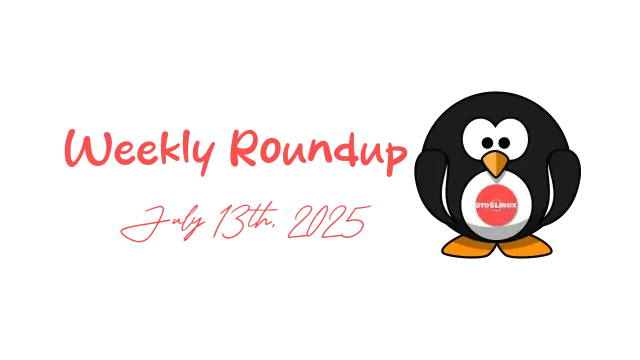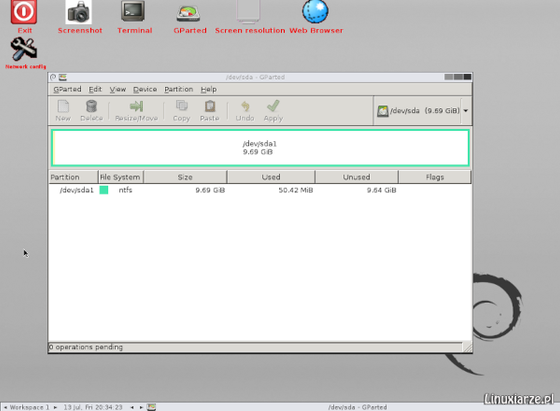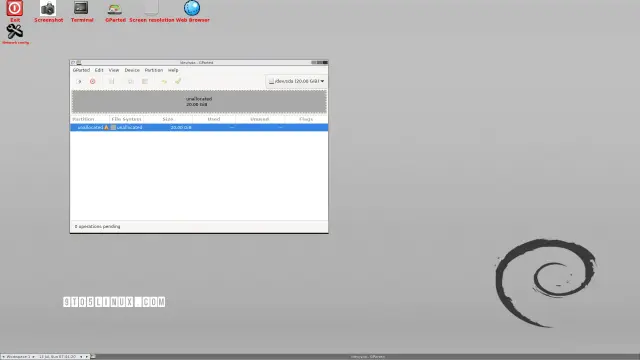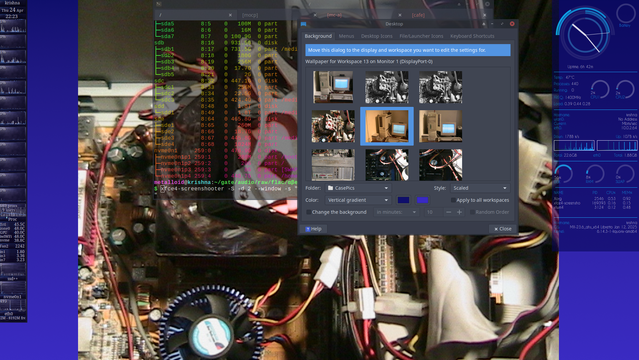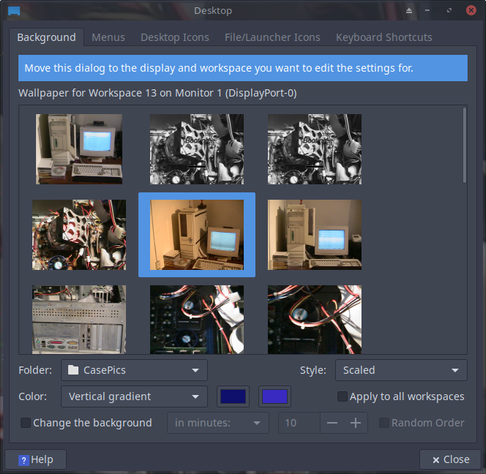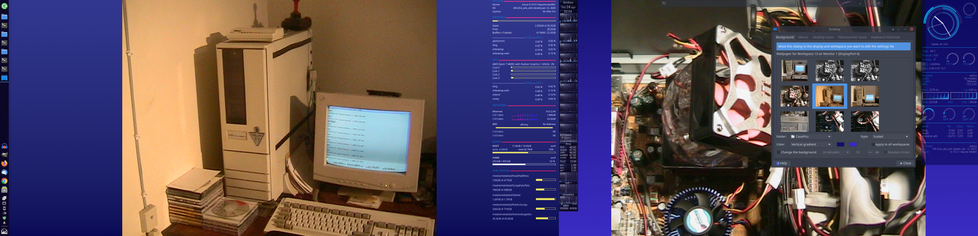Migration from old 1TB NVMe to new 4TB NVMe complete. Used #clonezilla and #gparted to expand the root partition. #Debian trixie but the install goes back to at least buster.
Also took the opportunity to apply new thermal paste to the processor and blow out dust from the fans.
Everything is running fine and I didn't lose my wife's #wesnoth saves.