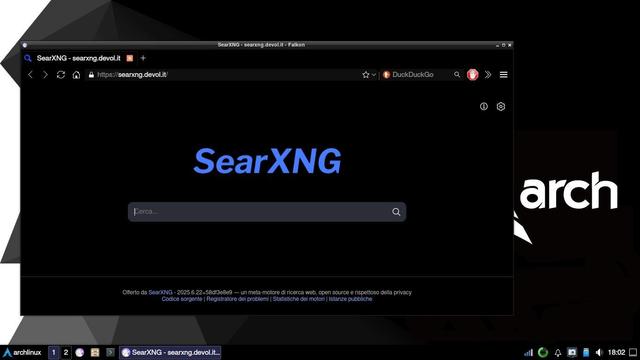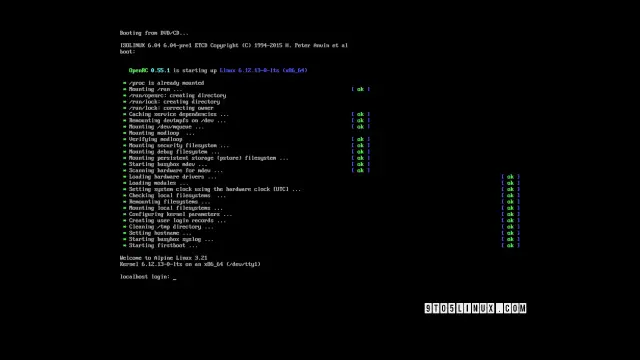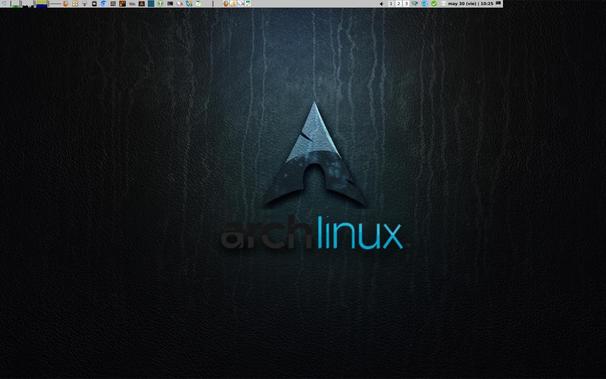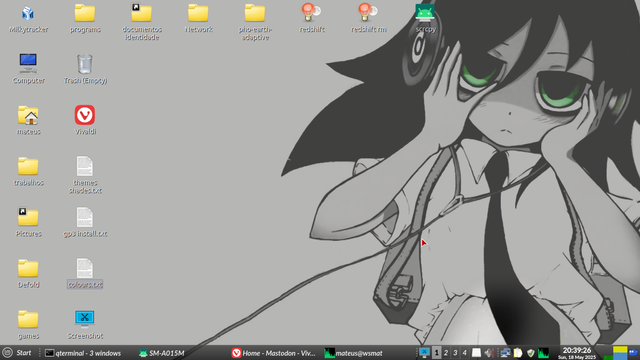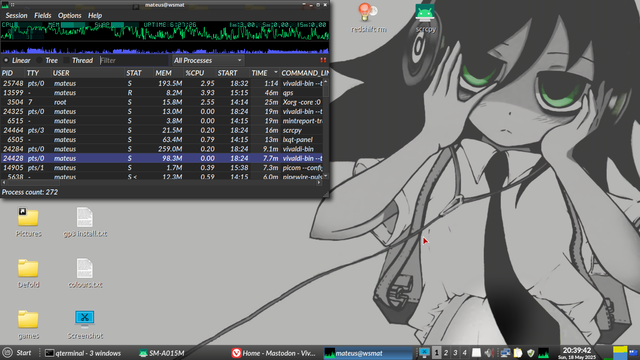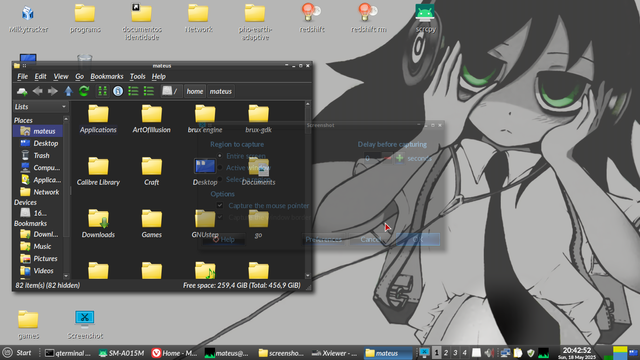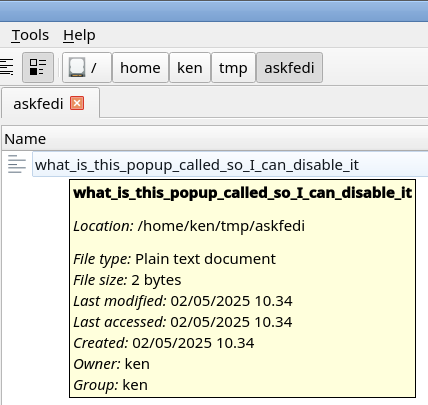#KDEPlasma (x11 and Wayland) chuuuuuuuuug.
#LXQt ran fine had some inconsistent graphical issues. I will stick with #XFCE over this DE.
#JWM seemed fine. But I am not in the mood to set it up.
#Enlightenment installed but would not launch after boot. #Mate is “available” but wont install due to missing dependencies.
#LxQt
- #LXQT: Very small UI elements, that seemingly cannot be tuned in any way to give me some meat to grab hold of with a stylus or finger.
Doing a bit of an explore of the desktop environments on the Toughpad to see what's out there that's touch friendly. This is on Debian 12. I'll probably re-visit this when I move to Debian 13 in a few months time.
- #Gnome : tried both #X11 and #Wayland versions, Classic and the present UI… quite inflexible and the UI elements are practically invisible for driving with a stylus. On-screen keyboard is next to useless as it puts digits and symbols on separate pages and does not implement function keys or modifiers.
- #MATE : Seems to have limited screen scaling options and appearance customisation making stylus/touch operation tricky… but at least Onboard keyboard works.
- #Cinnamon : has the best built-in on-screen keyboard seen so far, but summoning it is not obvious and the layout is still sub-optimal for passwords (but ESC, function keys and modifiers are there!). You lose ⅓ of the screen to the keyboard, even if you're not using it.
- #XFCE seems to work pretty well, I was able to bump the size of the panel up a bit, it uses Onboard for the on-screen keyboard, seems to be the best so far.
Just waiting on #LXQT to install… we'll see how that is.
Il mio compromesso tra semplicità d’uso e leggerezza:
Archlinux su un netbook del 2010, ancora perfettamente operativo.
Software installato:
Arch Linux (x64) – con kernel LTS
Bootloader: Limine
Display Manager: Ly
Desktop Environment: LXQt + Openbox
File Manager: PCManFM
Suite per l’ufficio: Calligra
Multimedia: VLC
Web Browser: Falkon + SearXNG
Netbook ideale per scrittura, navigazione leggera, gestione di file/documenti e anche retro gaming.
Updated my laptop to Plasma 6.4 and all seems well. Seems I did good. Pushed an updated freerdp3 & fcitx5-qt to #kde6 to keep with the latest. Fixed up some broken symlinked packages in #lxqt repo since kde upgrades, all is well there. Not a bad little sub-distro thing happening here. 😝 #slackaroni https://slackware.lngn.net/
Le 9 juin 2025, EmmaDE6 RC 1 mise à jour de maintenance et documentaire – @Emmabuntus
Le Collectif #Emmabuntüs est heureux d’annoncer la sortie pour le 9 juin 2025, de la nouvelle Emmabuntüs #Debian Édition 6 RC 1 64 bits basée sur la Debian 13 RC 1 #Trixie et les environnements #XFCE / #LXQt.
https://emmabuntus.org/le-9-juin-2025-emmade6-rc-1-mise-a-jour-de-maintenance-et-documentaire/
#linux
#AlpineLinux 3.22 Released with Support for #GNOME 48, #KDE Plasma 6.3, and #LXQt 2.2 Desktops, systemd-efistub, and More https://9to5linux.com/alpine-linux-3-22-released-with-gnome-48-kde-plasma-6-3-and-lxqt-2-2
@juliavithoria Muy bueno #Fedora #KDE!
Yo no tengo carpetas en el escritorio xD
Te comparto mi #ViernesDeEscritorio en #ArchLinux, es un #lxqt, salvo el fondo, el resto creo que no lo he cambiado en los últimos 10 años, por eso no comparto nunca, ya aburre.
Creo que tengo otros entornos de escritorio instalados (#xfce4, #fluxbox, #lxde y algún otro) así cuando falla #Qt y se me rompe todo, puedo salir del paso hasta la próxima upgrade... con #Arch siempre vivís al límite 😆
it's not perfect, but i'm really liking to customize lxqt on linux mint! i'm using openbox as wm and picom as compositor (srry for the cpu spikes, i'm using an intel atom d525 cpu)
#linux #linuxmint #lxqt #picom
Modernisiere dein Linux Startmenü
In meinem neuen Video zeige ich dir, wie du das Whisker Menu unter Xfce und das Fancy Menu unter LXQt installierst und anpasst. Ich erkläre dir die einfache Einrichtung und wie du mit einem Tastaturkürzel schnell auf dein neues Menü zugreifen kannst. Lass uns gleich durchstarten! ✨
Pushed some poppler rebuilds to #kde6, updated qterminal for #lxqt and #nwgshell nwg-look-1.0.5. #slackaroni #slackware https://slackware.lngn.net/pub/x86_64/slackware64-current/ChangeLog.txt
👉 Ubuntu LXQt 20.04 ▶ Perso j'adère 👊
#Encuesta: De los #EntornosDeEscritorios más livianos para #GNULinux y la familia #BSD, ¿con cuál de estos cuatro te quedás?
#LXDE #LXQt #GNOME #MATE #Cinnamon #KDE #TDE #Trinity
#Escritorios #GNU #GNU_Linux #Linux #NetBSD #FreeBSD #OpenBSD #DragonFlyBSD #NomadBSD #MidnightBSD #GhostBSD #helloSystem #Distro #Distros #DistroGNU #DistrosGNU #DistribuciónGNU #DistribucionesGNU #DistribuciónLinux #DistribucionesLinux