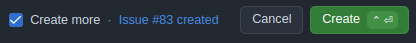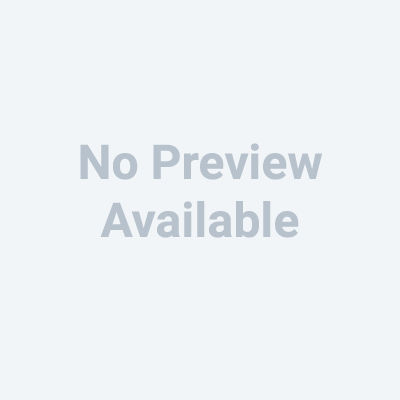I do love the way @github now displays the keyboard shortcut on the create issue label button #github #ux #dev #KeyboardShortcut
#KeyboardShortcut
Okay, I don't know if this is a #GTK thing, a #Gnome thing, a #LibreOffice thing, or a #Cinnamon thing, but I just discovered probably the most user-hostile "helpful" behaviour I've seen in a piece of #software in a long, long time.
The find-and-replace dialog in the LibreOffice #spreadsheet - I haven't checked the remainder of the apps - has the typical buttons for "Find All", "Find Previous", "Find Next", "Replace", and "Replace All".
... and no obvious keyboard shortcuts for them. Nothing shown, no #affordances, no typical underlined or bolded letter in each button's label text. Doing a large amount of selective search&replace (don't ask #Etsy cough cough) is incredibly painful. There's *got* to be #keyboard #shortcuts, right?
Here's the #evil: the shortcut keys are not indicated *until you hold down the alt key*. Then it underlines the appropriate letter in each button's label, but those underlines disappear again when you release the alt key.
So you can study this bloody dialog box until the cows come home and never see a hint of a keyboard shortcut, even though it has them.
#$*&!^%@ Who thought this was a good idea?
#usability #accessibility #KeyboardShortcut #UI #UX #Linux #FreeSoftware #OpenSource
Between the news of #Microsoft now allowing Windows 11 on previously unsupported computers and the news that they are hijacking the very common alt-space #keyboardshortcut Microsoft is just embarrassing itself today.
https://www.theregister.com/2024/12/11/microsoft_copilot_keyboard_shortcut/
If you’re on a Mac and you want to change the keyboard shortcut for showing the emoji picker, e.g., to ⌘E, you can do so from Settings → Keyboard → Keyboard Shortcuts… → App Shortcuts → All Applications.
Press the + button to add a shortcut and, in the Menu title textbox, enter (exactly):
Emoji & Symbols
Hit Done and you’re, umm, done.
This is useful when using a non-Apple external keyboard and ⌘^space is too verbose.
#macOS #emoji #emojiPicker #keyboard #shortcut #keyboardShortcut
Just discovered that ⌘ + S will save your draft in the WordPress editor. Good to know.
Wow, I love an accidental #KeyboardShortcut and here's the one I've just stumbled across.
CTRL+SHIFT+DEL -> clear browsing history (well, in #Firefox and #MSEdge at least)
@futurebird @Rachel_Thorn @h5e Check out the Edit menu of your apps for a “Paste and Match Style” or similar as it can vary (it’s different on Chrome and Firefox on macOS, for instance), though it may also not appear there (looking at Safari).
WWWOOOOWWW! Wohoo! Just discovered that control+Option right or left arrow will scroll my Mastodon advanced UI right or left on the iPad I am airplaying to a monitor and keyboard. Game changer!
#apple #ipad #keyboard #keyboardshortcut #writersOfMastodon #writing #writingCommunity
Random Fusion 360 tip for macOS users. Major usability improvement.
Shift + Middle Mouse Button is supposed to let you orbit in Fusion 360, but on macOS it defaults to showing Mission Control. Here's the fix. Posting for my future self.
昨夜からキーボードショート操作にかぶれている。もとい、ハマっている。
もともとキーボード操作好きではあったけど、Web ブラウジング時のフォーカスを意識した操作はあんまり使ってなかったけど #Accessibility 意識するきっかけにもなるし、単純に慣れるとポインター操作より圧倒的な快適さがある。
ずっと Tab キー周りを触っている
#Windows11 's latest update added a #KeyboardShortcut for changing the audio device: ctrl-windows-V. If you're switching it a few times a day like me, huge improvement.
Random #Chrome & #Edge tip: `ctrl-shift-T` #KeyboardShortcut to reopen a closed tab.
#Lazyphant, I would like suggestions for making a little part of my #workflow easier. My regular task app (Things) has a global keyboard shortcut to add a task; I’d like the same thing for #Jira. I keep quick-adding things to my personal to-do list and then spending hours of my life migrating that all to Jira. I want desktop app/widget/shortcut which makes it as easy to add things to Jira: #keyboardshortcut → text box → hit enter → Jira ticket for me to edit, sort, and manage later.
Ayant des soucis de poignet #TMS #canalcarpien #tendinite #informaticien #nonàlaretraiteà64ans je me remets aux raccourcis claviers sous zindoze (et ça marche j'ai moins mal)
Maintenant j'aimerais me faire/trouver une #cheatsheet #keyboardshortcut
#microsoft #windows #Powertoys run aide pas mal aussi
With the #KeyboardShortcut F2, or Ctrl/Cmd+E you can open up the Quick Commands in Vivaldi, letting you search in tabs, execute Command Chains and much more!
Check it out and learn more about how it works here 👇
https://help.vivaldi.com/desktop/shortcuts/quick-commands/
I’m so glad I’ve found you 😃 Ctrl+Shift+T Let’s you reopen (accidentally 😢) closed tabs!!! This and much more related in this article: https://www.cnet.com/google-amp/news/when-i-discovered-ctrl-shift-t-my-work-life-completely-changed/
#keyboardShortcut #browser #search
No. Nobody thinks that or has ever thought that.
RT @appleinsider@twitter.com
Think keyboard shortcuts only consist of Command-Z, Command-C, and Command-V? Think again. Your Mac lets you add your own #keyboardshortcut for any in-app command. @AppleInsider@twitter.com shows you how. #macOS https://appleinsider.com/inside/mac/tips/speed-up-working-on-a-mac-using-custom-keyboard-shortcuts
🐦🔗: https://twitter.com/appleinsider/status/1588553846435053570
So many good ones
#Xcode #KeyboardShortcut
https://useyourloaf.com/blog/xcode-keyboard-shortcuts/