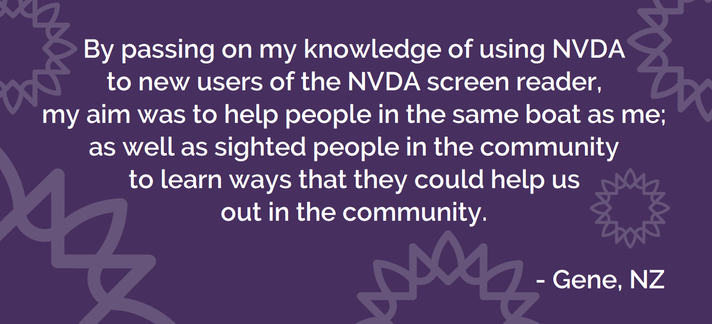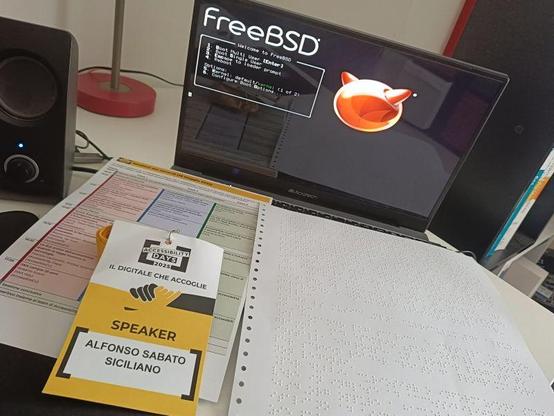#screenReader
It's been quiet here for a couple of weeks because a project I was hoping to begin fell through.
stuff.interfree.ca/2025/06/22/flight-simulation.html
#blind #accessibility #screenreader #accessible #flight #simulation #fsx #audiogames #games #gaming
The speed #blind people use their #ScreenReader xD incredible.
An #accessibility question for folks who use a #screenreader, I occasionally see people using alternate Unicode letter forms to get an italic effect on servers that don’t support rich text.
How does that play with a screen reader? Are those alternate characters read properly?
In other words: Is “𝑟” read as “r” or as ‘MATHEMATICAL ITALIC SMALL R’?
The Release Candidate (RC) of NVDA 2025.1.2 is now available for download and testing. This release includes a fix for a crash in certain Microsoft Word versions before version 16.0.18226 on opening.
Full info and download at: https://www.nvaccess.org/post/nvda-2025-1-2rc1/
#NVDA #NVDAsr #ScreenReader #Beta #NewVersion #PreRelease #MicrosoftOffice #Office #Microsoft
Steam just added screen reader support in the latest Big Picture Mode beta. On the Deck. On SteamOS. On Linux.
Not hacked in. Not community-patched. Built-in. From Valve.
There's an accessibility tab. There's a screen reader. There's high-contrast mode, UI scaling, color filters, reduced motion, and more.
I can’t believe I’m saying this but: I need a Steam Deck now.
Accessibility isn’t just coming to gaming — it’s here, and it’s official.
Let’s make some noise so they keep going.
🔗 https://www.theverge.com/games/689922/steam-is-adding-screen-reader-support-and-other-accessibility-tools
#Accessibility #Gaming #SteamDeck #ScreenReader #Linux #valve
NV Access is pleased to announce that version 2025.1 of NVDA, the free screen reader for Microsoft Windows, is now available for download. We encourage all users to upgrade to this version. This release introduces NVDA Remote Access, provides speech, braille, OCR & Office improvements, Native selection in Chrome & edge
Full info & Download: https://www.nvaccess.org/post/nvda-2025-1/
#NVDA #NVDAsr #ScreenReader #Accessibility #FOSS #NewVersion #Update #News #Free
"By passing on my knowledge of using NVDA to new users of the NVDA screen reader, my aim was to help people in the same boat as me; as well as sighted people in the community to learn ways that they could help us out in the #community."
Like NV Access, Gene recognises the importance of #empowering people to identify needed change, and enact it! Full #interview with Gene at: https://www.nvaccess.org/post/gene_empowers_nz/
In-Process is out, featuring the latest on NVDA 2025.1, the recent NV Access strategy session, and Should you use Screen Layout? (H/T to @jscholes for your recent poll)
Check it all out here: https://www.nvaccess.org/post/in-process-12th-june-2025/
#NVDA #NVDAsr #ScreenReader #Blog #News #newsletter #Software #PreRelease #FOSS #OpenSource
#a11y Experts, I've a question:
How is the the state of #hidden #content support in 2025?
That seems outdated:
https://stevefaulkner.github.io/HTML5accessibility/tests/hidden-2016.html
I wish to display a list of words only for #screenreader users.
It will be the real text content for a canvas element (wordcloud). I hope, I can it make #accessible for #blind users.
Or is there a better way to provide the word list?
Maybe @SteveFaulkner@mastodon.social have an idea?
Really wishing there was a good textbook reading app for someone with both visual and cognitive #disabilities.
I just started a new course at Colorado Christian University, and this week's reading is 7 chapters from a book called Introducing Christian Doctrine—which is pretty heavy stuff. I've been struggling just to get through the first chapter.
I tried reading in Word with JAWS, but quick navigation keys keep getting disabled, and adding comments isn’t very accessible. So I switched to the ePub version in Bookworm, which lets me add bookmarks, named bookmarks, and comments. That’s been a huge help.
For notes, I’m using Joplin, which works well for organizing thoughts in Markdown. And when I hit a sentence I don’t understand—like “propounded dogmatically” (what even is that?)—I just open Copilot in the browser and ask for a plain-language explanation.
It’s not perfect, but it’s working. I just wish there were tools designed with both cognitive load and screen reader accessibility in mind. Reading theology is hard enough without fighting the tech too.
(My degree is in computer science, but theology is part of the core curriculum.)
#disability #multipleDisabilities #Accessibility #JAWS #ScreenReader #CognitiveDisability #ActuallyAutistic #Autism #Blind #Neurodivergent #NeurodivergentBlind #BookwormReader #JoplinNotes #Joplin #Markdown #TheologyStudent #Christian #ChristianUniversity #InclusiveTech #EdTech #AccessibleReading #DisabilityInEducation #StudyTools #ePub #AssistiveTechnology #MastodonEdu
@mastoblind @main @actuallyautistic @neurodivergentblind
#AudioMo Day 8: A Listen to Some Nintendo Switch 2 Screens and brief look at Mortal Kombat One (Audio Only) https://youtu.be/RHHECo7BKcg
In this demo, I take you through some of the screens on the Nintendo Switch 2 console using the built-in TTS.
We look at the system settings, accessibility options, user page and go into a few places where TTS doesn't work, and one game that has built-in TTS functions of it's own.
#Accessibility #A11Y #ScreenReader #Nintendo #Switch2
About a month ago, I had the privilege of presenting #FreeBSD at the Institute for the Blind in Milan, during an event held in connection with #GAAD (Global Accessibility Awareness Day). It was a profoundly meaningful experience that deepened my commitment to digital accessibility and the development of assistive technologies.
I'm excited to share that the #Accessibility Handbook, focused on vision-related assistive technologies in FreeBSD, is nearly complete. This task has been made possible thanks to the tireless dedication of FreeBSD community volunteers and the support of the @FreeBSDFoundation for new projects and documentation centered on visual accessibility.
#UNIX #OpenSource #A11Y #Inclusion #VisionImpairment #ColorBlindness #LowVision #Blindness #ScreenReader #Braille #Documentation #AssistiveTechnology
It has been an incredible two years since NV Access founders Mick Curran & Jamie Teh featured on Australian Story: https://www.abc.net.au/news/2023-06-05/mick-curran-jamie-teh-changing-lives-of-the-blind-with-nvda/101768788
The impact NVDA has for blind people around the world has only grown & the need is as great now as ever!
You can watch the Audio Description enabled version of Australian Story: https://youtu.be/3i7gkN-1sAI
Regular version: https://youtu.be/jwHbXh3WzSw
#NVDA #NVDAsr #ScreenReader #Blind #Accessibility #FreeSoftware #FOSS #Impact #Australia #AustralianStory
#AudioMo day 5: A Quick Look At The Nintendo Switch 2 TTS Accessibility https://youtu.be/xt5sPvaoshc
I've just gotten a hold of this console so I know nothing much yet, but I will learn more over the coming days and weeks.
This is a quick demo with me only having had access to it for about 30 minutes if that.
#Nintendo #Switch2 #ScreenReader #TTS #Accessibility
NV Access are pleased to advise that Beta (and alpha) versions of NVDA are once again available. To celebrate, we've released Beta 10 of NVDA 2025.1: https://www.nvaccess.org/post/nvda-2025-1beta10/
Beta 10 includes:
* Updates to translations
* Correct context help navigation for Remote Access dialogs
Thank you everyone for your patience and support, and as always with pre-release builds, please do file any issues on GitHub: https://github.com/nvaccess/nvda/issues
Hoping those familiar with #LaTeX can give me some advice here. I've started using it to create my assignments for school. I'm not writing technical papers yet, but I find using LaTeX with #Zotero in #VSCode more #accessible with a #ScreenReader than most other setups I've tried.
Since my discussion posts have to follow #APA style, I’m using LaTeX for those as well as full papers. That part is going well—but I’m running into trouble when I need to actually post what I’ve written.
My school uses Brightspace, which allows discussion posts in either rich text or #HTML. I have #Pandoc installed, so I tried converting my LaTeX source to HTML and pasting the code. But Pandoc didn’t include my references section in the output.
I also tried copying from the PDF, but that stripped all formatting.
Does anyone know how I can get a clean HTML version of my work—with references included—that I can paste into Brightspace?
Here’s the command I’ve been using:
pandoc main.tex \
--bibliography=references. Bib \
--csl=apa.csl \
--standalone \
-o main.html
It creates the HTML file, but the references section is missing.
Any tips?
#Accessibility #AssistiveTech #Pandoc #APAstyle #Brightspace #EdTech #AcademicWriting #InclusiveTech #BlindTech #HigherEd #CitationTools #OpenSource #WritingWorkflow
O’dear, another 3AM Tuesday morning next week for the WWDC Keynote address aussie time. However, I’m really really really excited to try out the new Braille note taker function in the new developer build of iOS. #a11y #accessibility #blind #Braille ##iOS #VoiceOver #ScreenReader
So here’s one of those keyboard shortcuts I probably should have known about already after over 10 years of using #JAWS, but didn’t! When I press Alt+Windows+S, JAWS announces “meeting status unavailable”. This appears to be a global shortcut and doesn’t seem to change no matter what I do from my (admittedly very brief) testing. FS Companion says that the keystroke is used to toggle between the local machine and the remote machine in a tandem session, which is incorrect. Anyone know what this does? I’m also using #Leasey if that makes a difference. #BlindTech #ScreenReader @freedomscientific
@BrodieOnLinux @qdot I find it weird to see #FLOSS #devs use an #InformationBlackhole like #discord which combines all the disadvantages of #MailingList, #IRC, #XMPP, #Matrix and even #MicrosoftTeams and #Signal without any redeeming qualities of any of those, like a functioning search & logging.
- Like the #LKML is kinda shit in terms of UX but at least there are searchable indexes for it so one can just point at a specific message & comment wthout having to be granted access to it.
Not to mention that discord is #ableist af by literally preventing the use of #Screenreader-friendly browsers such as #Lynx and #dillo to work, blocking @torproject / #Tor users and explicitly banning the use of it's #API to build better clients.
- Not even a #paid-for exception is offered, thus making integration into even paid-for tools like #HootSuite not legally possible!
Thanks everyone for the great recommendations for MS Word alternatives! I’m now on the hunt for a good PDF reader that works well with JAWS on Windows 11. Or even something that can convert PDFs to text files so I can read them with my Braille display and add notes easily. Any suggestions?
#JAWS #BlindTech #PDF #Accessibility #Windows11 #ScreenReader #DisabilityTech #BrailleDisplay #AccessibleApps