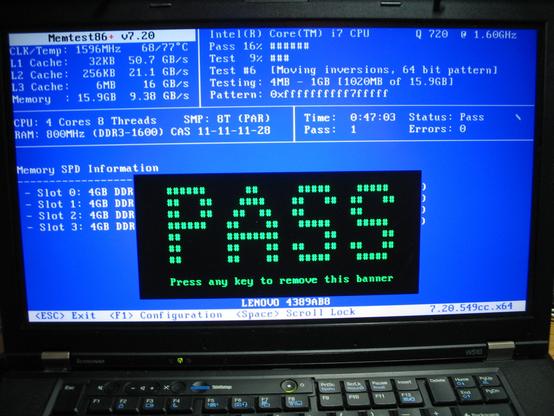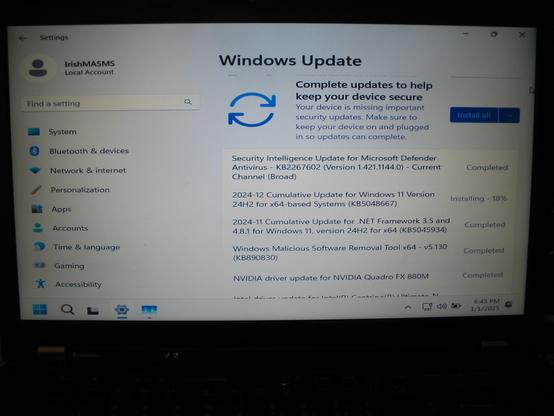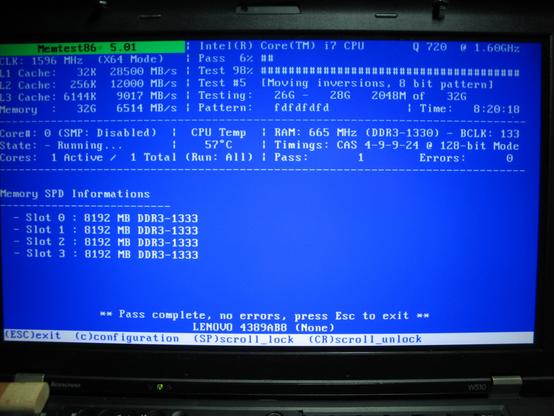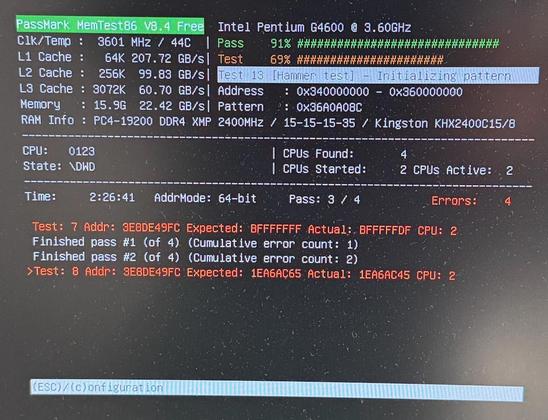Memtest86+ 8.00: RAM-Tool unterstützt auch die neuesten AMD- & Intel-CPUs https://www.computerbase.de/news/apps/memtest86-plus-8-00-ram-tool-unterstuetzt-auch-die-neuesten-amd-und-intel-cpus.95181/ #memtest86
#memtest86
Samuel Demeulemeester released #Memtest86+ version 8.00. https://www.memtest.org/
. . . sigh . . . Some times the RAM fairies get tired I guess. I get it, what is #shit is when humans lie . . . and hide this fact, and onsell them on as a component in a 'tested' 'working' thing, that fails to boot every 7th time.
#SystemRescueCD and #memtest86 are awesome by the way.
Decided to try rearranging and reseating the RAM again. Now it detects all 3 gigs, though it looks like one of the modules is marginal. One specific #Memtest86 test gets one address line to fail, and not consistently. Might be a matter of giving the stick an IPA scrub and a shot with the air duster?
Heute gegen eine der heiligen Grundregeln verstoßen und verschiedene RAM-Riegel miteinander vermischt. 😱😱
Mal schauen, wie problematisch das tatsächlich ist.
Every problem comes with a learning. This #ThinkPad was freezing randomly, and as a part of the diagnosis, I learned about #memtest86+. Since then, I've been running these tests on all my machines. 🤓
Also: from this #W510 experiences I learned there is a difference between #MEMTest86 and #memtest86plus
#wikipedia has a good summary:
https://en.wikipedia.org/wiki/MemTest86
In short, the old MEMTest86 went dormant so a fork was created with new capabilities, #processor and #memory support, etc - it resolved the weirdness I experienced trying to test all four DIMM banks on the W510 but MEMTest86 only would see the first DIMM slot
#sanfranciscocomputers #sanfrancomputers #sanfranciscovintagecomputers #sanfranvintagecomputers #sanfranciscovintagehardware #sanfranvintagehardware
#vintagecomputing #vintagecomputint #vintagecomputer #vintagecomputers #vintagecomputalk
#vintagehardware #computerHistory #retro #VCF #vintageComputerFestival
#retrocomputing #retroComputers #WallOfRetro #retroTech #retroTechnology
#nerdsOfVintage #happyNerding
#computer #tech #computerHardware #laptop #laptops
#IBM #thinkpad #thinkpads #VintageThinkPad #X86 #WindowsVista #IBMhardware #lenovoHardware #Thinkpadnium
#upcycle #restore #TechnologyRepair #ThinkPadRepair #WasteNotWantNot
Part 4/4 following up on the thread:
The continuing efforts with the #ThinkPad #W510: Though that 32GB tested out fine with #MEMTest86plus v7, that does not mean the #BIOS and other circuitry in a W510 can handle 32GB. Thanks to the local vintage computing group cluing me in that e820 BIOS routines were not tested against 32 GB of physical memory. If wonky, then that could confuse the bootloader – the issues I was running into.
On their suggestion, I replaced the #DIMMs with four (4) 4GB DIMMs totaling 16GB. Ran #MEMTest86+ and they passed.
Reinitiated the #Win11 install, and the install worked! But like the #Win10 #x86 install I had on here previously; #Windows is dog slow on this laptop. It was usable, was able to update the latest patches and such, but painful and not the end user experience I wanted. With only a i7 1.6Ghz processor, this may be the cutoff for usability. Any of the i5 or i7 ThinkPads with >2Ghz processors ran Win11 with minimal issues and certainly not with this slowness I experienced.
So, I have re-thought my plans for this #laptop reinstalling #debian latest and thinking about what to do next for my workbench needs. Need to do some research on which other #Lenovo #thinkpads have #eSATA ports which would have faster processors than this W510.
#siliconValley #SillyValley #sanfrancisco #sanfran #sanfranciscocomputers #sanfrancomputers #sanfranciscovintagecomputers #sanfranvintagecomputers #sanfranciscovintagehardware #sanfranvintagehardware
#vintagecomputing #vintagecomputint #vintagecomputer #vintagecomputers #vintagecomputalk
#vintagehardware #computerHistory #retro #VCF #vintageComputerFestival
#retrocomputing #retroComputers #WallOfRetro #retroTech #retroTechnology
#nerdsOfVintage #happyNerding
#computer #tech #computerHardware #laptop #laptops
#IBM #thinkpad #thinkpads #VintageThinkPad #X86 #WindowsVista #IBMhardware #lenovoHardware #Thinkpadnium
#upcycle #restore #TechnologyRepair #ThinkPadRepair #WasteNotWantNot
Part 1/4
The continuing efforts with the #ThinkPad #W510:
A nice surprise is this has four (4) #DIMM slots, so I was able to upgrade the memory to 32GB (and tested out fine with #MEMTest86+ ver 7)!
Unfortunately, getting an #OS installed has been problematic. As I mentioned previously, to use this as my #workbench #laptop for testing, #imaging, and #wiping #HardDrives and #SSDs (leveraging that #eSATA port) all the manufacturer and optimal #opensource tools are on #Windows.
I started with the #Win11 LTSP: Booted up fine, initial install was fine – and the initial boot want to a black screen with a blinking cursor.
Ok, let me try #Win10 64-bit LTSP with the same results: Booted up fine, initial install was fine – and the initial boot want to a black screen with a blinking cursor.
#siliconValley #SillyValley #sanfrancisco #sanfran #sanfranciscocomputers #sanfrancomputers #sanfranciscovintagecomputers #sanfranvintagecomputers #sanfranciscovintagehardware #sanfranvintagehardware
#vintagecomputing #vintagecomputint #vintagecomputer #vintagecomputers #vintagecomputalk
#vintagehardware #computerHistory #retro #VCF #vintageComputerFestival
#retrocomputing #retroComputers #WallOfRetro #retroTech #retroTechnology
#nerdsOfVintage #happyNerding
#computer #tech #computerHardware #laptop #laptops
#IBM #thinkpad #thinkpads #VintageThinkPad #X86 #WindowsVista #IBMhardware #lenovoHardware #Thinkpadnium
#upcycle #restore #TechnologyRepair #ThinkPadRepair #WasteNotWantNot
#Memtest86+ 7.20 has been released (#Memtest86Plus / #Memtest / #RAMTester / #MemoryTester / #ComputerMemory) https://www.memtest.org/
My PC has started randomly freezing again, I had really hoped it was only a software issue but I’m not so sure now. Running #memtest86 to rule out any memory issues.
1/x
@ravirockks OFC they don't.
- And by "don't I don't mean "teach #assembly and CPU architectures" but anything that goes beyond #LinusTechTips's #Tutorials...
At best they show people how to change fan curves in the #UEFI or hiw to run #memtest86+, but mostly they just "teach" people how to consume #Windows and at best #macOS and that's it.
- I mean I don't expect any training center to teach people how to build #mkroot (#toybox + #linux) or #LinuxFromScratch but at least showing people how to use @ubuntu / #UbuntuLTS & @tails_live / @tails / #Tails should be in the cards if #RHEL & #SLES / #SLED isn't.
Same with @libreoffice / #LibreOffice & @thunderbird / #Thunderbird.
- At least the most pointless certification - #ECDL - isn't hard-locked to #Windows11 & #MicrosoftOffice per-se!
Fehlerdiagnose-Tool für RAM: Memtest86+ 7.20 erkennt Ryzen 9000X(3D) & Core Ultra 200S https://www.computerbase.de/news/apps/fehlerdiagnose-tool-fuer-ram-memtest86-plus-7-20-erkennt-ryzen-9000x-3d-und-core-ultra-200s.90287/ #MemTest86 #RAM
First time in 25 years. #memtest86
Long time no see. #memtest86
Any #ARM #ARM64 enthusiasts or maybe power users even know of a #MemTest86 for our architecture? Thank-you in advance.
Whoomp! There it is 🥳
Must have been the fastest #Aliexpress order to date: ordered on Sunday, delivered on Thursday.
I’ll let it run #memtest86 overnight to check RAM.
(3/4) Then I tested a different external hard drive. The same thing again. Some of the checksums were different. I was too lazy to test the hardware before installing #FreeBSD. Now I'm testing the hardware with #MemTest86. And yes: the RAM is no longer reliable. It's a shame, but luckily I've now identified the problem and new RAM isn't too expensive.
I have a theory as to what is going wrong...