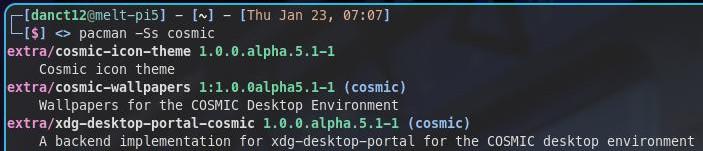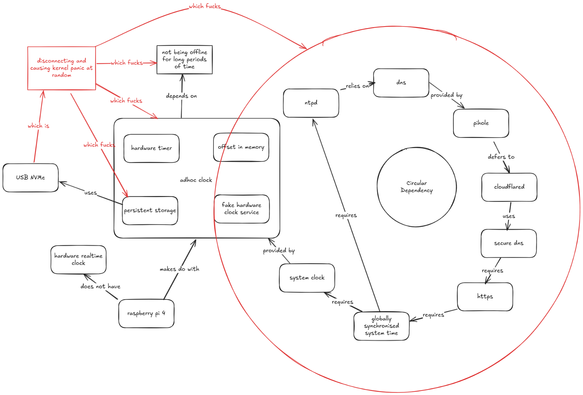Uuuuugh, my #IntelliJ port for #ArchLinux on #AArch64 #ArchLinuxArm finally landed 🤩 ! https://archlinuxarm.org/packages/aarch64/intellij-idea-community-edition
#ArchLinuxARM
@phosh
Arch Linux ARM is still on Phosh 0.44!
I've tried to contact them on their IRC, their forum etc, but they seem to not care.
I also have talked with people at kupfer but they seem to not have much contact with them as well.
To people who use #HomeAssistant, do you need #NodeRed to get the most out of it? Found this guide to setting up HomeAssistant in #Docker that helped me get both installed, but Node-Red's interface is pretty much unusable with a #ScreenReader, and I'm thinking of uninstalling it.
#SelfHosting #SelfHosted #RaspberryPi #RaspberryPi500 #RPi #RPi500 #Linux #Stormux #ArchLinuxARM
@selfhosting @selfhost @selfhosted
Wondering if I should switch my #RaspberryPi OS from #Stormux, based on #ArchLinuxARM, to #HomeAssistantOS. I mostly work with it over SSH anyway and this might allow me to do more with it. What do others who #SelfHost think?
#SelfHosting #SelfHosted #Linux
@selfhost @selfhosting @selfhosted
I'm curious to hear what others are #SelfHosting! Here's my current setup:
Hardware & OS
- Hardware: #RaspberryPi500 (8 GB RAM, 512 GB SD card) #RPi #RPi500 #SingleBoardComputers #HomeLab
- OS: #Stormux, an accessible #Linux distro based on #ArchLinuxARM #LinuxAccessibility #AccessibleTech
Infrastructure & Networking
- Dashboard: #Glance (#Docker) #DockerApps
- Reverse Proxy: #Caddy
- DNS: #Cloudflare
- Domain Registrar: #Porkbun
- Networking & Remote Access: #Tailscale (non-Docker), love its SSH agent and magic DNS features. #NetworkSecurity
Security & Monitoring
- Ad Blocking: #AdGuardHome (non-Docker). Previously used PiHole but find AdGuardHome slightly faster. #PrivacyTools
- Server Monitoring: #Beszel (non-Docker). Tried Grafana/Prometheus/Alertmanager (accessible but overkill) and Netdata (poor screen reader accessibility). Beszel isn't perfect but best compromise so far. #ServerMonitoring
- Server Overview: #Cockpit (non-Docker)
- Security Tools: #Fail2ban, #FirewallD, #ClamAV, and #Rkhunter (non-Docker). Tried CrowdSec but couldn't get it working on Stormux. #CyberSecurity
- Service Uptime Monitoring: #UptimeKuma (Docker), accessible and easy to use. #MonitoringTools
Authentication & Identity Management
- Authelia (Docker): Just set this up for two-factor authentication and single sign-on. Seems to be working well so far!
- LLDAP (Docker): Lightweight LDAP server for managing authentication. Also seems to be working pretty well!
#AuthenticationTools #IdentityManagement
Productivity & Personal Tools
- Docker Management: #Dockge (Docker). More accessible than Portainer; main issue is built-in terminal isn't readable with screen readers. #DockerCompose
- Docker Logs Viewer: #Dozzle (Docker), great web interface and easy searching.
- Git Hosting: #Forgejo (non-Docker), my personal Git server. #GitServer
- Backups: #IDrive (non-Docker), backs up all my devices easily. #BackupSolutions
- Notes: #Joplin server (Docker). Accessibility improving; love the VSCode extension. #NoteTakingApps
- Bookmarks: #Linkding (Docker). Accessible bookmark manager with good browser extension support. #BookmarkManager
- Recipes: #Mealie (Docker), starting to learn cooking! 🍳📖 #CookingApps
- RSS Feeds: #Miniflux (non-Docker), excellent accessibility. Originally wanted better podcast support but other options had major accessibility issues. #RSSReader
- Automation & Workflows: #N8N (Docker). Haven't explored deeply yet—open to ideas! #AutomationTools #WorkflowAutomation
- Pastebin Service: #PrivateBin (non-Docker). Considering alternatives or CLI tool for easier console access. #PastebinAlternative
- File Sharing & Editing: #Samba (non-Docker), easy file management from my Windows 11 mini PC. #FileSharing #Windows11
- Search Engine: #SearXNG (non-Docker), accessible and searches multiple engines at once. #PrivacySearchEngine
- IRC Client: #TheLounge (non-Docker). Some accessibility issues but best I've found so far for always-connected IRC. #IRCClient
- Read Later Service: #Wallabag (Docker). Biggest issue is Wallabagger Chrome extension doesn't work for me yet. #ReadItLater
Notifications & Development Workflow
- Notifications via: #Ntfy (Docker) and Zoho's ZeptoMail (#Zoho)
- Development Environment: Mostly using VSCode connected to my server via Remote-SSH extension. #VSCodeRemote
Accessibility Focus ♿️🖥️
Accessibility heavily influences my choices—I use a screen reader full-time (#ScreenReader), so I prioritize services usable without sight (#InclusiveDesign, #DigitalAccessibility). Always open to discussing accessibility experiences or recommendations!
I've also experimented with:
- Ollama (#Ollama): Not enough RAM on my Pi.
- Habit trackers like Beaver Habit Tracker (#HabitTracking): Accessibility issues made it unusable for me.
I don't really have a media collection, so no Plex or Jellyfin here (#MediaServer)—but I'm always open to suggestions! I've gotten a bit addicted to exploring new self-hosted services! 😄
What's your setup like? Any cool services you'd recommend I try?
#SelfHosted #LinuxSelfHost #OpenSource #TechCommunity #FOSS #TechDIY
#SelfHosted #LinkAce Bookmark Manager Running, but Unable to Check for Updates or Generate a Cron Token
Hi all. Hoping someone in the #SelfHosting community can help here. I'm running LinkAce in #Docker behind non-Dockerized #Caddy and #Authelia, and most things are working, but I'm seeing "Could not check for updates" at the bottom of each page, and when I tried to generate a cron token, nothing happened except for the generate button graying out. I am seeing one or two 404 errors in my logs, but I don't know if that's causing the problem or not. I don't know much about #PHP applications.
Logs
2025-02-22 23:25:26,460 INFO supervisord started with pid 1
2025-02-22 23:25:27,465 INFO spawned: 'php-fpm' with pid 8
2025-02-22 23:25:27,467 INFO spawned: 'caddy' with pid 9
[22-Feb-2025 23:25:27] NOTICE: [pool www] 'user' directive is ignored when FPM is not running as root
[22-Feb-2025 23:25:27] NOTICE: [pool www] 'group' directive is ignored when FPM is not running as root
[22-Feb-2025 23:25:27] NOTICE: fpm is running, pid 8
[22-Feb-2025 23:25:27] NOTICE: ready to handle connections
{"level":"info","ts":1740266727.5264525,"msg":"using config from file","file":"/etc/caddy/Caddyfile"}
{"level":"info","ts":1740266727.5280282,"msg":"adapted config to JSON","adapter":"caddyfile"}
{"level":"warn","ts":1740266727.5280406,"msg":"Caddyfile input is not formatted; run 'caddy fmt --overwrite' to fix inconsistencies","adapter":"caddyfile","file":"/etc/caddy/Caddyfile","line":2}
{"level":"info","ts":1740266727.529092,"logger":"admin","msg":"admin endpoint started","address":"localhost:2019","enforce_origin":false,"origins":["//localhost:2019","//[::1]:2019","//127.0.0.1:2019"]}
{"level":"warn","ts":1740266727.529331,"logger":"http.auto_https","msg":"server is listening only on the HTTP port, so no automatic HTTPS will be applied to this server","server_name":"srv0","http_port":80}
{"level":"info","ts":1740266727.5294206,"logger":"tls.cache.maintenance","msg":"started background certificate maintenance","cache":"0x40000bab00"}
{"level":"warn","ts":1740266727.530186,"logger":"http","msg":"HTTP/2 skipped because it requires TLS","network":"tcp","addr":":80"}
{"level":"warn","ts":1740266727.530195,"logger":"http","msg":"HTTP/3 skipped because it requires TLS","network":"tcp","addr":":80"}
{"level":"info","ts":1740266727.530198,"logger":"http.log","msg":"server running","name":"srv0","protocols":["h1","h2","h3"]}
{"level":"info","ts":1740266727.5412574,"msg":"autosaved config (load with --resume flag)","file":"/home/www-data/.config/caddy/autosave.json"}
{"level":"info","ts":1740266727.541271,"msg":"serving initial configuration"}
{"level":"info","ts":1740266727.5477707,"logger":"tls","msg":"cleaning storage unit","storage":"FileStorage:/home/www-data/.local/share/caddy"}
{"level":"info","ts":1740266727.5541356,"logger":"tls","msg":"finished cleaning storage units"}
2025-02-22 23:25:28,555 INFO success: php-fpm entered RUNNING state, process has stayed up for > than 1 seconds (startsecs)
2025-02-22 23:25:28,555 INFO success: caddy entered RUNNING state, process has stayed up for > than 1 seconds (startsecs)
::1 - 22/Feb/2025:23:25:34 +0000 "GET /index.php" 200
::1 - 22/Feb/2025:23:25:34 +0000 "GET /index.php" 404
Docker Compose file
services:
# --- LinkAce
linkace:
image: docker.io/linkace/linkace:latest
container_name: linkace
restart: unless-stopped
depends_on:
- linkace_db
ports:
- "0.0.0.0:3009:80"
volumes:
- ./.env:/app/.env
- ./backups:/app/storage/app/backups
# --- Database
linkace_db:
image: docker.io/library/mariadb:11.5
container_name: linkace_db
restart: unless-stopped
command: mariadbd --character-set-server=utf8mb4 --collation-server=utf8mb4_bin
environment:
- MYSQL_ROOT_PASSWORD=${DB_PASSWORD}
- MYSQL_USER=${DB_USERNAME}
- MYSQL_PASSWORD=${DB_PASSWORD}
- MYSQL_DATABASE=${DB_DATABASE}
volumes:
- db:/var/lib/mysql
# --- Cache
linkace_redis:
image: docker.io/bitnami/redis:7.4
container_name: linkace_redis
restart: unless-stopped
environment:
- REDIS_PASSWORD=${REDIS_PASSWORD}
volumes:
db:
.env (secrets redacted)
## LINKACE CONFIGURATION
# The app key is generated later, please leave it like that
APP_KEY=redacted
APP_ENV=development
## Configuration of the database connection
## Attention: Those settings are configured during the web setup, please do not modify them now.
# Set the database driver (mysql, pgsql, sqlsrv, sqlite)
DB_CONNECTION=mysql
# Set the host of your database here
DB_HOST=linkace_db
# Set the port of your database here
DB_PORT=3306
# Set the database name here
DB_DATABASE=linkace
# Set both username and password of the user accessing the database
DB_USERNAME=linkace
# Wrap your password into quotes (") if it contains special characters
DB_PASSWORD=redacted
## Redis cache configuration
# Set the Redis connection here if you want to use it
REDIS_HOST=linkace_redis
REDIS_PASSWORD=redacted
REDIS_PORT=6379
APP_DEBUG=true
# SSO configuration
SSO_ENABLED=true
SSO_OIDC_ENABLED=true
SSO_REGISTRATION_ENABLED=true
REGULAR_LOGIN_DISABLED=true
SSO_OIDC_BASE_URL=https://auth.laniecarmelo.tech/ # Your Authelia base URL
SSO_OIDC_CLIENT_ID=linkace
SSO_OIDC_CLIENT_SECRET='redacted'
SSO_OIDC_SCOPES=openid,profile,email
Caddyfile snippet
{
email laniecarmelo@gmail.com
debug
acme_dns cloudflare redacted
http_port 80
https_port 443
admin :2019 {
origins 127.0.0.1:2019 0.0.0.0:2019 stormux:2019 caddy.laniecarmelo.tech
}
}
(logconfig) {
log {
output stdout
format json
}
}
(auth_headers) {
header Strict-Transport-Security "max-age=31536000; includeSubDomains; preload"
}
(proxy_config) {
header_up Host {http.request.host}
header_up X-Real-IP {http.request.remote}
header_up X-Forwarded-User {http.auth.user.id} # Pass user ID
header_up X-Forwarded-Email {http.auth.user.email} # Pass email
}
(authelia_middleware) {
forward_auth localhost:9091 {
uri /api/verify?rd=https://auth.laniecarmelo.tech
copy_headers Remote-User Remote-Email Remote-Groups Authorization
}
}
bookmarks.laniecarmelo.tech {
route {
import authelia_middleware
reverse_proxy localhost:3009 { # Directly proxy to LinkAce's web server
import proxy_config
}
}
import logconfig
import auth_headers
}
Authelia config snippet
- domain: "*.laniecarmelo.tech"
policy: bypass
networks:
- 192.168.1.0/24 # Local network
- 172.17.0.0/16 # Docker bridge network
- 100.64.0.0/10 # Tailscale network
- domain: "bookmarks.laniecarmelo.tech"
resources: ["^/api.*"]
policy: bypass
- domain: "*.laniecarmelo.tech"
policy: one_factor
- client_id: linkace
client_name: LinkAce bookmarking app
client_secret: redacted
public: false
authorization_policy: one_factor
scopes: [openid, groups, profile, email, offline_access]
redirect_uris:
- https://bookmarks.laniecarmelo.tech/auth/oidc/callback
grant_types: [authorization_code]
response_types: [code]
response_modes: [form_post, query]
userinfo_signed_response_alg: none
consent_mode: explicit
pre_configured_consent_duration: "1y"
Does anyone know what might be causing this and how I can fix it?
#Linux #ArchLinuxARM #Stormux #RaspberryPi #RaspberryPi500 #RPi #RPi500 #tech #technology
@selfhost @selfhosted @selfhosting
Help Needed with Cloudflare Zero Trust, Pages, and Workers for ReactFlux + MiniFlux Setup
Hi everyone,
I'm new to #Cloudflare and have been trying to set up a #SelfHosted project on my #RaspberryPi 500. I'm mostly self-taught, so I apologize if I misunderstand anything or miss important details. Here's my situation:
Current Setup
- I'm running the self-hosted #RSS feed reader #MiniFlux on my Raspberry Pi 500 (#ArchLinuxARM, installed via Pacman).
- The setup uses #Caddy as a reverse proxy, a #CloudflareZeroTrust tunnel, and Cloudflare Access for SSO.
- My #CloudflareAccess application is configured to allow all origins, methods, and headers. It has a policy that allows specific emails or login methods (e.g., GitHub).
What I'm Trying to Do
- I want to deploy ReactFlux, an alternative frontend for MiniFlux, on #CloudflarePages.
- Before setting it up fully, I tested the ReactFlux demo with my MiniFlux instance at
https://rss.laniecarmelo.tech. However, ReactFlux couldn't log in.
Suspected Issue
I believe the issue is caused by Cloudflare Access protection blocking ReactFlux from accessing the MiniFlux API (https://rss.laniecarmelo.tech/v1/*).
What I've Tried So Far
- I added another hostname (
rss.laniecarmelo.tech/v1/*) to my tunnel configuration and created a new Cloudflare Access application with a policy set to "Bypass" for everyone. However, this didn't work—when testing the API endpoint in a private browser window, I'm still asked to sign into Cloudflare. - I also tried setting up the hostname with "Protect with Access" turned off but got the same results.
- Next, I attempted to use a #CloudflareWorker written in JavaScript to bypass authentication for
/v1/*, but it doesn't seem to be doing anything (or isn't being triggered).
What I Need Help With
- How can I properly configure Cloudflare so ReactFlux can access the MiniFlux API (
/v1/*) while keeping the rest of my MiniFlux instance protected by Cloudflare Access? - I've been stuck on this for a couple of days and would really appreciate any guidance or suggestions!
Thanks in advance for your help!
#SelfHosting #ArchLinux #Linux #RSSReader #tech #technology #RaspberryPi #RPi #RPi500 #RaspberryPi500
@selfhosting @selfhost @selfhosted
#MiniFlux users, can anyone help?
Hi all. I'm having some issues with MiniFlux, a #SelfHosted #RSSReader, and hoping someone can help. MiniFlux was working fine until I tried to deploy ReactFlux on the same domain as it, rss.laniecarmelo.tech, on a subpath, /reactflux. This didn't work so I removed ReactFlux. I also migrated MiniFlux from #Docker to #Pacman package, thinking it would be easier on my system. This problem, or a similar one, was occurring before I did that though.
Now, rss.laniecarmelo.tech loads the MiniFlux login page, but when I login, it redirects to a blank page at rss.laniecarmelo.tech/login. I've added trusted proxies and cookie configuration to my miniflux.conf and headers to my Caddyfile, but I still have the issue.
I'm using #Caddy for #ReverseProxy and #Cloudflare for #SSO. Has anyone seen anything like this before? This is on a #RaspberryPi500 running #ArchLinuxARM.
I've checked MiniFlux logs, and it's getting the login requests and creating sessions. I'm not sure what's happening after that. Cloudflared and Caddy seem to be working normally.
#SelFhosting #Linux #RSS #RaspberryPi #RPi #tech #technology
@selfhost @selfhosted @selfhosting
🚨 Help Needed: #CORS and #Cloudflare Access Issues with #Nextflux + #MiniFlux Setup 🚨
Hi everyone! I’m struggling with a #SelfHosted setup and could really use some advice from the self-hosting community. Lol I've been trying to figure this out for hours with no luck. Here’s my situation:
Setup
- MiniFlux: Running in #Docker on a #RaspberryPi500 (#Stormux, based on #ArchLinuxARM).
- Nextflux: Hosted on Cloudflare Pages.
- Reverse Proxy: #Caddy (installed via AUR).
- Cloudflare Access: Enabled for security and SSO.
- Cloudflared: Also installed via AUR.
- CORS Settings in Cloudflare Access: Configured to allow all origins, methods, and headers.
What’s Working
- MiniFlux is accessible from my home network after removing restrictive CORS settings in both Caddy and MiniFlux.
- Nextflux is properly deployed on Cloudflare Pages.
The Problem
Nextflux cannot connect to MiniFlux due to persistent CORS errors and authentication issues with Cloudflare Access. Here are the errors I’m seeing in the browser console:
- CORS Error:
Access to fetch at 'https://rss.laniecarmelo.tech/v1/me' from origin 'https://nextflux.laniecarmelo.tech' has been blocked by CORS policy: No 'Access-Control-Allow-Origin' header is present on the requested resource. Cloudflare Access Redirection:
Request redirected to 'https://lifeofararebird.cloudflareaccess.com/cdn-cgi/access/login/rss.laniecarmelo.tech'.Failed to Fetch:
Failed to fetch: TypeError: Failed to fetch.
What I’ve Tried
Service Token Authentication:
- Generated a service token in Cloudflare Access for Nextflux.
- Added
CF-Access-Client-IdandCF-Access-Client-Secretheaders in Caddy forrss.laniecarmelo.tech. - Updated Cloudflare Access policies to include a bypass rule for this service token.
CORS Configuration:
- Tried permissive settings (
Access-Control-Allow-Origin: *) in both Caddy and MiniFlux. - Configured Cloudflare Access CORS settings to allow all origins, methods, and headers.
- Tried permissive settings (
Policy Adjustments:
- Created a bypass policy for my home IP range and public IP.
- Added an "Allow" policy for authenticated users via email/login methods.
Debugging Logs:
- Checked Cloudflared logs, which show requests being blocked due to missing access tokens (
AccessJWTValidatorerrors).
- Checked Cloudflared logs, which show requests being blocked due to missing access tokens (
Current State
Despite these efforts:
- Requests from Nextflux are still being blocked by Cloudflare Access or failing due to CORS issues.
- The browser console consistently shows "No 'Access-Control-Allow-Origin' header" errors.
Goals
- Allow Nextflux (hosted on Cloudflare Pages) to connect seamlessly to MiniFlux (behind Cloudflare Access).
- Maintain secure access to MiniFlux for other devices (e.g., my home network or mobile devices).
My Environment
- Raspberry Pi 500 running Arch Linux ARM.
- Both Caddy and Cloudflared are installed via AUR packages.
- MiniFlux is running in Docker with the following environment variables:
CLOUDFLARE_SERVICE_AUTH_ENABLED=trueCLOUDFLARE_CLIENT_ID=<client-id>CLOUDFLARE_CLIENT_SECRET=<client-secret>
Relevant Logs
From cloudflared:
ERR error="request filtered by middleware handler (AccessJWTValidator) due to: no access token in request"
From the browser console:
Access to fetch at 'https://rss.laniecarmelo.tech/v1/me' has been blocked by CORS policy.
Questions
- Is there a better way to configure CORS for this setup?
- Should I be handling authentication differently between Nextflux and MiniFlux?
- How can I ensure that requests from Nextflux include valid access tokens?
Any help or advice would be greatly appreciated! 🙏
#SelfHosting #Cloudflare #CaddyServer #Docker #RSS #CORS #Linux #ArchLinuxARM #CloudflarePages #tech #technology
Can someone explain how to get #archlinuxarm #aarch64 to boot on a rpi4 with the root fs (at least) on a ssd?
Latest rpi-eeprom, just updated.
#rpi #raspberrypi #archlinux
🌟 Self-Hosting Journey Update! 🌟
After weeks of work, I'm excited to share my self-hosted setup! 🎉 I'm running everything on a Raspberry Pi 500 with Stormux (Arch Linux ARM-based), 8 GB RAM, and a 512 GB SD card (planning to upgrade to SSD or NAS as soon as I can afford it). Here's what I’ve built so far:
🔧 Services in Action:
- Development: Forgejo, Code-Server, Woodpecker CI
- Productivity: Joplin Server, Monica CRM, Homepage dashboard
- Monitoring: Prometheus + Alertmanager, Grafana, Netdata, Uptime Kuma
- Networking: AdGuardHome + Unbound, Tailscale VPN
- Tools: MiniFlux, Linkding, TheLounge
- Management: Portainer, Cockpit, Watchtower
🔒 Security & Access:
- Caddy + Cloudflare Zero Trust/Access for reverse proxy & SSO
- FirewallD + Fail2ban for extra protection
📧 Emails Powered by Zoho ZeptoMail:
All email-capable services (e.g., Forgejo, Joplin) are configured for reliable notifications.
💾 Backups: Using IDrive's 5 TB plan for peace of mind.
This journey has been challenging yet rewarding! 🚀 I'd love to hear your thoughts—especially tips on scaling storage or optimizing performance. Let's chat! 💬
#SelfHosting #RaspberryPi #Linux #ArchLinuxARM #Stormux #Tech #OpenSource #DIYTech #HomeLab #CloudComputing #AdGuardHome #Grafana #Prometheus #CodeServer #Portainer
Help Needed: Homepage Configuration – Missing Widgets & API Errors
Hi everyone,
I'm running Homepage (v0.10.9) in Docker on Arch Linux ARM (Stormux) and encountering issues with missing widgets and API errors. Some widgets are showing as "Missing" on the dashboard, and I'm seeing repeated HTTP 401 errors for Portainer and Tailscale in the logs.
Setup Details:
- Homepage Version: v0.10.9
- Host OS: Arch Linux ARM (Stormux)
- Host IP: 192.168.1.137
- Docker Network: All containers are on homepage_net (gateway: 172.23.0.1)
- Docker Containers: Homepage, Portainer, Miniflux, Uptime Kuma, Glances, etc.
Issues:
1. Several widgets showing as "Missing":
- AdGuard (running on host, not in Docker)
- Netdata
- Uptime Kuma
- Docker
- Portainer
- Miniflux
- Tailscale
2. Repeated HTTP 401 errors for Portainer and Tailscale in logs.
What I've Tried:
1. Separated service definitions (services.yaml) and widget configurations (widgets.yaml).
2. Updated widget URLs to use appropriate addresses (host IP for AdGuard, container names or Docker network IPs for containerized services).
3. Regenerated API keys for Portainer and Tailscale.
4. Verified all containers are on the same network (homepage_net).
5. Enabled debug logging in Homepage.
Configuration Files:
I've uploaded my configuration files here: https://gist.github.com/Lanie-Carmelo/e01d973bc3b208e5082011e4b76532f6.
API keys and passwords have been redacted.
Any help troubleshooting this would be greatly appreciated! Let me know if you need additional details.
Hashtags & Mentions:
#SelfHosting #Linux #ArchLinux #Docker #HomeLab #OpenSource #WebDashboard #ArchLinuxARM
@selfhosted @linux @docker @opensource @selfhosting @selfhost
Dnes by snad pro #RaspberryPi5 měla dorazit malá USB zvukovka, SSD a RTC baterie.
To znamená, že budu muset migrovat instalačku z SD karty a upravit design krabičky, aby se do ní SSD vešlo (hlavně redukce PCIe na M.2) 🫣 Aktuální design nebude fungovat kvůli sražení vpředu, které sice je pěkné, ale pro můj účel teď nepraktické 😄
#FreeCAD na #ArchLinuxArm nějak zlobí, takže se možná na chvilku vrátím k #openSCAD 🤔
Víkend asi bude patřit Box86/Box64 a pokusům o nějaký indie hry 😊
cosmic desktop doesn't exist in #ArchLinuxARM repo. gah, building time.
Just updated my #ArchLinuxARM system, and zsh was hanging on login.
Fortunately I could get in through ssh and forcing bash. Rebuilding zsh-5.9-5 locally (while disabling architecture checks) fixed things up.
Very much suspect, that the re-built package is maybe 30% larger (+2MB to a total of 8MB) than the one from the offical repos, did something go wrong with the official builds?
So far the ARM-version broke more things for me, than the official #ArchLinux team, so hm....
Turns out upgrading to zsh 5.9-5 on #ArchLinuxARM breaks command substitution. That's the first time I seen something like that happened.
@RareBird15 @selfhost @selfhosting @selfhosted @linux First, this is a fantastic example of just what #Linux can do. Look at how many apps are running! These are all running on an #ARM based #RaspberryPi . Only 8GB of RAM and 512GB of storage!
Also please note this node is running #ArchLinuxARM #Stormux which supports the idea of Arch running as a server
🚀 Help Needed: Traefik + Authelia Setup 🚀
I'm trying to set up Traefik with Authelia for my self-hosted services using my domain, but I'm running into issues like Traefik generating invalid domains (`traefik-traefik`). I've posted all the details here:
🔗 https://community.traefik.io/t/help-needed-traefik-with-authelia-and-domain-setup-traefik-traefik-error/26010
If you're experienced with Traefik, Authelia, or self-hosting, I’d greatly appreciate your insights!
📂 My configuration files are available for download in the post.
#Traefik #Authelia #SelfHosting #ReverseProxy #Docker #YAML #Linux #RaspberryPi #Tech #Technology #ArchLinuxARM #Stormux
Tagging relevant groups for visibility:
👥 @selfhosting @linux
Also tagging Lemmy communities:
🌐 @selfhost @selfhosted
Hi #SelfHosted community. I've figured out a lot of my setup. I now have a new domain, laniesplace.us, just for #HomeServer stuff. It's set up through Porkbun with Dynu for #DDNS. I've now got #Traefik, #TailscaleVPN, #Linkding, #Forgejo, #Dokuwiki, Code-Server, #Portainer, #Netdata, #Watchtower, #Cockpit, #Pihole, #MiniFlux, #TheLounge, #Filebrowser, #UptimeKuma, and the #Homer dashboard service installed. I'm now trying to set up #Authelia so I can have single sign-on to my services. For some, it's working now, but I can't seem to get Linkding to work no matter what I do. This is on a #RaspberryPi 500 with 8 GB RAM and a 512 GB SD card, running #Stormux, which is based on #ArchlinuxARM. Can anyone help? I'll reply to this post with all my relevant config files in separate posts. What's happening is this: Linkding is supposed to be available at bookmarks.laniesplace.us. When I go there, I see a 401 unauthorized error and a link to sign into Authelia. Once I sign in, though, it redirects back to the page with the 401 error. I've been trying to figure this out for hours with no luck. Files will be in replies to this post.
#SelfHosting #Linux #HomeLab #RPi #RaspberryPi500 #RPi500 #Tech #Technology
@selfhost @selfhosting @selfhosted @linux
Here's how my day/week/month is going so far:
#linux
#raspberrypi
#archlinuxarm
#kernelbug
#fuckedforum
#consideringanuc
#fuuuuck